Loading ...
Loading ...
Loading ...
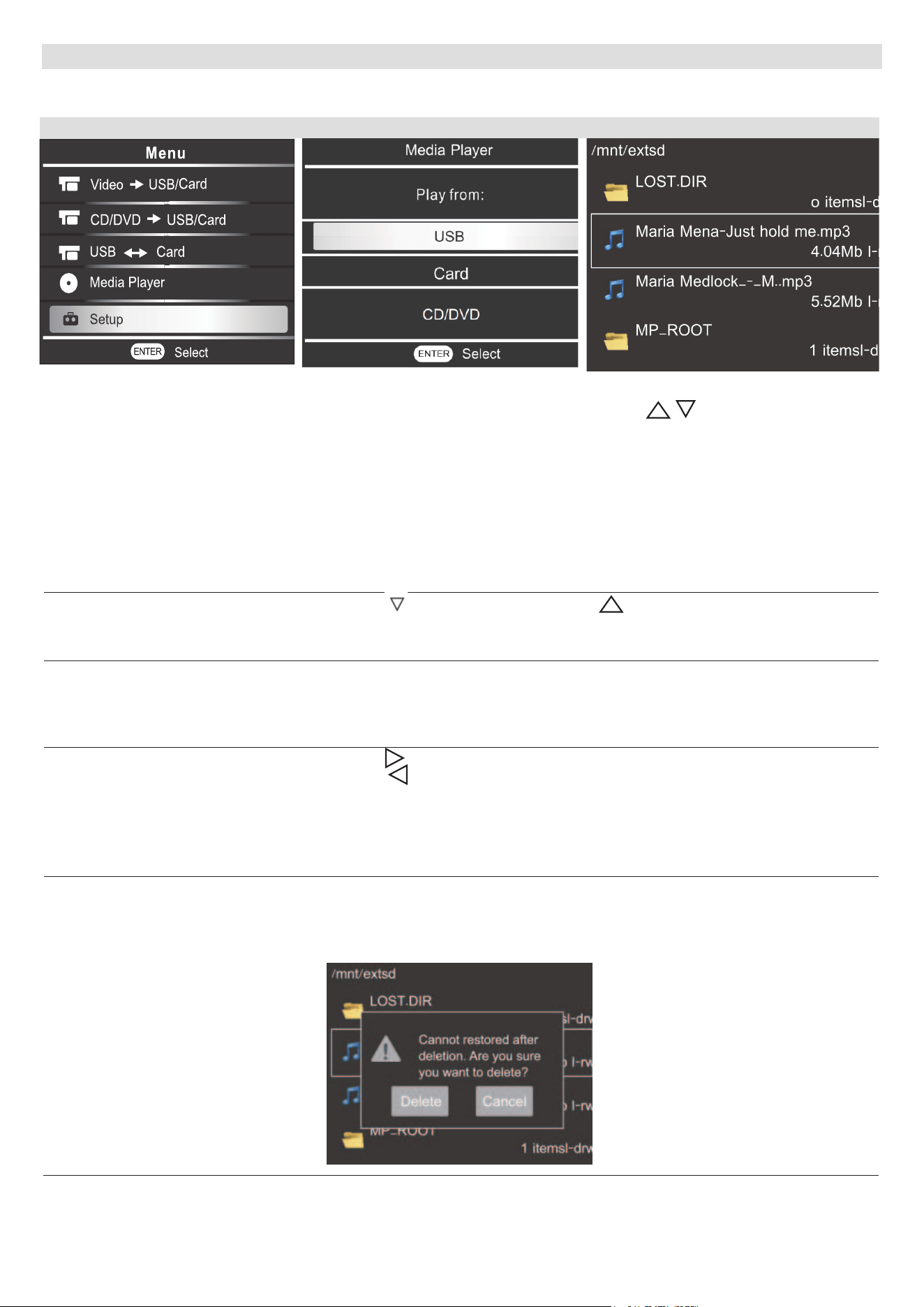
22
7.2 Media player
We can also display directly the files on USB/SD card/ DVD/CD on recorder by following steps below:
1
2
3
Choose Media Player.
*Choose CARD to display from
files in SD card
*Choose DVD to display from
files in DVD
The contents will show on screen
Press button to select the
file
Picture Display
Press for next picture, press to back to previous photo
Supported format: JPEG, BMP, PNG
Music Display
Press [ENTER] to play, press [ENTER] again to pause
Press [RETURN] to exit
Supported format: MP3, OGG, WMA, AAC, FLAC
Video Display
Press for volume up
Press for volume down
Press [RETURN] to exit
Supported format: AVI, MOV, WMV, MKV, TS, M2TS, MPG, RM,
RMVB
Delete the file
Choose the file to delete
Press [ENTER] for 5 seconds, message below will show up.
- Choose Delete to confirm the delecte.
- Choose Cancel to back to previous step.
Loading ...
Loading ...