Loading ...
Loading ...
Loading ...
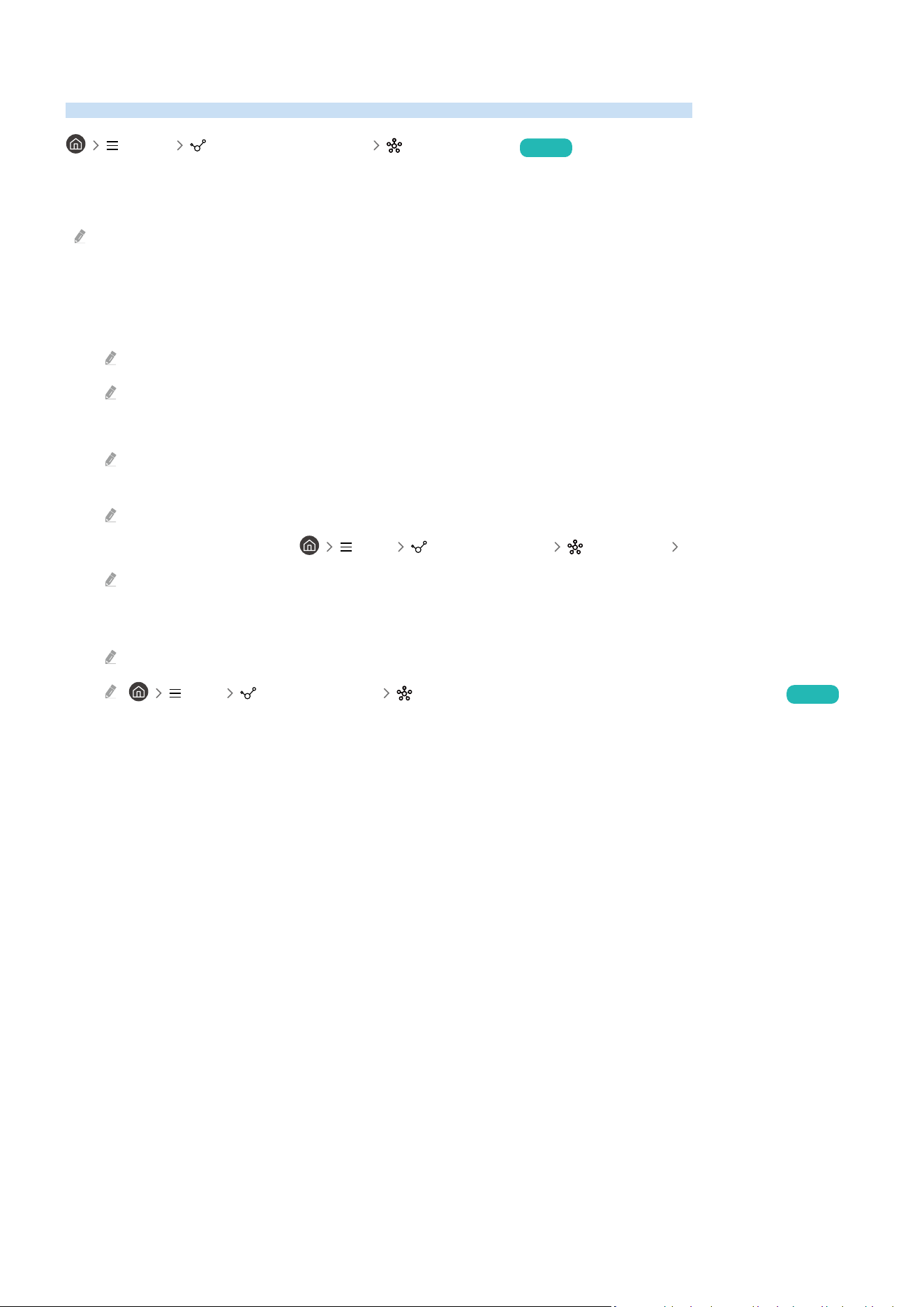
Using SmartThings
It allows the Product to connect and control the detected various devices in the same space.
Menu Connected Devices SmartThings Try Now
Using the Product, you can control devices connected via Bluetooth, BLE(Bluetooth Low Energy), or Wi-Fi by using
the remote control.
This function may not be supported depending on the device type.
Registering peripheral devices of the Product
1.
When there is any device detected near the Product, a registration pop-up appears on the Product screen.
When there is no device detected, the pop-up may not appear.
To connect a Bluetooth device, make sure that the device has been paired.
2.
Select Register to register the device.
To register a home appliance, make sure that it uses IR and is detectable in the area around the Product. Supported
devices and options may differ depending on the model.
Select Close. Then the device registration pop-up does not appear.
You can register a device in Menu Connected Devices SmartThings Add Device.
If you select a mobile device that is registered in SmartThings on the Product, the screen switches to the Music Wall
screen. Music Wall screen is a function that allows you to enjoy music along with visual video effects that change
according to the genre and beat of the music. This function may not be supported depending on the model.
A device connected via a HDMI cable or USB camera device is automatically registered.
Menu Connected Devices SmartThings, you can see available options for each device. Try Now
Supportable options may differ depending on the device.
- 70 -
Loading ...
Loading ...
Loading ...