Loading ...
Loading ...
Loading ...
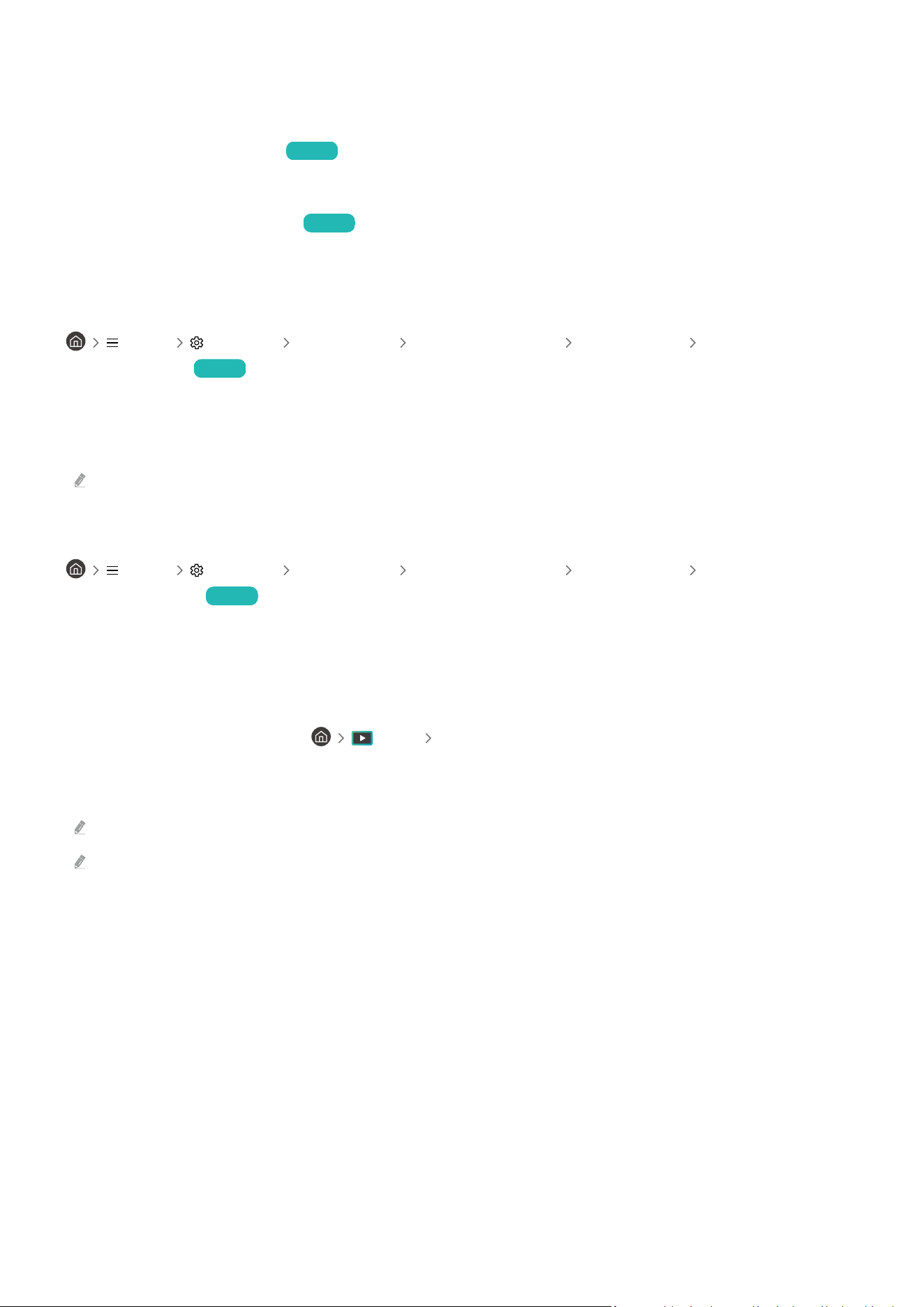
Selecting the broadcasting subtitle language
You can select the default subtitle language. The list may vary depending on the broadcast.
• Primary Subtitle Language Try Now
Sets the primary subtitle language.
• Secondary Subtitle Language
Try Now
Sets the secondary subtitle language.
Enlarging the sign language screen for the hearing impaired
Menu Settings All Settings General & Privacy Accessibility Sign Language
Zoom Settings Try Now
You can zoom in the sign language screen when the programme you are watching provides it. First, set Sign
Language Zoom to On, and then select Edit Sign Language Zoom to change the position and magnication of the
sign language screen.
This function may not be supported depending on the model or geographical area.
Conguring the repeat settings for remote control buttons
Menu Settings All Settings General & Privacy Accessibility Remote Button
Repeat Settings Try Now
You can congure the operation speed of the remote control buttons so that they slow down when you continually
press and hold them. First, set Slow Button Repeat to On, and then adjust the operation speed in Repeat Interval.
App for the Visually Impaired (SeeColors App)
You can download SeeColors app in
Media Apps.
This application helps colour blind people feel rich colours on Product through a simple self-check. Through self-
check, colours are changed to be suitable so that each person can experience a richer view of colours.
When the SeeColors app is run, specic menus are disabled.
This function may not be supported depending on the model or geographical area.
- 127 -
Loading ...
Loading ...
Loading ...