Loading ...
Loading ...
Loading ...
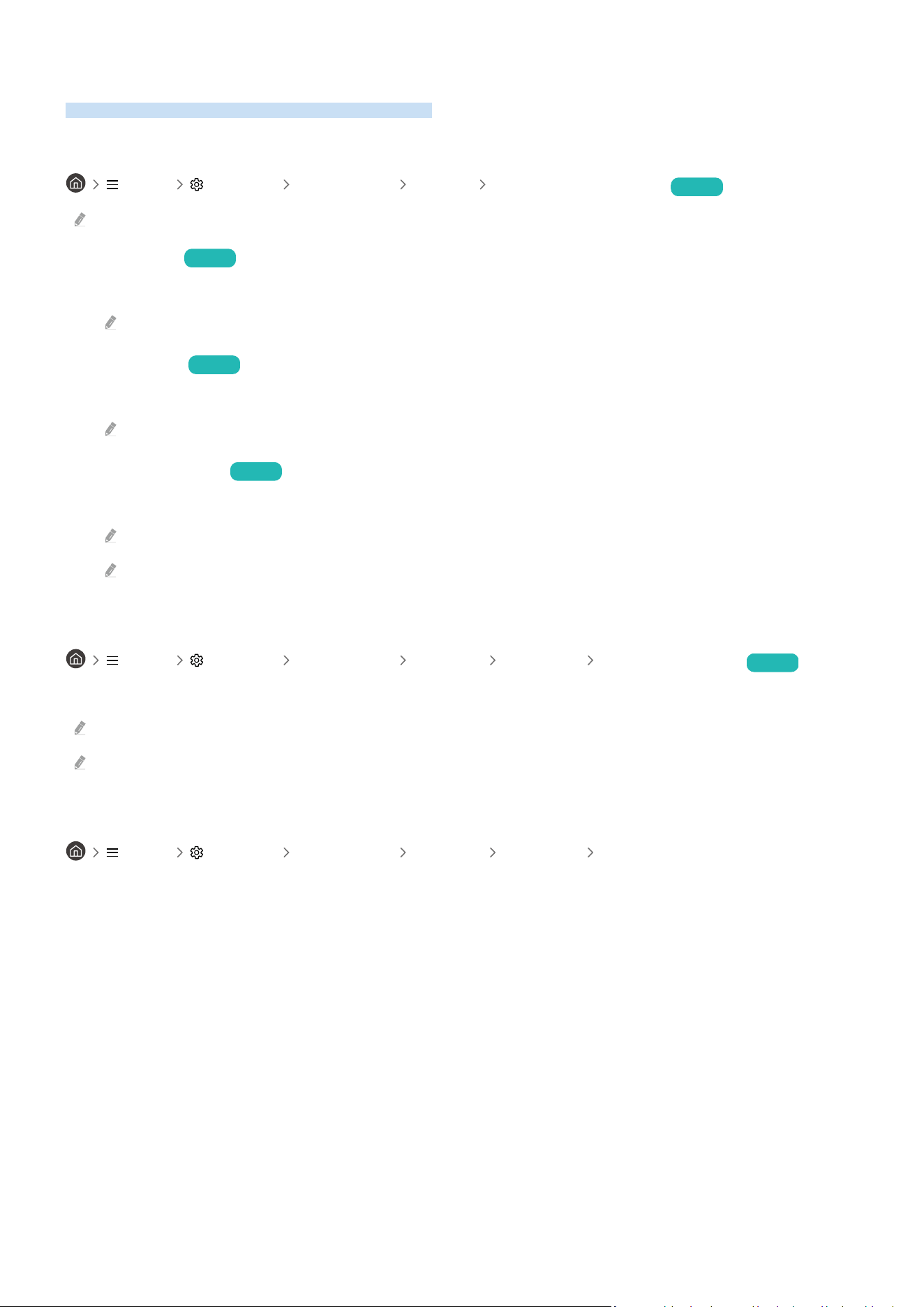
Changing the Picture Size and Position
Change the picture size and position for your Product.
Changing the picture size settings
Menu Settings All Settings Picture Picture Size Settings Try Now
These functions may not be available on Samsung TV Plus and some applications.
• Picture Size Try Now
Customise the size of the picture displayed on the Product.
Supported picture sizes differ with the input signal.
• Fit to screen Try Now
Fitting the picture to the screen.
This function may not be supported depending on the Picture Size setting.
• Zoom and Position Try Now
Adjusting the picture size and/or position.
This function is available only if Picture Size is set to Custom.
The menus may not appear depending on the model or geographical area.
Using Adaptive Picture
Menu Settings All Settings Picture ( Eye Care) Adaptive Picture Try Now
Optimises brightness and provides the best picture quality in real time, based on your lighting environment.
Adaptive Picture is disabled if Picture Mode is set to sRGB or Eco Sensor Mode is set to On.
This function may not be supported by some modes or apps (e.g., Game Mode).
Using Eye Saver Mode
Menu Settings All Settings Picture ( Eye Care) Eye Saver Mode
Set to an optimum picture quality suitable for eye relaxation.
- 103 -
Loading ...
Loading ...
Loading ...