Loading ...
Loading ...
Loading ...
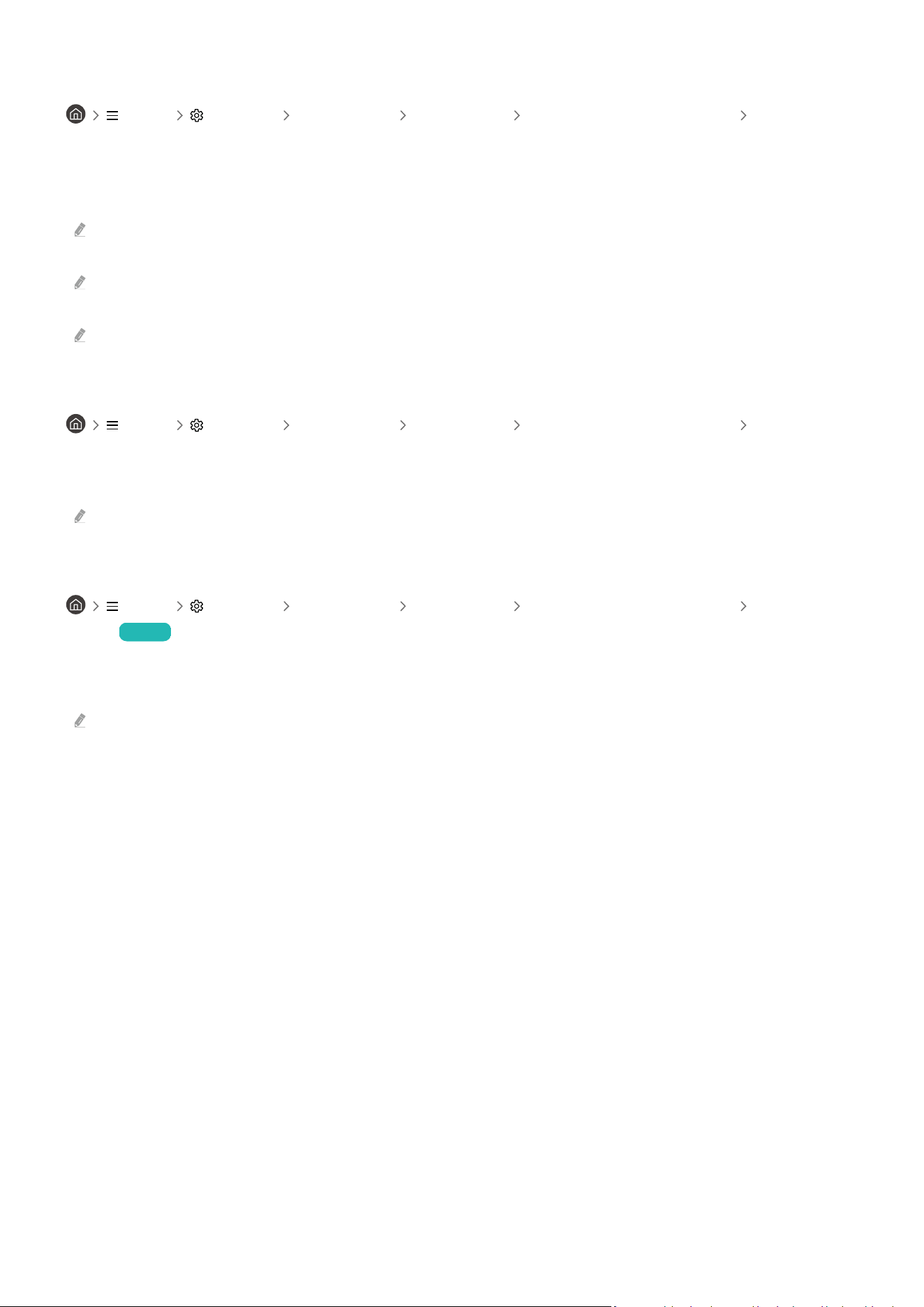
Using USB-C Preference
Menu Settings All Settings Connection External Device Manager USB-C
Preference
You can choose between high resolution and data transfer speed. If you change the settings during data transfer,
the transfer may be canceled or data corruption may occur.
High Resolution: When High Resolution is selected, the optimum resolution is 3840 x 2160 @ 60 Hz. The USB port supports
up to USB 2.0 devices.
High-Speed Data: When High-Speed Data is selected, the USB port supports up to USB 3.0 devices. In this case, it is not
possible to use 3840 x 2160 @ 60 Hz with USB-C input. To use 3840 x 2160 @ 60 Hz input, select High Resolution.
This function may not be supported depending on the model or geographical area.
Using Auto Source Switch+
Menu Settings All Settings Connection External Device Manager Auto Source
Switch+
Display a new activated source automatically.
This function may not be supported depending on the model or geographical area.
Using HDMI Black Level
Menu Settings All Settings Connection External Device Manager HDMI Black
Level Try Now
Use HDMI Black Level to adjust the black level to compensate for low black levels, low contrast, or dull colours
generated by external devices connected to the Product via an HDMI cable.
This function is only available when the input signal connected to the Product via an HDMI connector is set to RGB444.
- 109 -
Loading ...
Loading ...
Loading ...