Loading ...
Loading ...
Loading ...
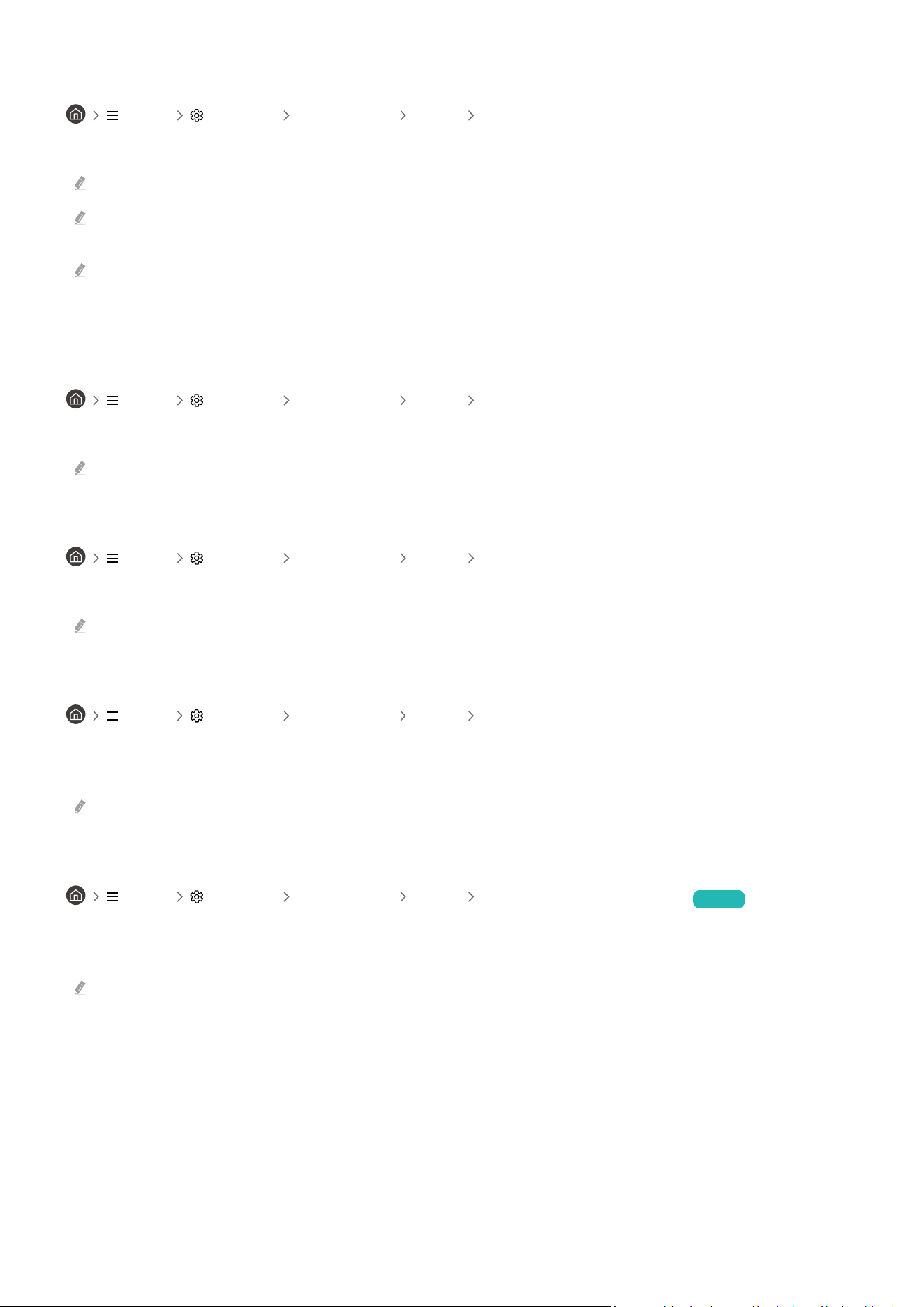
Setting the Response Time
Menu Settings All Settings Game Response Time
Accelerate the panel response rate for more vivid and natural video.
This function may not be supported depending on the model.
If the response time is set to Faster or Extreme, the screen may appear distorted when video is played. If this occurs,
change the response time to Standard.
For the S43CG70* model, if the response time is set to Extreme, MPRT (Motion Picture Response Time) mode is activated
when 60 Hz, 120 Hz or 144 Hz signals are received, to adjust the screen brightness to the optimum setting. When this
happens, the Brightness menu is disabled.
Change Virtual Aim Point
Menu Settings All Settings Game Virtual Aim Point
Show a virtual aim point on the centre of the screen.
This function may not be supported depending on the model.
Setting the Core Lighting
Menu Settings All Settings Game Core Lighting
Turn the LED lighting at the front and back of your product on or off.
This function may not be supported depending on the model.
Using the AI Sound Booster
Menu Settings All Settings Game AI Sound Booster
AI Sound Booster delivers three-dimensional sound with maximised directionality through real-time AI analysis. It
vividly expresses various sound effects for more immersive gameplay.
This function may not be supported depending on the model.
Using Dynamic Black Equalizer
Menu Settings All Settings Game Dynamic Black Equalizer Try Now
You can easily detect items or hidden enemies lurking in dark corners by improving visibility and object details in
dark scenes without washing out colours and contrast in brighter scenes.
This function may not be supported depending on the model.
- 105 -
Loading ...
Loading ...
Loading ...