Loading ...
Loading ...
Loading ...
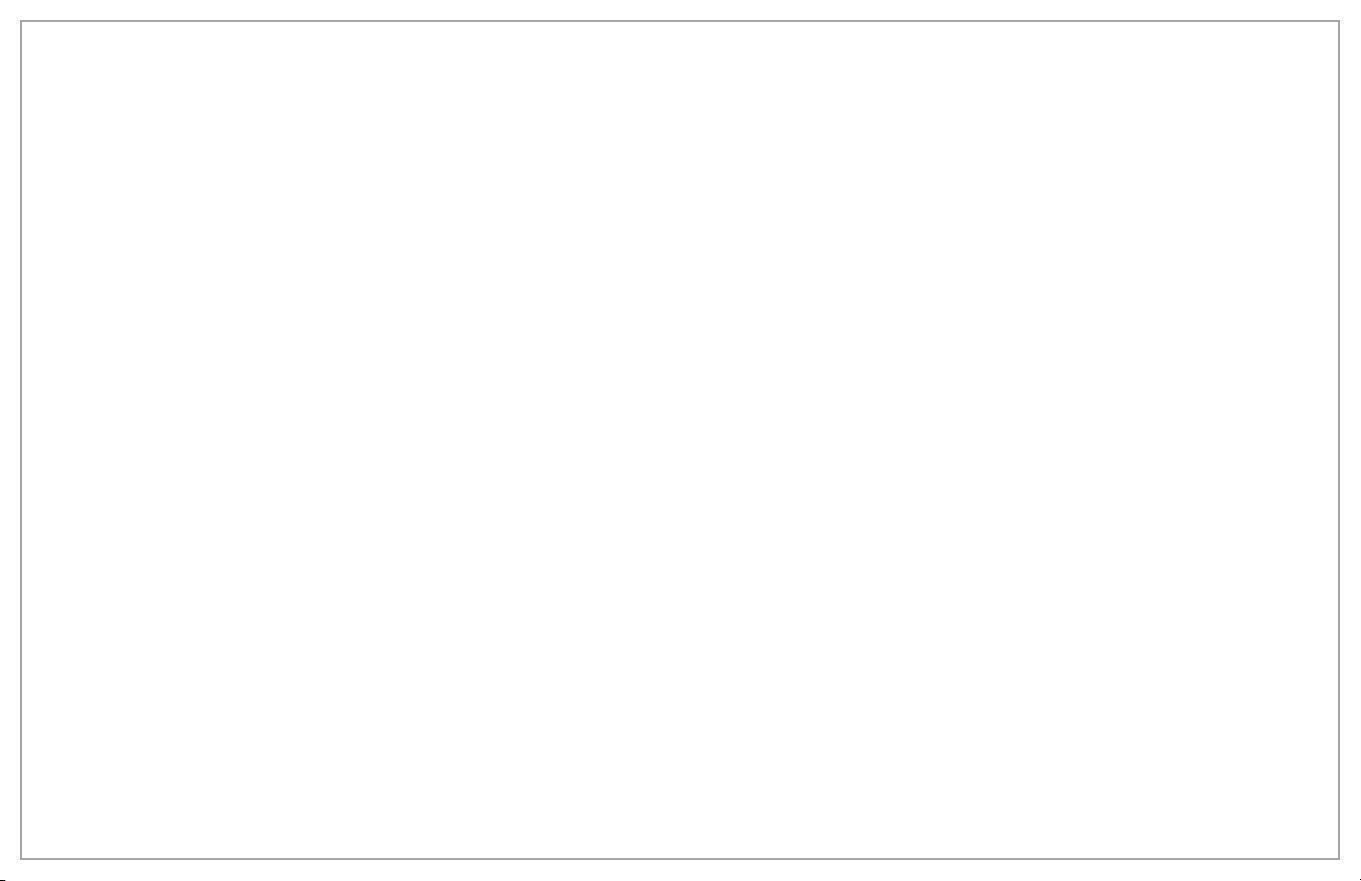
16
Troubleshooting
Odor or burning smell.
• Flour or other ingredients have spilled into Baking Chamber. Stop
Bread Maker and allow to cool completely. Wipe excess flour, etc.,
from Baking Chamber with a paper towel.
Tip: Measure ingredients over counter, adding them to Bread Pan
prior to insertion into machine.
Ingredients not blending; can hear motor turning.
• Bread Pan or Kneading Paddle may not be installed properly.
Make sure Kneading Paddle is set all the way on Shaft.
• Too many ingredients. Measure ingredients accurately.
Window is cloudy or covered with condensation.
• May occur during mixing or rising cycles. Condensation usually
disappears during baking cycle. Clean window well in between uses.
Kneading Paddle comes out with bread.
• It is not uncommon for Kneading Paddle to come out with bread loaf.
Once loaf cools, remove paddle with Paddle Hook.
Bread rises too high or pushes Lid up.
• Ingredients not measured properly (too much yeast, flour). Measure
all ingredients accurately and make sure sugar and salt have been
added.
• Kneading Paddle not in Bread Pan. Check installation of Kneading
Paddle.
• Forgot to add salt.
• Try decreasing yeast by 1/4 teaspoon (1 g).
Dough is not blending thoroughly; flour and other ingredients are
built up on sides of Pan; bread loaf is coated with flour.
• Bread Pan or Kneading Paddle may not be installed properly. Make
sure Bread Pan is securely set in unit and Kneading Paddle is firmly
on Shaft.
• Too many dry ingredients. Make sure ingredients are measured
accurately and added in the proper order. Use a rubber spatula
to scrape sides of pan while Bread Maker is mixing to ensure all
ingredients are blended.
• Gluten-free dough is typically very wet. It may need additional help
by scraping sides with a rubber spatula.
• Excess flour can be removed from loaf once baked and cooled. Add
water, one tablespoon at a time, until dough has formed into a ball.
Bread does not rise; loaf is short.
• Inaccurate measurement of ingredients or inactive yeast. Measure
all ingredients accurately. Check expiration date of yeast and flour.
• Lifting Lid during cycles.
Beeping and “LLL” on Control Panel.
• Bread Maker temperature is too low. Allow to come to room
temperature.
Beeping and “Err” on Control Panel .
• There is a problem with your Bread Maker. Email or write to
Customer Service.
Beeping and “HHH” on Control Panel.
• Bread Maker is too hot. Let cool down before using.
Loading ...
Loading ...
Loading ...