Loading ...
Loading ...
Loading ...
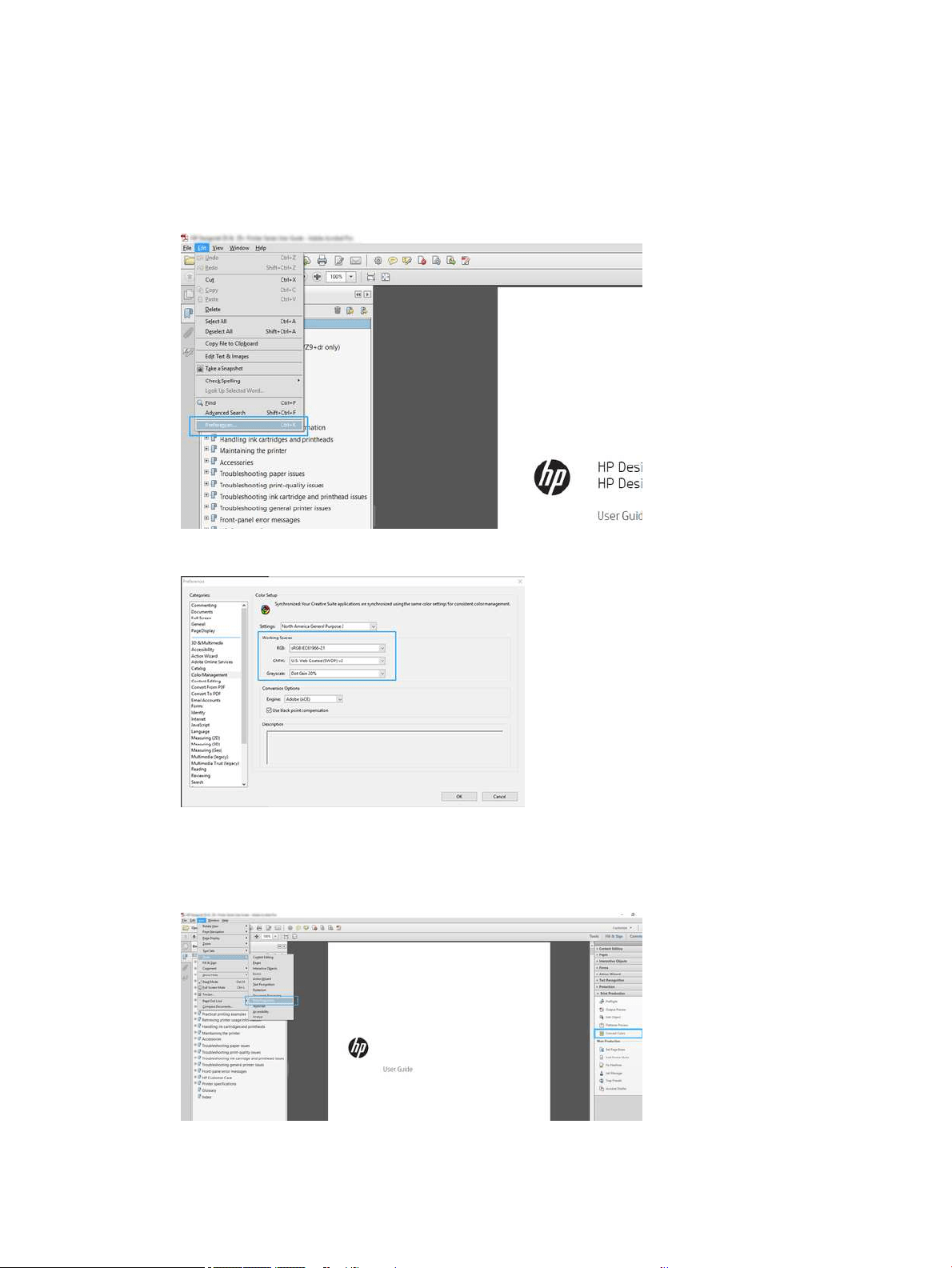
Using Adobe Acrobat Pro
This is a professional application that allows full color management. See briey described, the options to select a
working color space, convert images to a desired color space, and print.
1. PDF les may not contain a color prole. In the absence of a color prole, Acrobat uses a working color
space by default. To choose a working color space, rst click Edit > Preferences.
2. In the Preferences dialog box, you can choose RGB, CMYK, and grayscale working color spaces.
3. PDF les can contain elements with dierent color proles. Some may have color proles, some may not.
The working color space will aect only those without a color prole. If you want to attach a specic color
prole to the document, you must convert the contents of the document as follows. First, select Convert
Colors from View > Tools > Print Production or by clicking the icon in the status bar.
46 Chapter 7 Practical printing examples ENWW
Loading ...
Loading ...
Loading ...