Loading ...
Loading ...
Loading ...
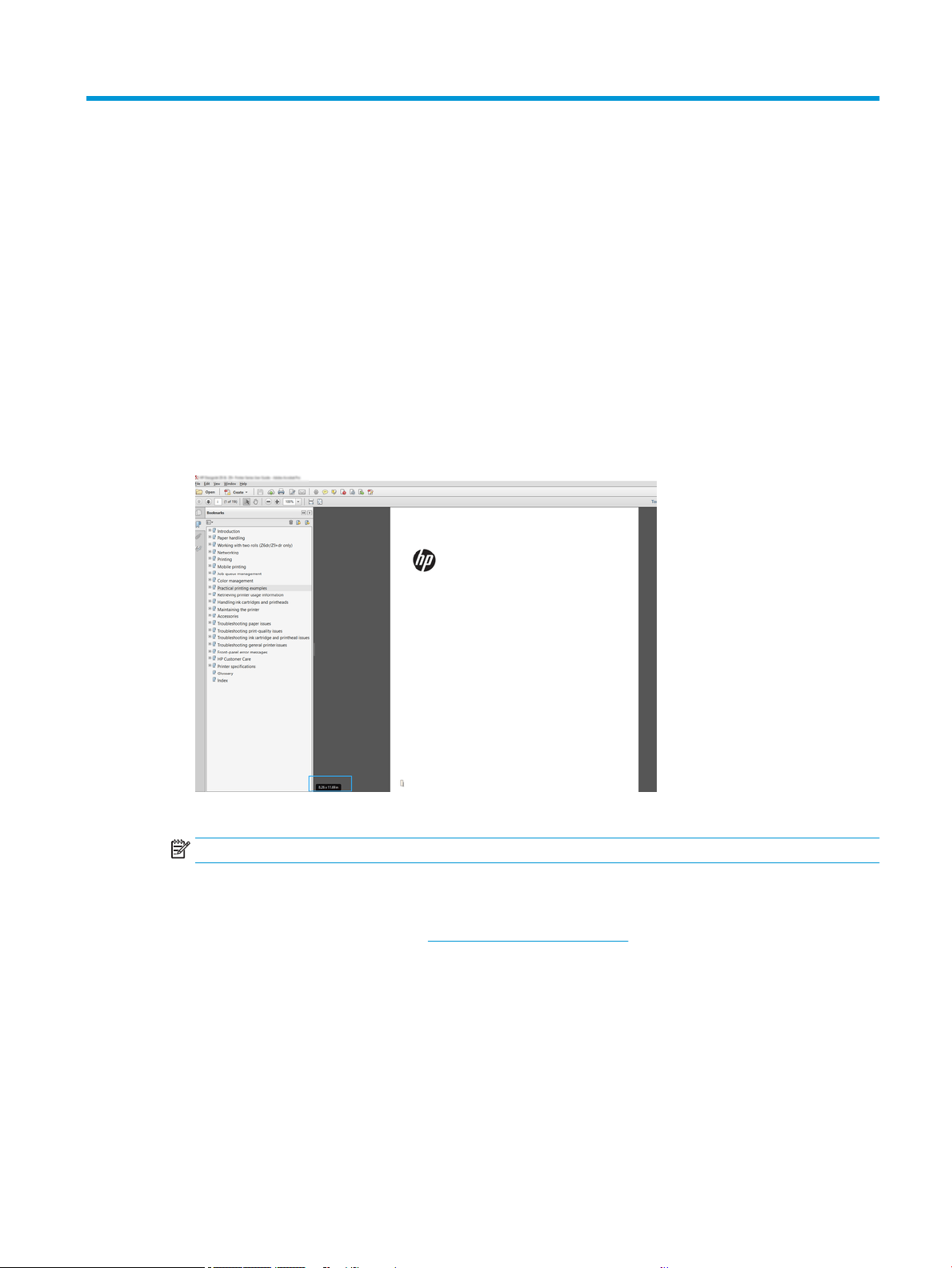
7 Practical printing examples
Step by step examples to print drafts, projects, presentations etc. to help you follow correct procedure with your
jobs.
Print a draft for revision with the correct scale
Page size and orientation may not always be set as you require. This can be altered.
Using Adobe Acrobat
Print a revision draft with the correct scale.
1. In the Acrobat window, bring the mouse cursor to the bottom left corner of the document pane to check
the page size.
2. Select File > Print and ensure that Page Sizing & Handling is set to Actual size.
NOTE: The page size will not be automatically selected according to the drawing size.
3. Click the Properties button.
4. Choose whatever Document Size and Print Quality you want to use. If you want to dene a new custom
paper size, follow the instructions in Custom paper sizes on page 38.
5. Select Rotation, then Autorotate.
6. Click OK, and check that the print preview in the Print dialog box seems correct.
Print a PDF multipage job from Adobe Acrobat Reader or Adobe
Acrobat Pro
Set up for a multipage job is a quick and simple process.
ENWW Print a draft for revision with the correct scale 43
Loading ...
Loading ...
Loading ...