Loading ...
Loading ...
Loading ...
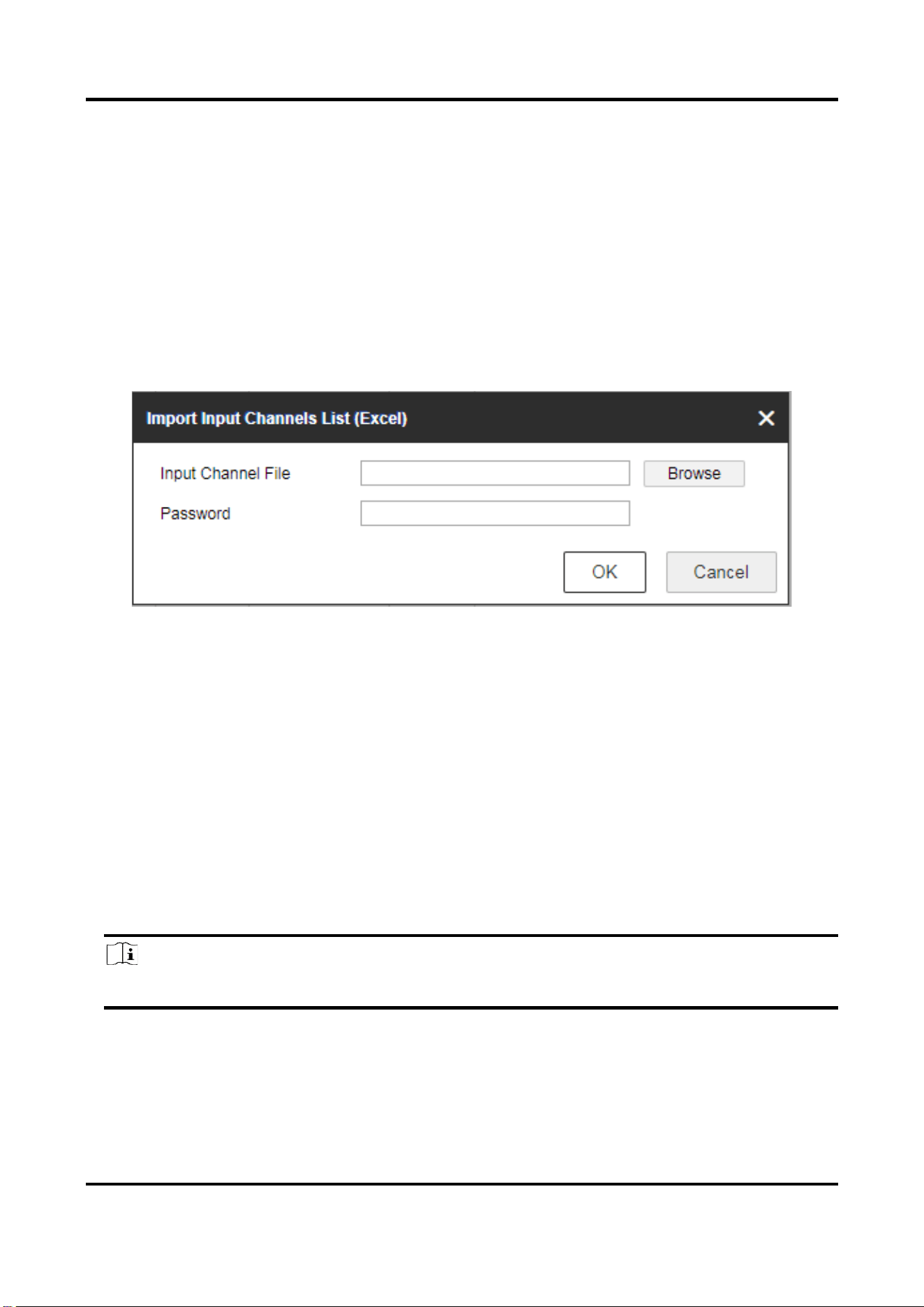
DS-1100KI & DS-1105KI Network Keyboard User Manual
53
8.2.2 Import Input Channels in Batches
Before You Start
1. Add several devices manually. Go to Channel Management → Input Channel, click Export,
enter password, and then export channel information.
2. Edit the device channel information based on the exported template, and save the exported
channel information into the local PC.
Steps
1. Go to Channel Management → Input Channel.
2. Click Import.
Figure 8-5 Import Input Channel in Batches
3. Click Browse and select the imported template.
4. Enter password and click OK.
The channels in the template will be added into network keyboards.
8.3 Channel Management
8.3.1 Edit Channel
Steps
1. Go to Channel Management → Input Channel.
Note
Input and output channels can be edited. This section takes input channels as an example.
2. Select the input channel to be edited and click Edit.
Loading ...
Loading ...
Loading ...
