Loading ...
Loading ...
Loading ...
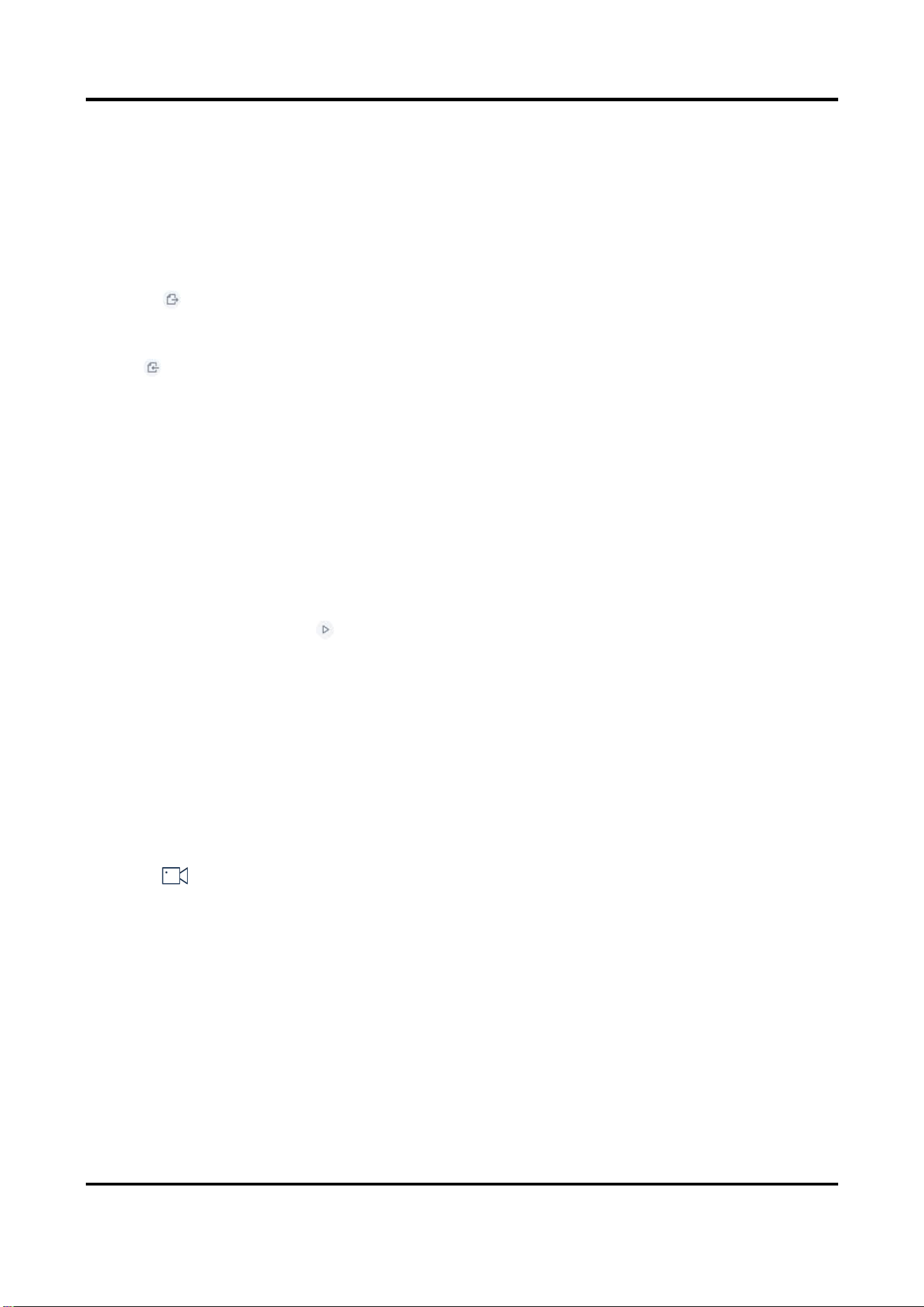
DS-1100KI & DS-1105KI Network Keyboard User Manual
9
USB flash drive for backup.
Before You Start
Connect an USB flash drive to the network keyboard.
Steps
1. Go to Keyboard → Channel.
2. Export input channel template.
1) Tap to export an excel file.
2) Edit the file on your computer, like adding or deleting input channels.
3) Copy the file to an USB flash drive and connect it to your network keyboard.
3. Tap to import input channels.
4.3 Local Live View
Preview an input channel in keyboard touchscreen.
4.3.1 Preview by Operating Touchscreen
Steps
1. Go to Keyboard → Channel.
2. Select the channel and tap to preview.
4.3.2 Preview by Operating Keyboard Shortcut
Press the keys of the keyboard to preview the input channel.
Steps
1. Press 0+MON.
2. Preview the channel as desired.
● Press Num + CAM to preview the signal of the corresponding channel.
● Press Num + CAM-G to preview the camera group.
● Tap in the touchscreen and select the channel or the camera group as desired to
preview.
Loading ...
Loading ...
Loading ...
