Loading ...
Loading ...
Loading ...
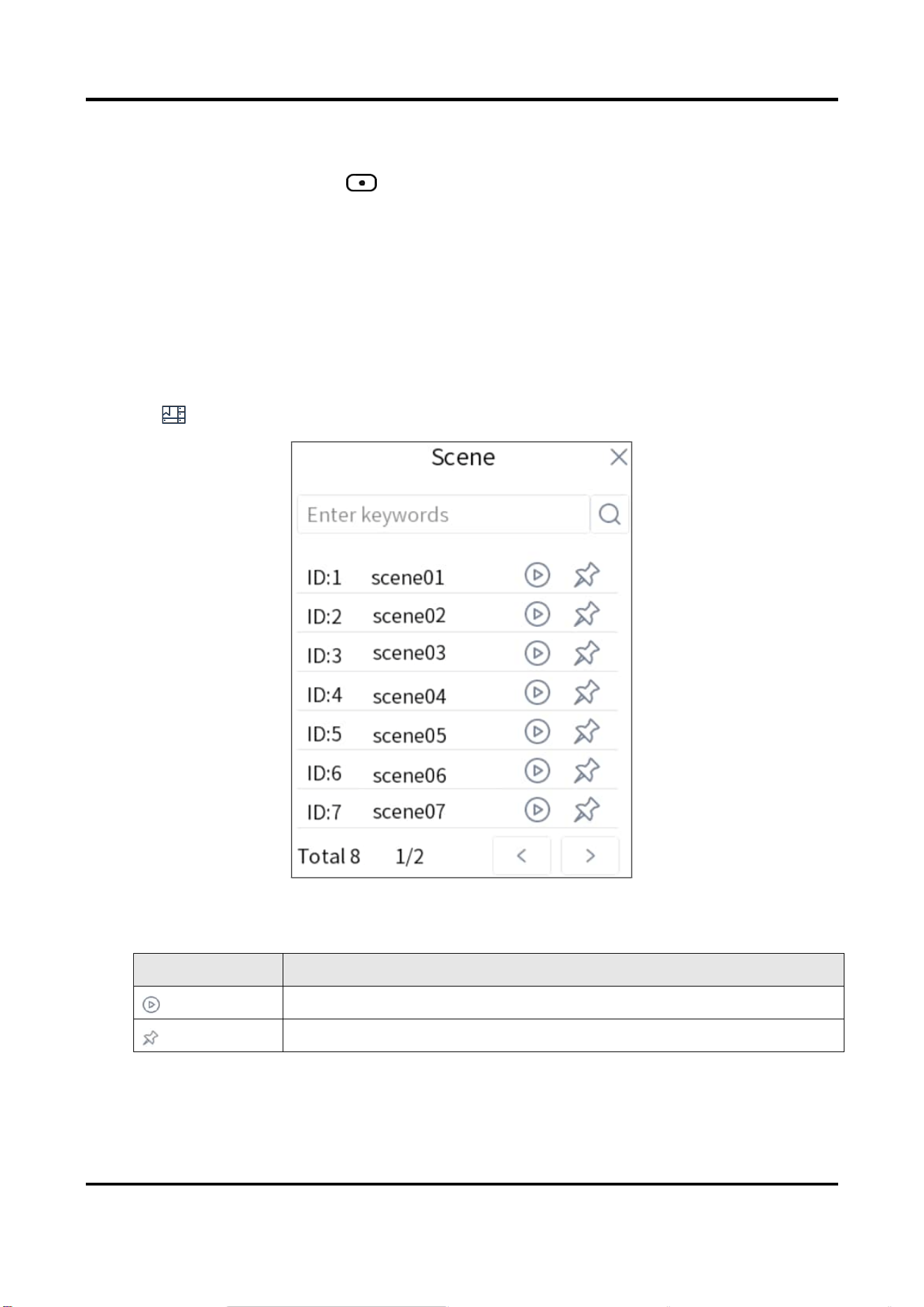
DS-1100KI & DS-1105KI Network Keyboard User Manual
18
Capture Images
Press the button on the top of joystick to capture a picture.
Clip Videos
Press to start clipping and press it again to stop clipping.
Scene Operation
You can switch the scene for a region or video wall.
Steps
1. Press Num + REGION, or press Num + WALL.
2. Select a monitor or window on touchscreen.
3. Select a scene as desired.
● Tap on the upper right corner and select a desired scene.
Figure 4-13 Scene
Table 4-2 Icon Description
Icon
Description
Switch scene.
Save scene.
Loading ...
Loading ...
Loading ...
