Loading ...
Loading ...
Loading ...
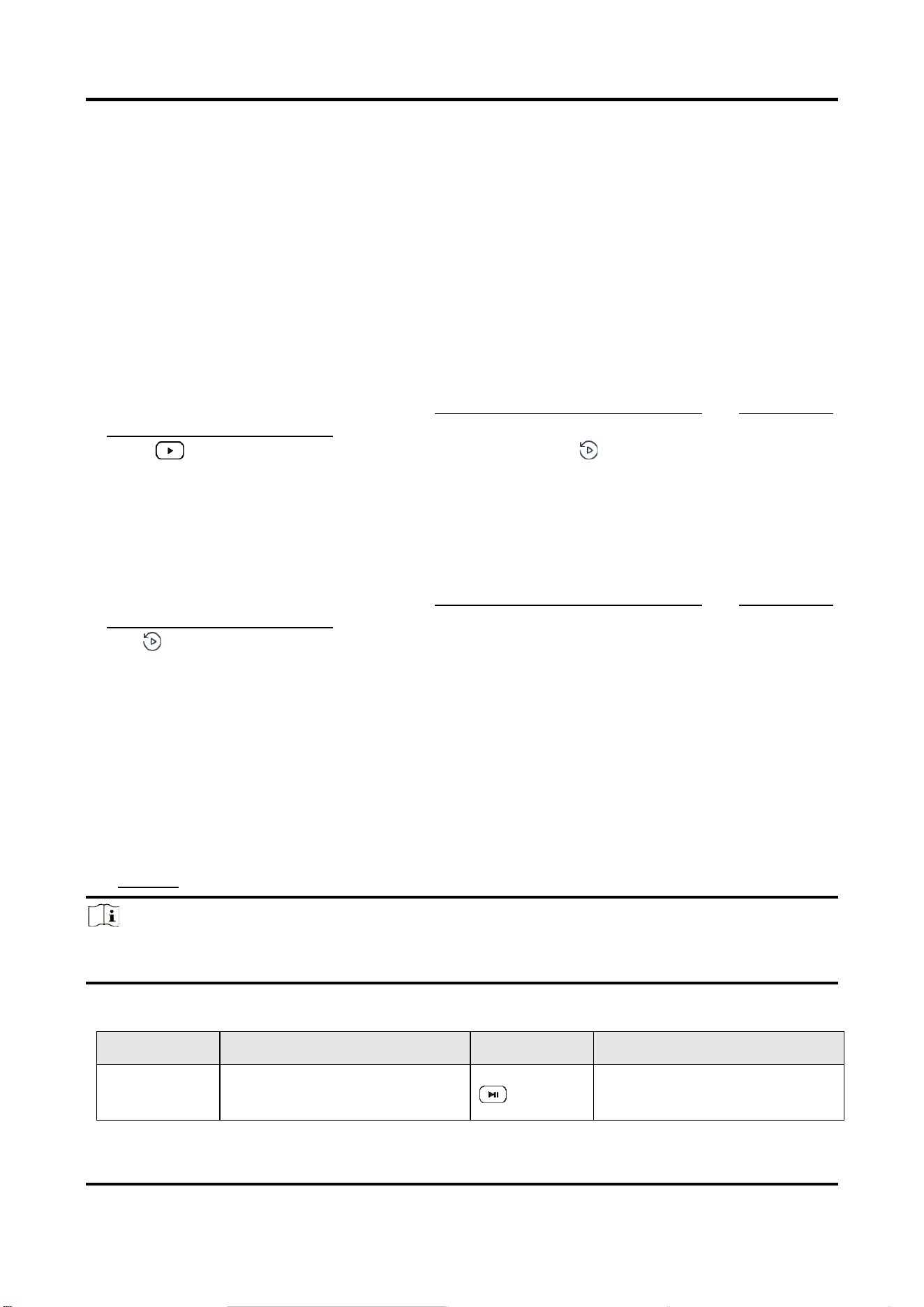
DS-1100KI & DS-1105KI Network Keyboard User Manual
20
4.5 Playback
4.5.1 Local Playback
Play videos on the touchscreen.
Instant Playback
Play videos in 3/5/10/15 minutes.
Steps
1. Start local live view. For detailed steps, see Preview by Operating Touchscreen and Preview by
Operating Keyboard Shortcut.
2. Press to start playing the video within 5 minutes. Or tap , tap Instant, and select the
playback time.
Playback by Time
Steps
1. Start local live view. For detailed steps, see Preview by Operating Touchscreen and Preview by
Operating Keyboard Shortcut.
2. Tap .
3. Tap By Time.
4. Select a day in calendar.
Playback Control
During playback, you can clip videos, capture images, control playback speed, etc.
Before You Start
You need to connect a USB flash drive or configure keyboard FTP settings. Clipped videos and
captured pictures will be saved to USB flash drive or FTP server. For steps of storage configuration,
see Storage.
Note
DS-1100KI supports speed control via both outer shuttle and the joystick. DS-1105KI supports
speed control via the joystick only.
Table 4-3 Button Description
Button
Description
Button
Description
Time bar
Drag time bar to quickly locate
on a certain time to play.
Pause/resume playback.
Loading ...
Loading ...
Loading ...
