Loading ...
Loading ...
Loading ...
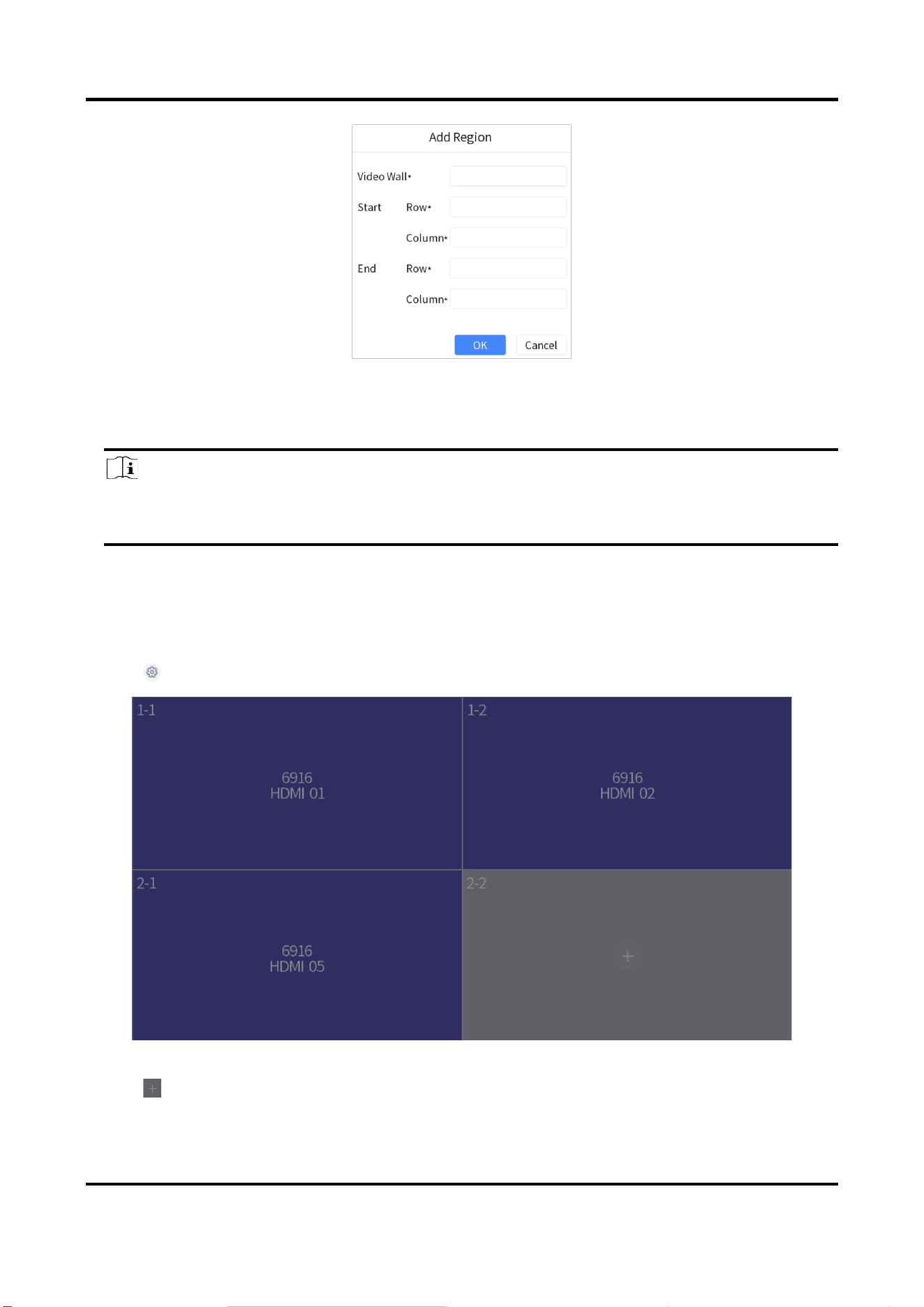
DS-1100KI & DS-1105KI Network Keyboard User Manual
15
Figure 4-10 Add Region
3. Enter video wall ID, start coordinate, and end coordinate.
4. Tap OK.
Note
● Up to 16 regions can be added.
● Region size cannot be larger than 6 × 8 (row × column).
Link Output Channel to Video Wall
Steps
1. Tap of region to configure.
Figure 4-11 Region Configuration
2. Tap of a grid.
3. Select a decoding device and select its output channel.
Loading ...
Loading ...
Loading ...
