Loading ...
Loading ...
Loading ...
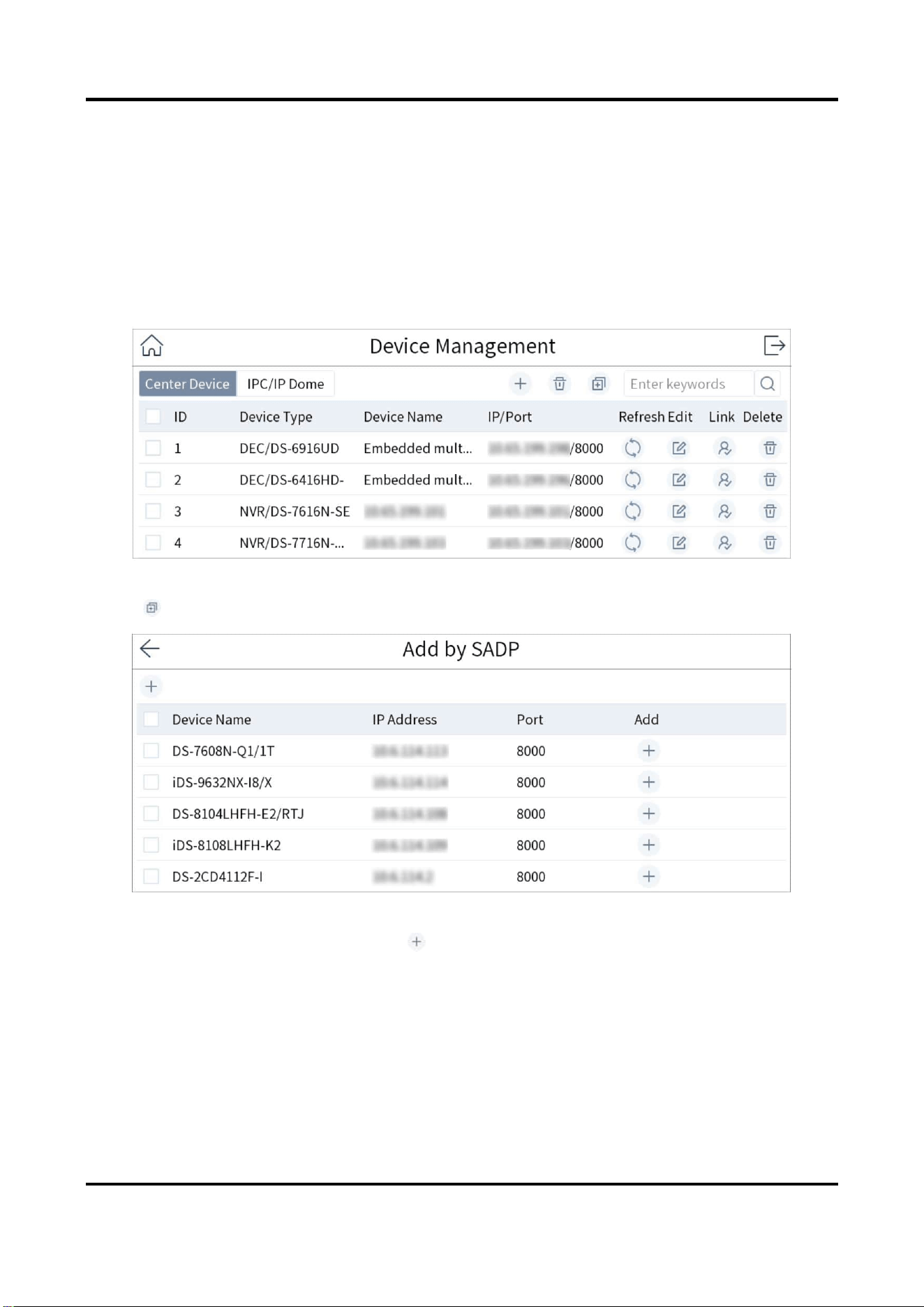
DS-1100KI & DS-1105KI Network Keyboard User Manual
8
4.2.2 Add in Batches
Add Online Devices in Batches
You can add the devices with the same user name and password in batches.
Steps
1. Go to Keyboard → Device.
Figure 4-5 Device Management
2. Tap to enter Add by SADP interface.
Figure 4-6 Online Devices
3. Check the devices to be added and tap .
4. Enter user name and password.
5. Tap Add.
Import Input Channels in Batches
The information of added input channel can be generated into an excel file and exported to the
Loading ...
Loading ...
Loading ...
