Loading ...
Loading ...
Loading ...
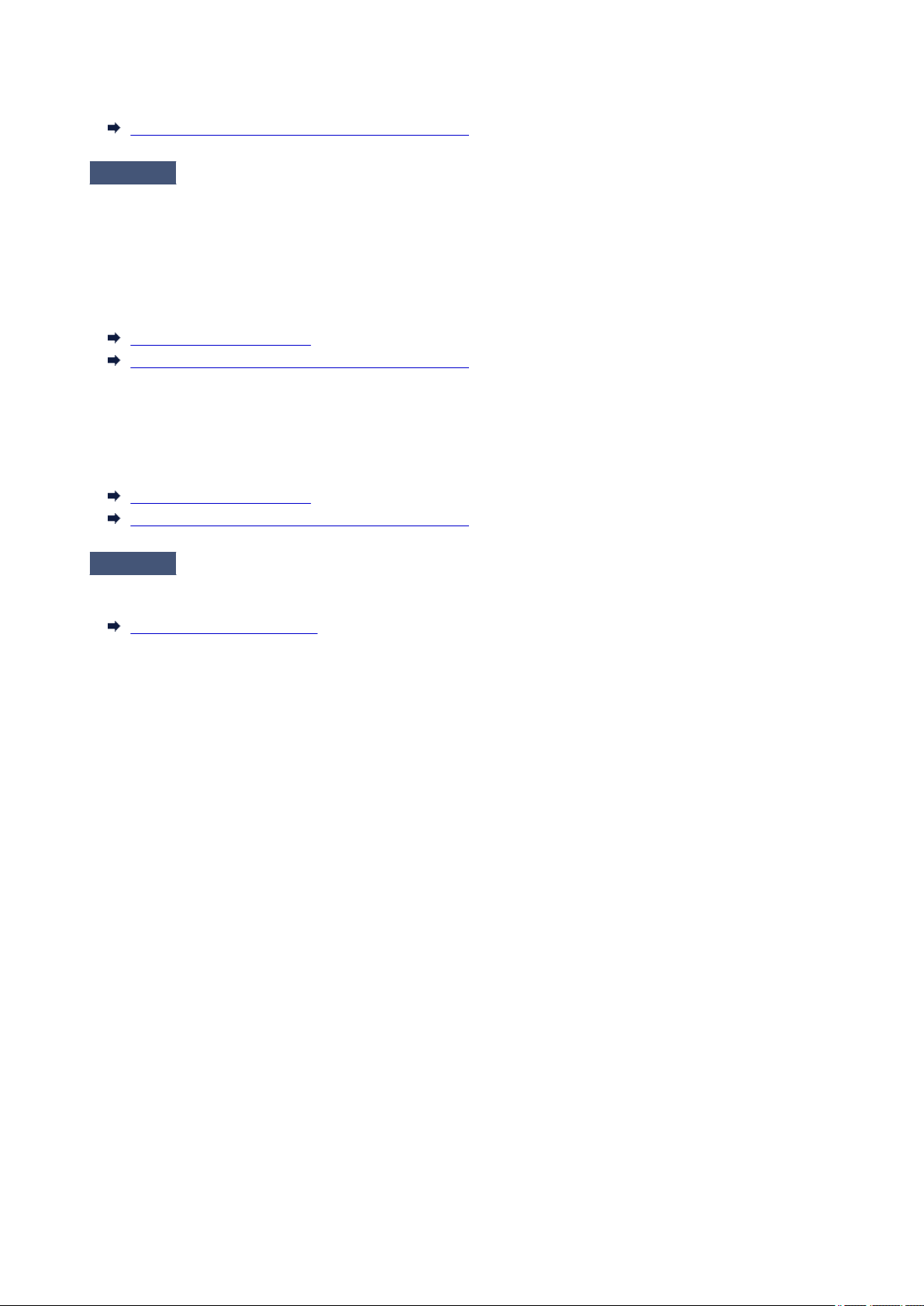
Set Paper Thickness (Head Height) to Auto.
Troubleshooting Paper Abrasion and Blurry Images
Check 7
Is the paper thick, or a type that curls easily or is prone to buckling after
absorbing ink?
If using paper-based printing material such as thick-coat paper, set Transport unit vacuum strength in the
touch screen menu to Medium-strong or Strong.
If that does not resolve the problem, increase the Paper Thickness (Head Height) setting in the touch screen
menu.
Adjusting Vacuum Strength
Troubleshooting Paper Abrasion and Blurry Images
If using film-based printing material such as tracing paper, set the Transport unit vacuum strength in the touch
screen menu to Standard, Medium-strong, or Strong.
If that does not resolve the problem, increase the Paper Thickness (Head Height) setting in the touch screen
menu.
Adjusting Vacuum Strength
Troubleshooting Paper Abrasion and Blurry Images
Check 8
Is the output guide clean?
Clean the output guide.
Cleaning the Printer Exterior
789
Loading ...
Loading ...
Loading ...
