Loading ...
Loading ...
Loading ...
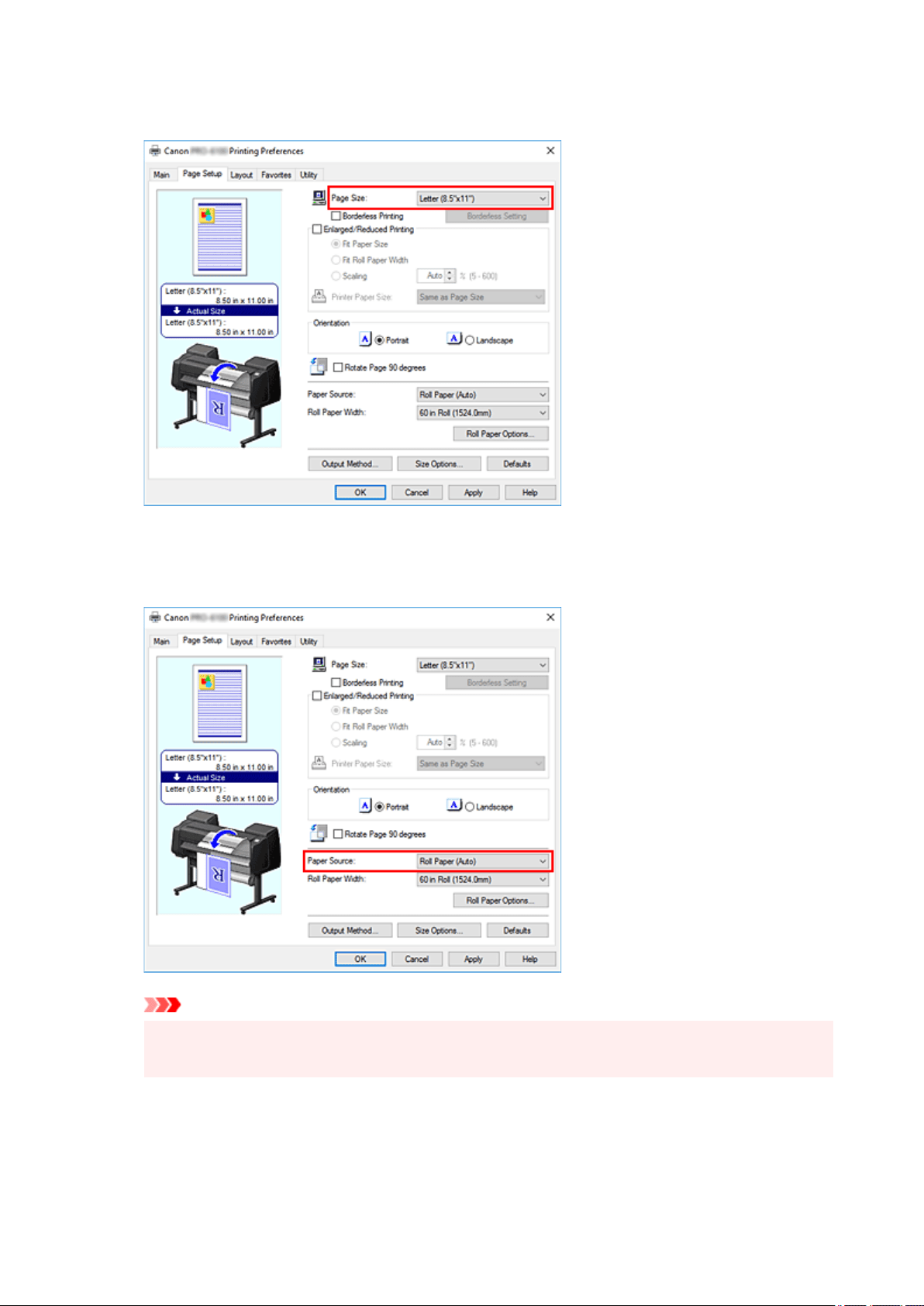
From the Page Size list on the Page Setup tab, select the same size as that of the document that was
created with the application software.
8.
Select the paper source
For Paper Source, select the setting that matches your purpose.
Important
•
The paper feed method will differ according to the lower level (roll paper 2) settings, or roll unit
option settings.
9. Select roll paper width
If you selected a roll paper for Paper Source, set Roll Paper Width to the width of the roll paper
loaded in the printer.
509
Loading ...
Loading ...
Loading ...
