Loading ...
Loading ...
Loading ...
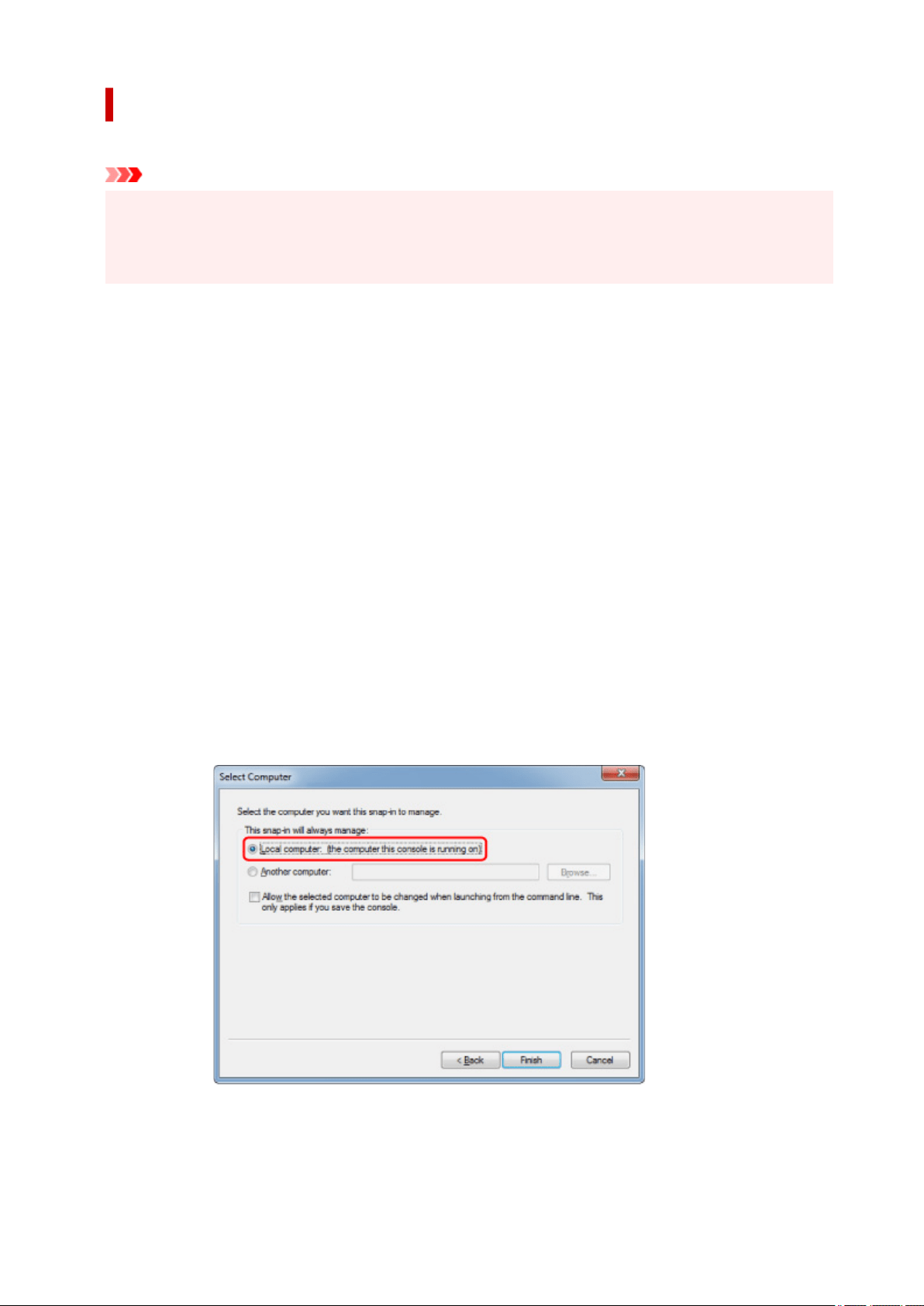
For Windows 7
The procedure below describes how to import a root certificate in Windows 7.
Important
• Be sure to create a certificate snap-in before importing a root certificate.
The root certificate will be registered to the local user if you import it without creating a certificate
snap-in.
Creating Certificate Snap-in
1.
Start up Microsoft Management Console.
Enter MMC on Search programs and files in the Start menu and press the Enter key.
2.
Select Yes on displayed screen.
3.
Select Add/Remove Snap-in from File menu.
The Add or Remove Snap-ins screen appears.
4.
Add Certificate snap-in.
1.
Select Certificates from Available snap-ins list and select Add.
2. Select Computer account for This snap-in will always manage certificates for on the Certificates
snap-in screen and select Next.
3. Select Local computer on the Select computer screen and select Finish.
4. Select OK on the Add or Remove Snap-ins screen.
225
Loading ...
Loading ...
Loading ...
