Loading ...
Loading ...
Loading ...
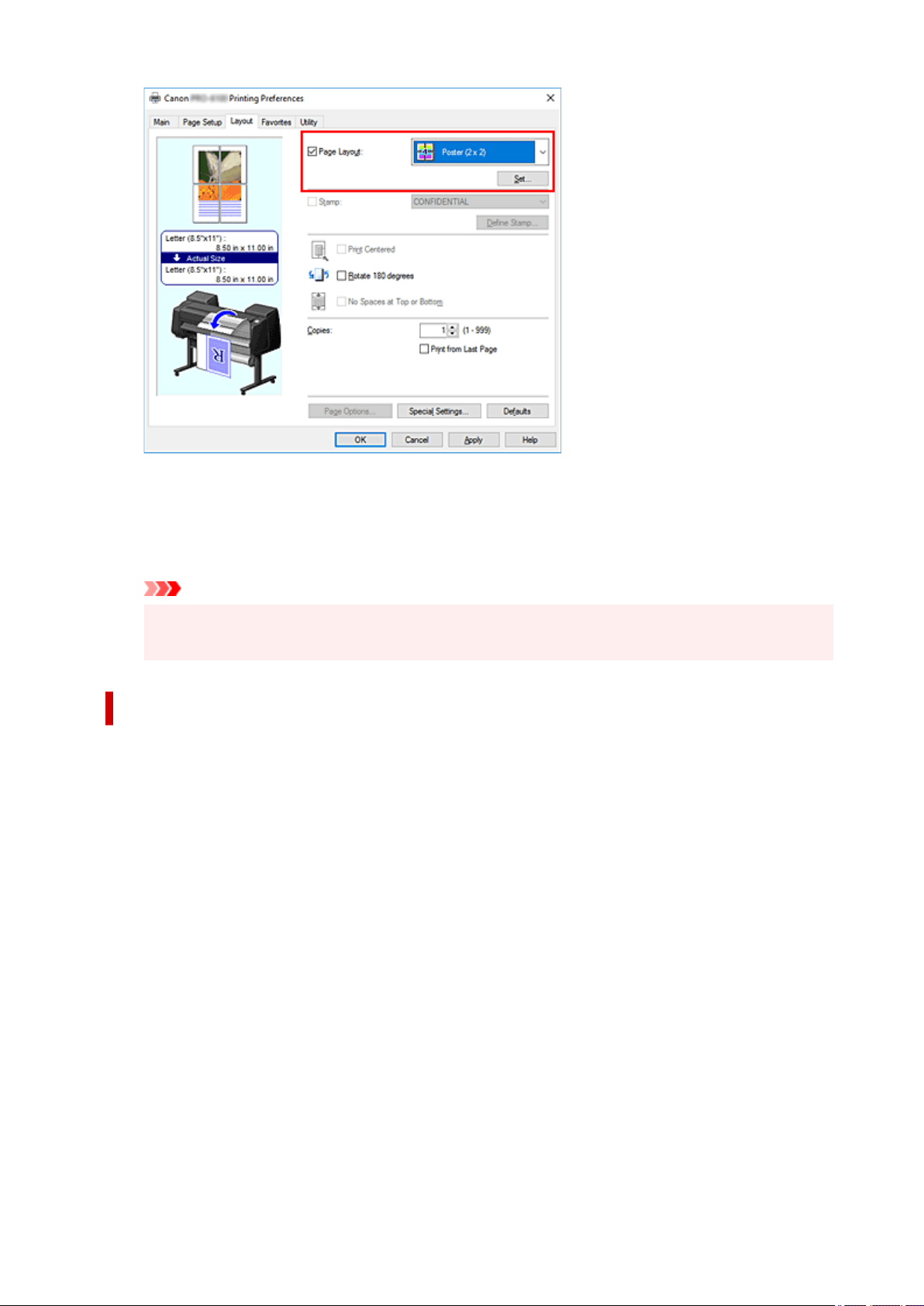
4.
Complete the setup
Click OK on the Layout tab.
When you execute print, the document will be divided into several pages during printing.
Important
• When there is a checkmark attached to Banner Printing on the Page Setup tab, Page Layout
is grayed out and cannot be set.
Printing Only Specific Pages
If ink becomes faint or runs out during printing, you can reprint only the specific pages by following the
procedure below:
1.
Display Pages to Print dialog box
For Page Layout, click Set... to display the Pages to Print dialog box.
2. Set print range
Clear the check boxes of the pages you do not want to print.
In the setting view, the pages that you cleared are deleted and only the pages to be printed are
displayed.
Check the pages to be printed, and then click OK.
605
Loading ...
Loading ...
Loading ...
