Loading ...
Loading ...
Loading ...
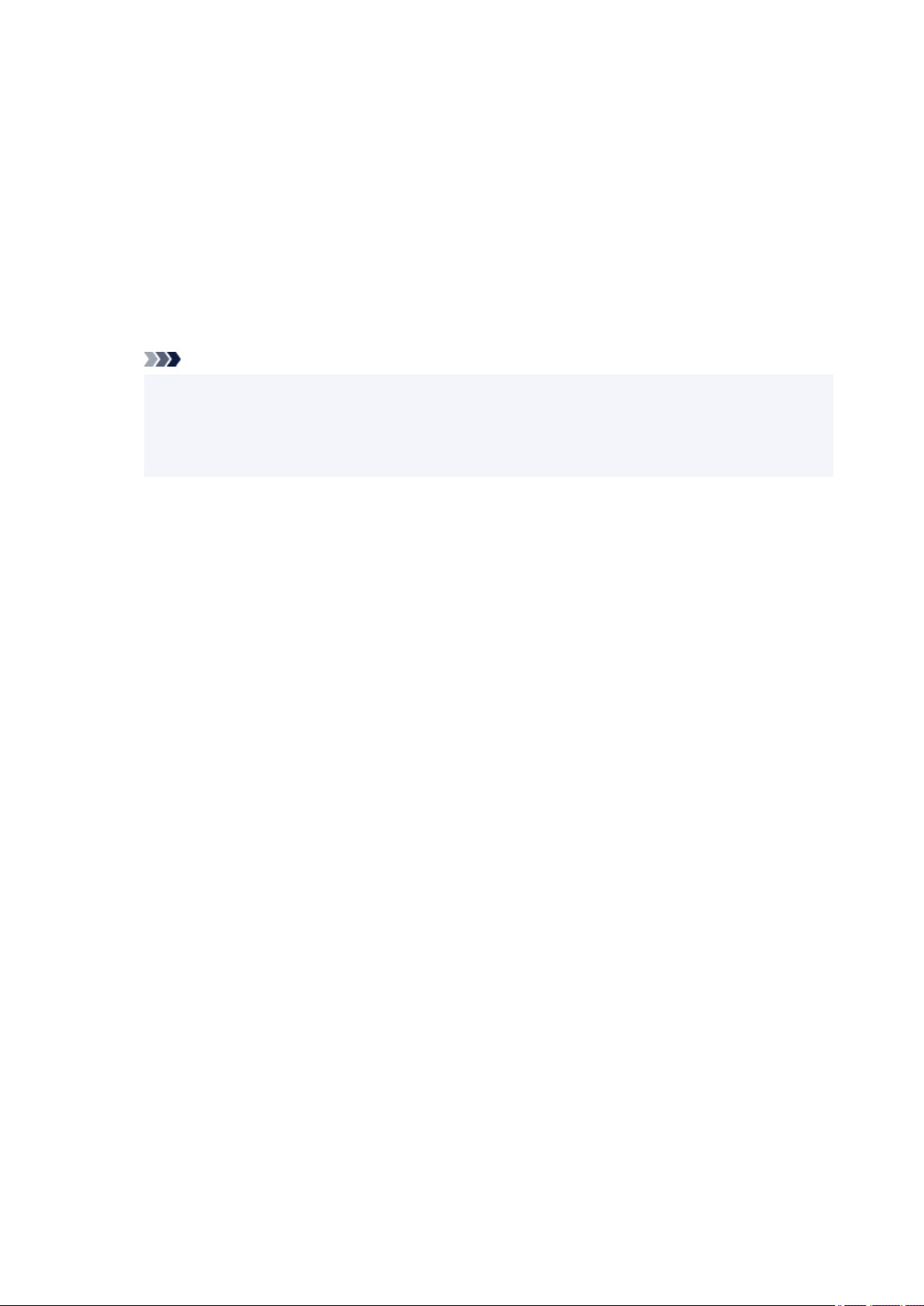
2. Click Get Information... on Main tab
The Paper Information on Printer dialog box appears.
3. Select the paper source
From Paper Source, check the setting or select a new paper source.
The current printer settings appear in Media Type and Roll Width.
4. Apply settings
To apply the printer settings to the printer driver, click OK.
Note
•
If the media type and the output paper size are not set on the printer, OK will be grayed out and
cannot be clicked.
•
If communication with the printer is disabled, the Get Information... does not appear or printer
media information from the printer cannot be obtained.
511
Loading ...
Loading ...
Loading ...
