Loading ...
Loading ...
Loading ...
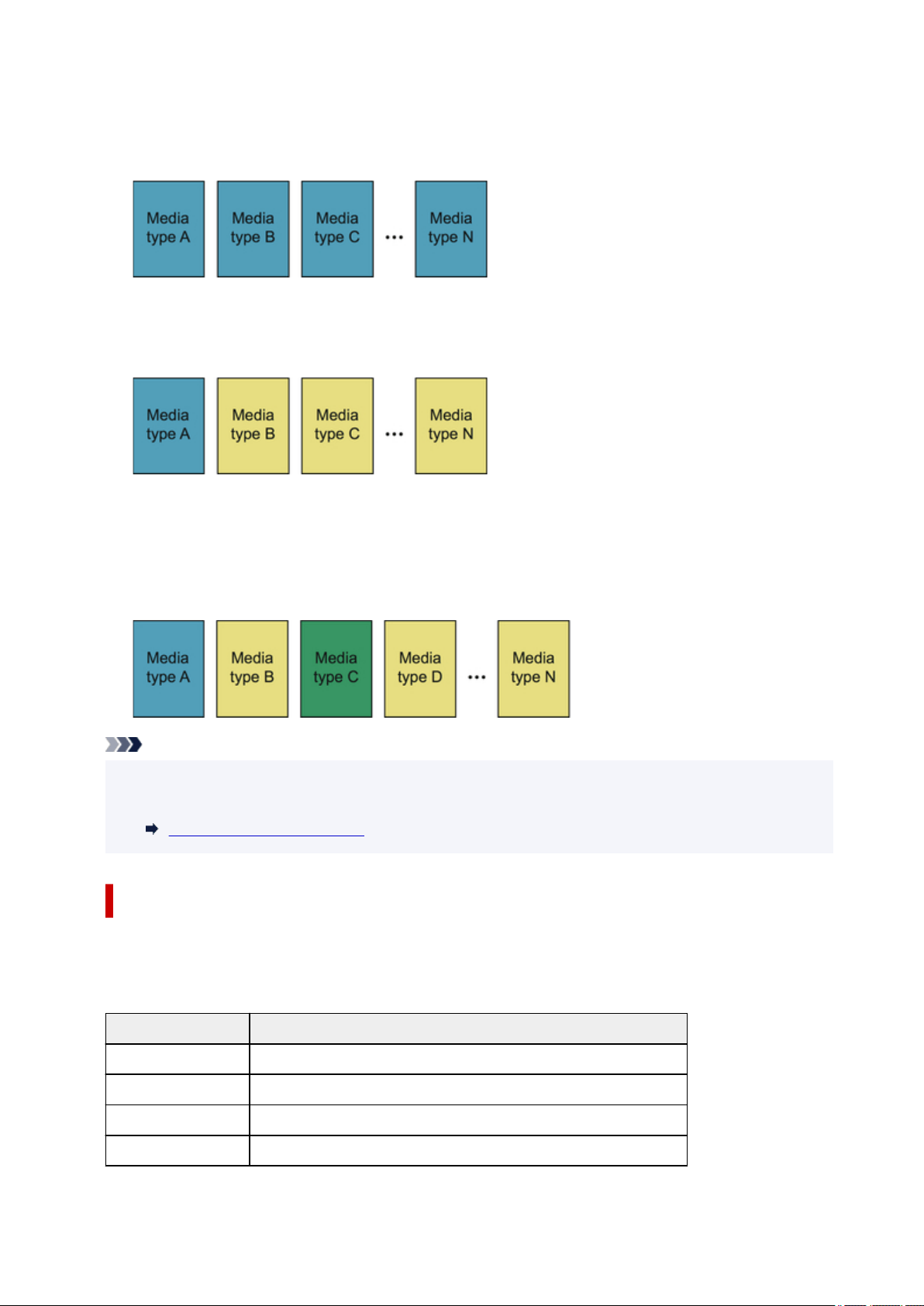
Example: When the following color calibration is executed with the default settings
First time: Execute color calibration with media type A (categorized as common calibration)
• All media types A to N: The calibration adjustment values of media type A are applied.
Second time: Execute color calibration with media type B (categorized as common calibration)
• Media type A: The calibration adjustment values of media type A applied the first time take priority.
• Media types B to N: The calibration adjustment values of media type B are applied.
Third time: Execute color calibration with media type C (categorized as unique calibration)
• Media type A: The calibration adjustment values of media type A applied the first time take priority.
• Media types B and D to N: The calibration adjustment values of media type B applied the second time
take priority.
• Media type C: The calibration adjustment values of media type C are applied.
Note
• You can confirm the currently applied calibration adjustment date and the executed paper type with
Adjustment information in Color calibration on the touch screen menu.
Performing Color Calibration
To Confirm the Paper Information Registered on the Printer
To print media information, select Device settings > Paper-related settings > Print advanced paper
settings on the touch screen menu.
The following appears.
Display Meaning
Calibration Exec. Supports color calibration
OK(Common) Executes common calibration
OK(Unique) Executes unique calibration
N/A Color calibration cannot be executed
376
Loading ...
Loading ...
Loading ...
