Loading ...
Loading ...
Loading ...
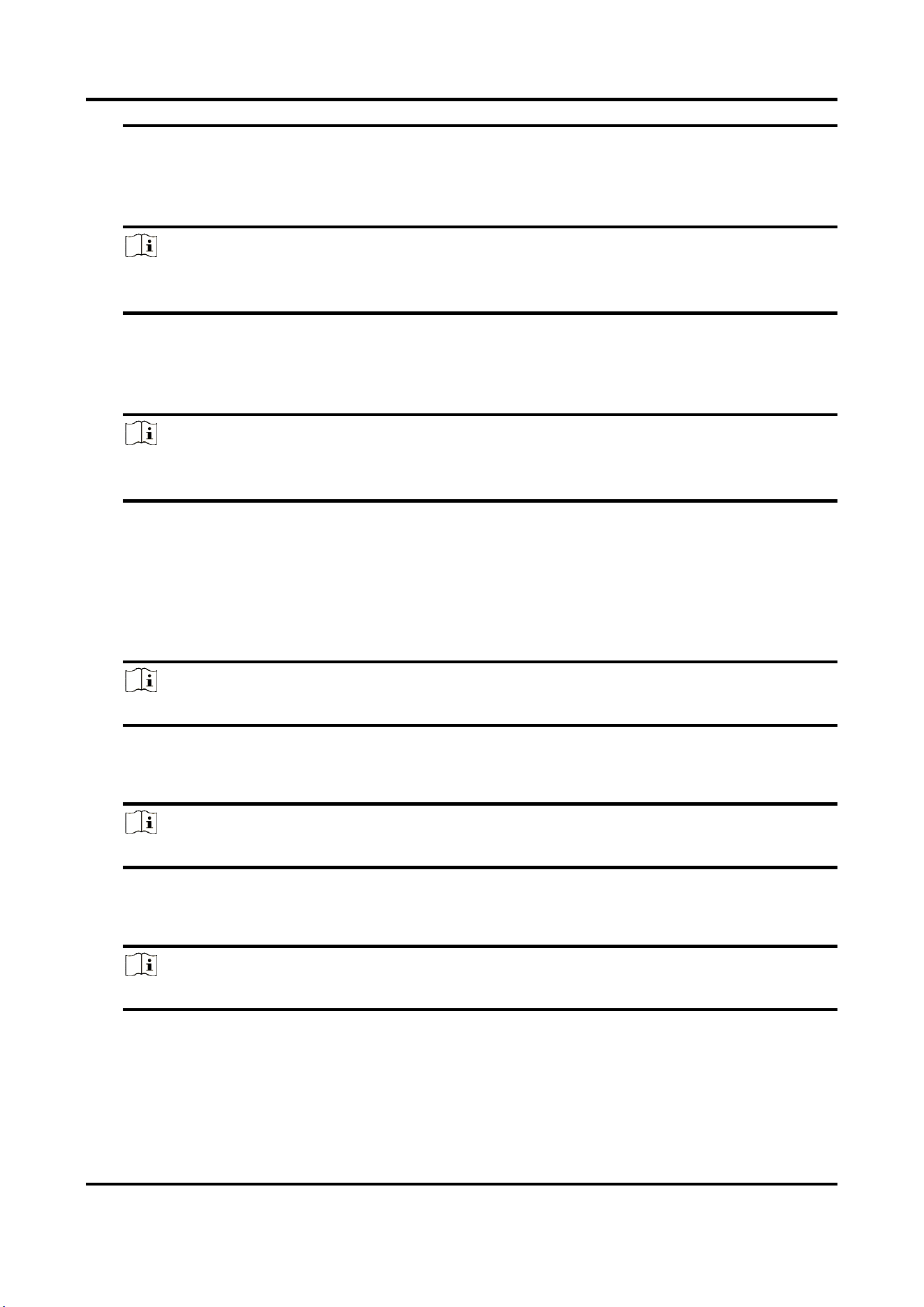
AX PRO User Manual
57
Enable Auto Disarming
Enable the function and set the disarming start time. The zone will be disarmed according to
the configured time.
Note
● The auto arming time and the auto disarming time cannot be the same.
● If the public area is enabled, the area 1 does not support auto disarming.
Late to Disarm
Enable the function and set the time. If the alarm is triggered after the configured time, the
person will be considered as late.
Note
You should enable the Panel Management Notification function in Communication
Parameters → Event Communication before enabling the Late to Disarm function.
Weekend Exception
Enable the function and the zone will not be armed in the weekend.
Holiday Exception
Enable the function and the zone will not be armed/disarmed in the holiday. You should set
the holiday schedule after enabling.
Note
Up to 6 holiday groups can be set.
Sounder Delay Time (Perimeter Alarm)
If you have set the perimeter zone, you can set the delayed time for the zone.
Note
The available time duration range is from 0 s to 600 s.
Alarm Duration
If you have set the perimeter zone, you can set the time duration of the alarm.
Note
The available time duration range is from 1 s to 900 s.
5. Click Save.
Loading ...
Loading ...
Loading ...
