Loading ...
Loading ...
Loading ...
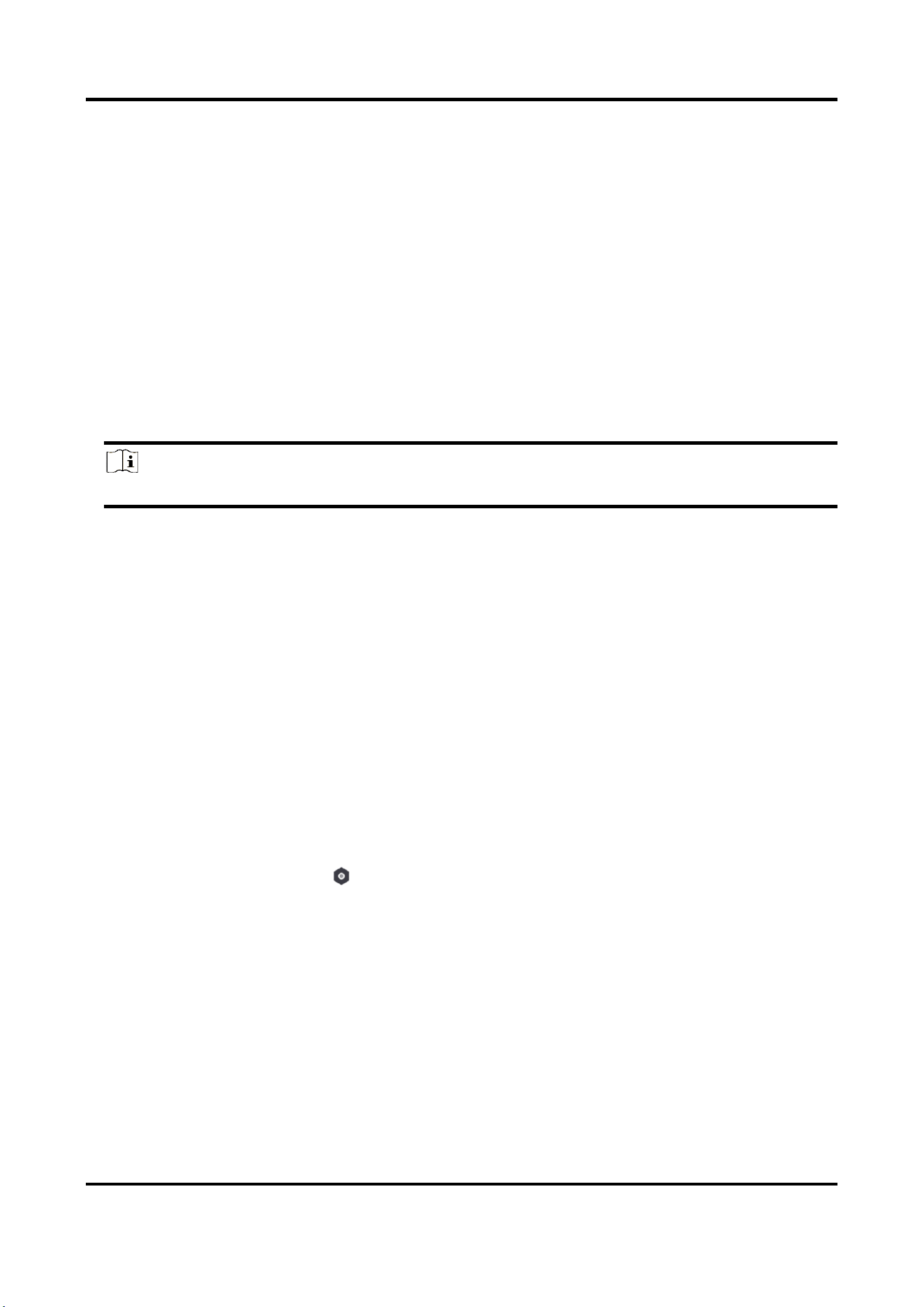
AX PRO User Manual
20
System Options → Option Management to enter the page.
Forced Arming
If the option is enabled and there are active faults in a zone, the zone will be bypassed
automatically.
System Fault Report
If the option is enabled, the device will report system fault automatically.
Voice Prompt
If the option is enabled, the AX PRO will enable the text voice prompt.
Voice Prompt of Disarming and Alarm Clearing
If the option is enabled, the AX PRO will broadcast all system faults before disarming and alarm
clearing.
Note
Before enable this function, you need to enable Voice Prompt.
System Volume
The available system volume range is from 0 to 10.
Linked tamper Alarm
If the option is enabled, when tamper alarm is triggered, the AX PRO, sounders, keypads and
other linked devices will upload alarm.
One-Key Locking
If the option is enabled, the installer can use the one-key locking function to lock the AX PRO.
After locking, users can not operate the device and receive messages.
Communication failure packet loss times
If the option is enabled, the system will detect interactive heartbeat between peripherals and
the AX PRO. If no peripherals heartbeat is detected, the device will become offline.
Fault Check
In the site, tap the AX PRO. Tap → System → System Options → Fault Check to enter the page.
Detect Network Camera Disconnection
If the option is enabled, when the linked network camera is disconnected, an alarm will be
triggered.
Panel Battery Fault Check
If the option is enabled, when battery is disconnected or out of charge, the device will not
upload events.
Wired Network Fault Check
If the option is enabled, when the wired network is disconnected or with other faults, the alarm
Loading ...
Loading ...
Loading ...
