Loading ...
Loading ...
Loading ...
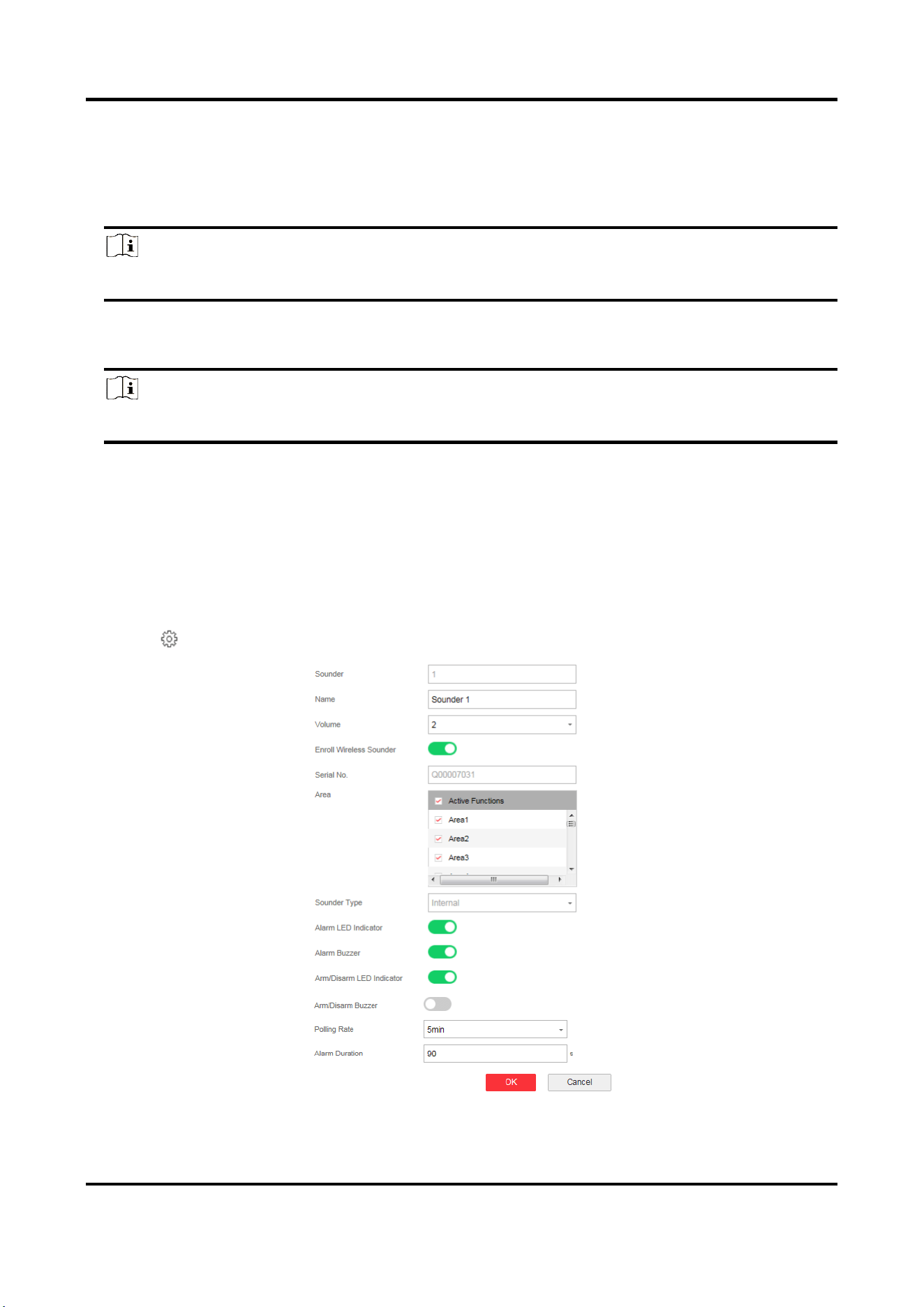
AX PRO User Manual
54
Disabled Zone
Alarms will not be activated when the zone is triggered or tampered. It is usually used to
disable faulty detectors .
5. Enable Timeout Value, Silent Alarm, etc. according to your actual needs.
Note
Some zones do not support the function. Refer to the actual zone to set the function.
6. Enable Detector Enrolled, enter the serial No., and set the linked camera No.
7. Click OK.
Note
After setting the zone, you can enter Status → Zone to view the zone status.
Sounder
The sounder is enrolled to the AX PRO via the wireless receiver module, and the 868 Mhz wireless
sounder can be enrolled to the hybrid AX PRO via the wireless receiver that is at the address of 9.
Steps
1. Click Device → Sounder to enter the Sounder page.
2. Click to enter the Sounder Settings page.
3. Set the sounder name and the volume.
Loading ...
Loading ...
Loading ...
