Loading ...
Loading ...
Loading ...
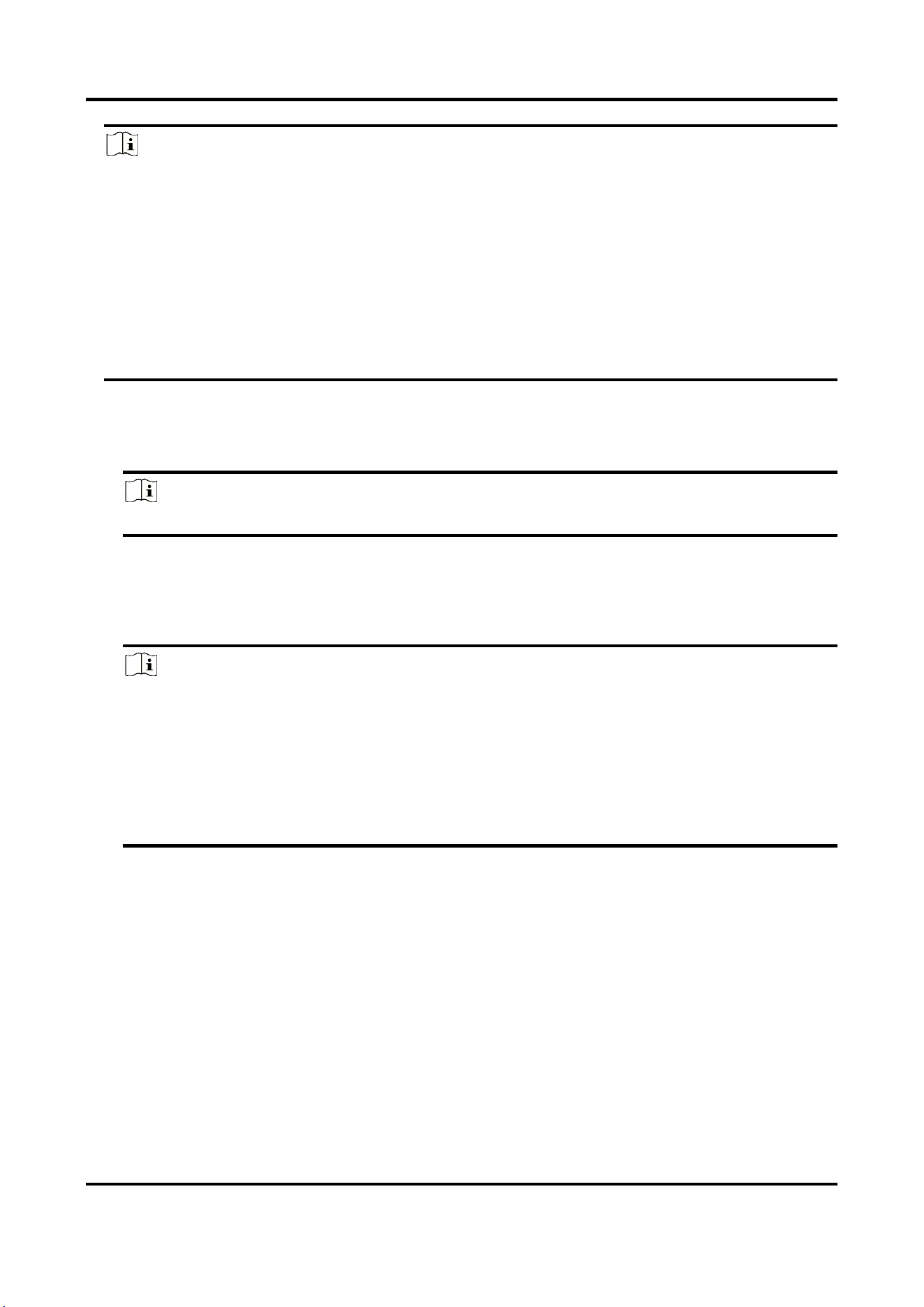
AX PRO User Manual
44
Note
Standard DC-09 Protocol
ADM-CID: The data presenting method of DC-09 is CID, which is not encrypted and only for
uploading alarm report.
*ADC-CID: The data presenting method of DC-09 is CID, which is encrypted and only for
uploading alarm report.
SIA-DCS: The data presenting method of DC-09 is DCS (also called SIA protocol), which is not
encrypted and only for uploading alarm report.
*SIA-DCS: The data presenting method of DC-09 is DCS (also called SIA protocol), which is
encrypted and only for uploading alarm report.
ADM-CID or SIA-DCS You should select the Alarm Receiver Type as IP or Domain name, and
enter the IP/domain name, port number, account code, timeout, re-upload times and
heartbeat interval.
Note
Set the heartbeat interval with the range from 10 to 3888000 seconds.
ISUPYou do not need to set the ISUP protocol parameters.
*SIA-DCS or *ADM-CID You should select the Alarm Receiver Type as IP or Domain name,
and enter the IP/domain name, port number, account code, retry timeout period , attempts,
heartbeat interval, encryption arithmetic, password length and secret key.
Note
Set the heartbeat interval with the range from 10 to 3888000 seconds.
For encryption arithmetic: The panel support encryption format for information security
according to DC-09, AES-128, AES-192 and AES-256 are supported when you configure the
alarm center.
For the secret key: When you use an encrypted format of DC-09, a key should be set when
you configure the ARC. The key would be issued offline by ARC , which would be used to
encrypt the message for substitution security.
4. Click Save.
Notification Push
When an alarm is triggered, if you want to send the alarm notification to the client, alarm center,
cloud or mobile phone, you can set the notification push parameters.
Steps
1. Click Communication Parameters → Event Communication.
Loading ...
Loading ...
Loading ...
