Loading ...
Loading ...
Loading ...
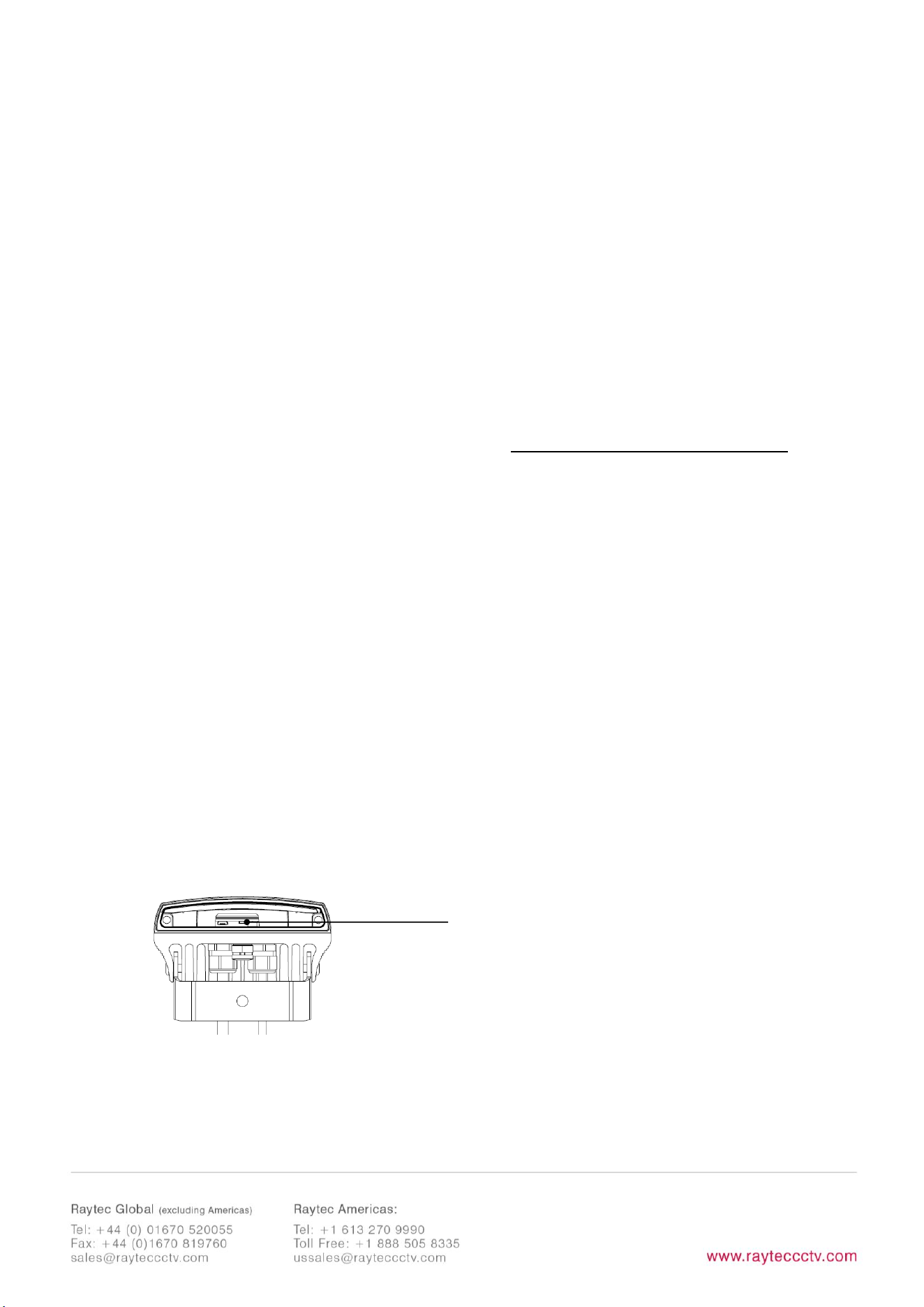
61
Hard Reset Button – Located on illuminator
A hardware reset button feature has been provided that will restore ALL factory
default settings including IP address, user names and passwords etc. and can be
used in cases where communication is lost and the illuminator does not respond.
WARNING: We recommend attempting to reconnect with the
illuminator by firstly restarting the illuminator or restoring
factory settings via the integrated web interface. The hard reset
button on the illuminator should be used only as a last resort.
To reset all parameters and the IP address to Factory Default settings:
1. Disconnect power from the illuminator.
2. Remove the baseplate on the illuminator to access the reset button.
3. Press and hold the Reset button and reconnect power.
4. Keep the Reset button pressed for approximately 5 seconds until the
illuminator flashes. Release the Reset button.
5. Replace the baseplate securely to ensure unit remains waterproof.
The illuminator can now be discovered using the Raytec Discovery Tool and can be
configured as normal following the instructions in this manual. Be aware that the IP
address will have been restored to factory default, 192.168.2.80.
Hard Reset Button
Loading ...
Loading ...
Loading ...
