Loading ...
Loading ...
Loading ...
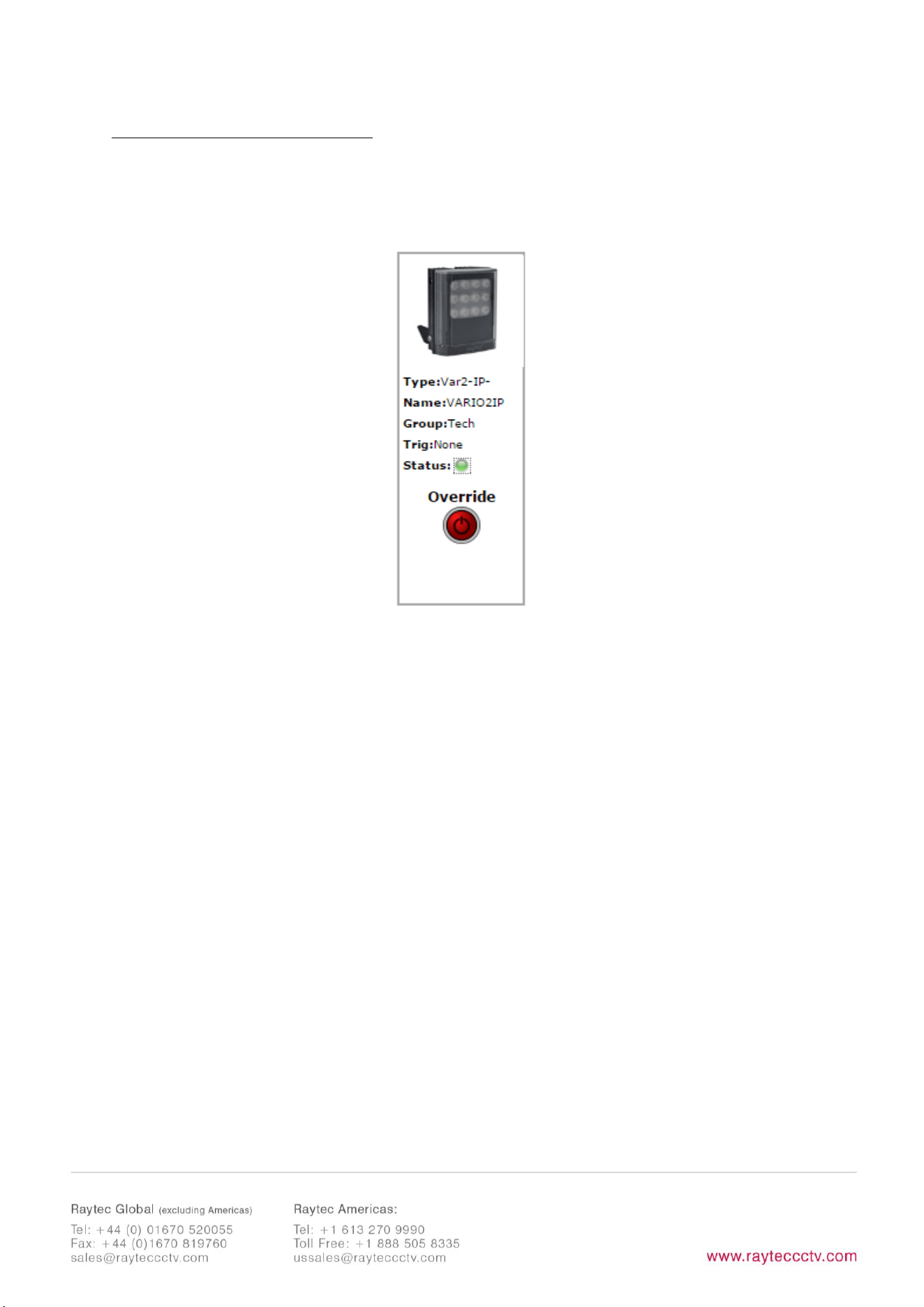
19
Illuminator web interface note
You may see the model name of your illuminator cut short on the home page of your
illuminator like below:
Due to a change to the format of our model names, the size of the illuminator details
box above has been increased. If you have previously used a Vario IP on your
machine, your browser will have remembered the old style and will re-use this. You
can force your browser to pull the size change in by removing temporary Internet
files, this procedure is explained for Chrome and Internet Explorer browsers below.
Chrome
Internet Explorer
1. Hold Ctrl-Shift-Del keys
2. Change drop down box to “the
beginning of time”
3. Tick “
Cached images and files”
ONLY. If others are ticked, untick.
4. Select
Clear browsing data
1. Hold Ctrl-Shift-Del keys
2. Tick
“Preserve Favourites website
data”
and
“Temporary Internet files
and website files”
ONLY. If others
are ticked, untick.
3. Select
Delete
After performing the steps above, refresh the illuminator home page and the longer
illuminator details box will appear.
Instructions for this procedure for other browsers can be found online.
Loading ...
Loading ...
Loading ...
