Loading ...
Loading ...
Loading ...
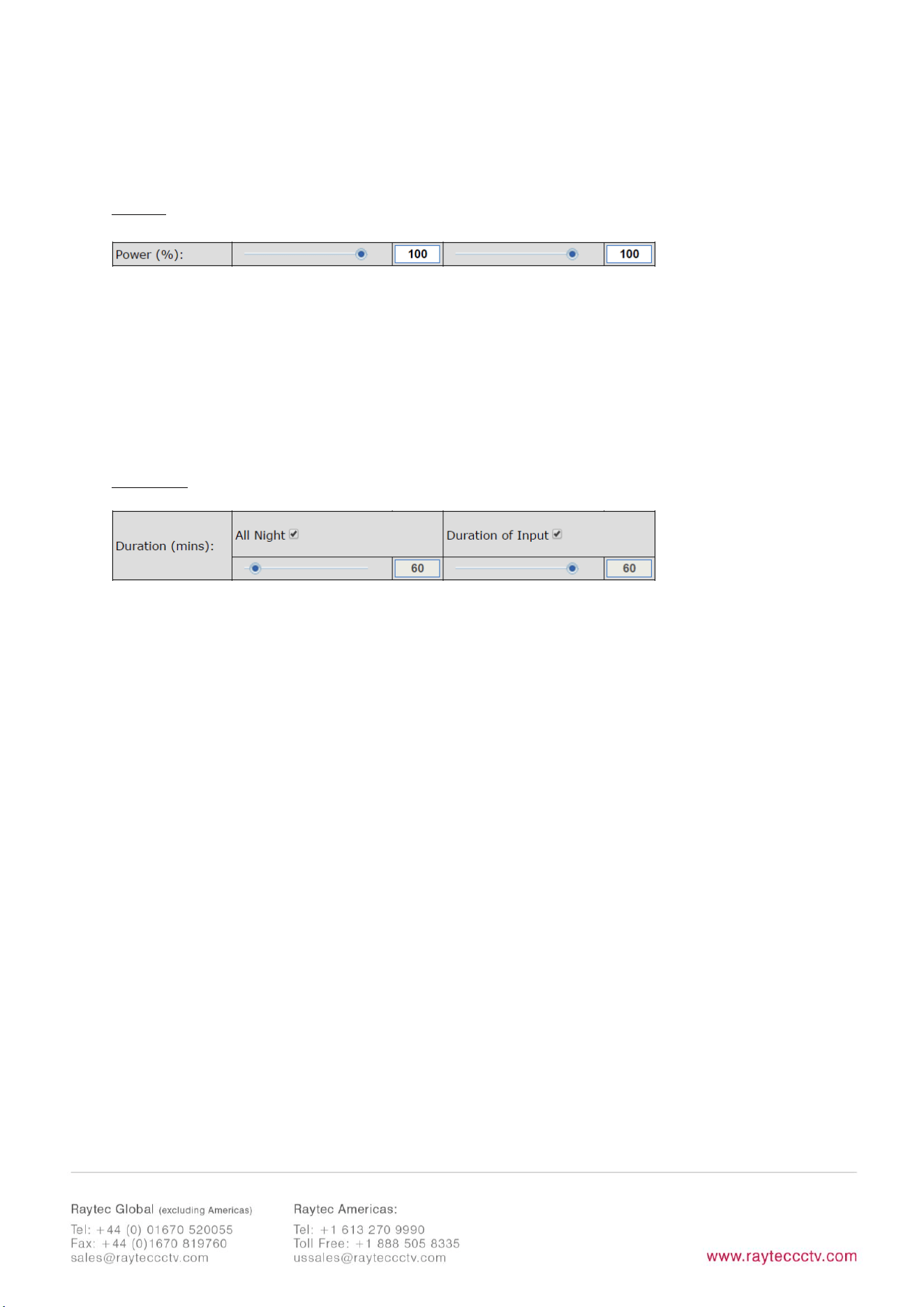
43
Factory Defaults: Photocell On
External Input On
Power
This dictates the power level that the illuminator turns on at in response to a valid
instruction. Power levels can be set from 20% to 100% using the slider bar.
Factory Defaults: Photocell 100%
External Input 100%
Duration
This will dictate how long the illuminator will stay on (if ON command is selected) on
receipt of a valid instruction.
For the Photocell input the user can select
All Night
in which case the illuminator will
stay ON (if ON command is selected) for the whole period of time that the photocell
indicates it is dark. Alternatively, a specific time period can be selected using the
slider bar.
The timer will only operate whilst the photocell indicates it is dark. If the photocell
indicates it is light before the timer has elapsed then the timer is ignored and the
light turns OFF.
For the External Input, the user can select
For Duration of Input
in which case the
illuminator will stay ON or deter (if ON or deter command is selected) for the whole
period of the duration of the input.
Alternatively, a specific time period can be selected using the slider bar. The
illuminators will operate immediately and the timer duration starts from the end of
the External Input signal. The External Input can be reactivated within the timer
Loading ...
Loading ...
Loading ...
