Loading ...
Loading ...
Loading ...
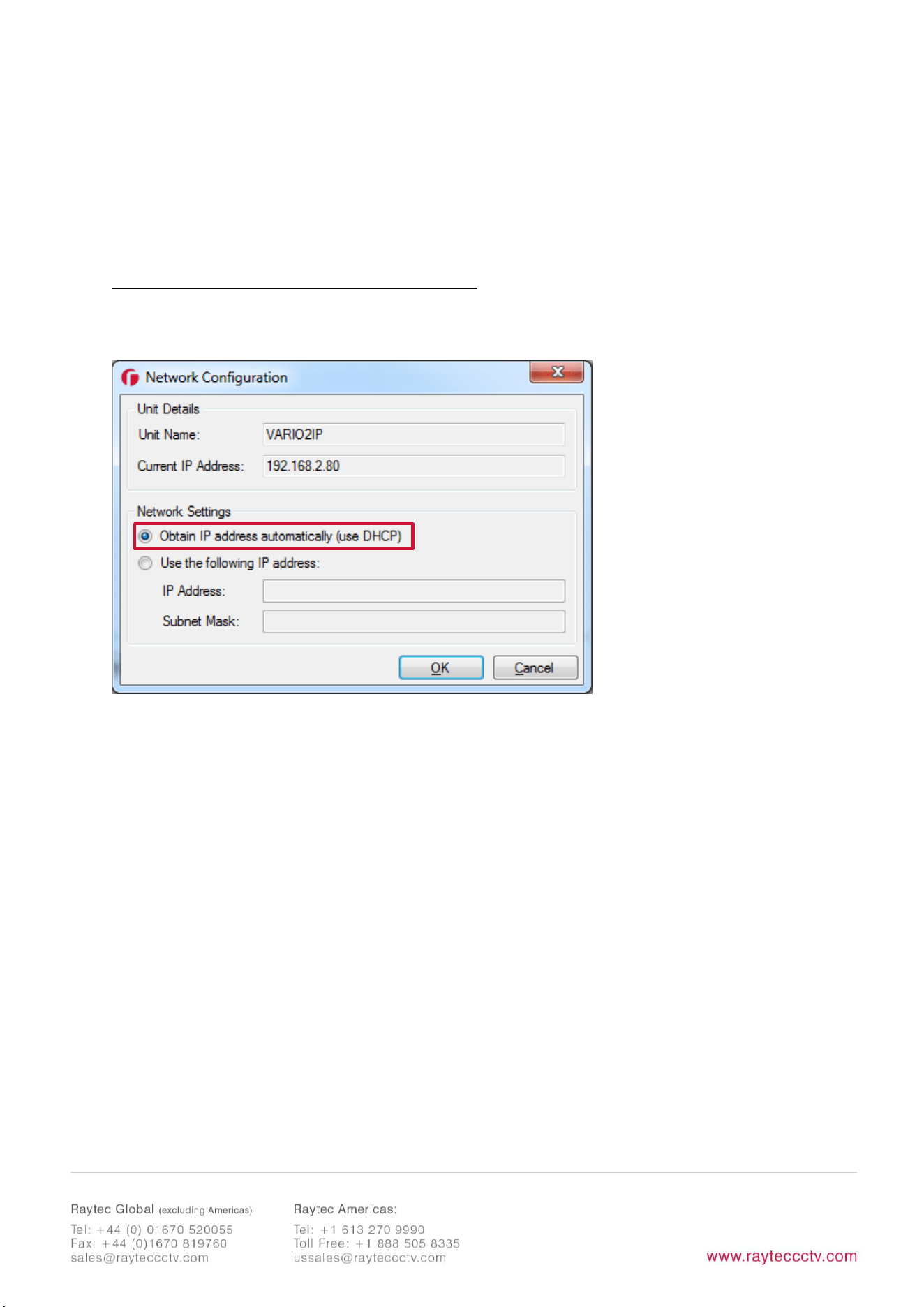
27
Two options are available to set the IP Address at this stage:-
1. Enable DHCP – if the network is DHCP enabled
2. Enter a Static IP Address and Subnet Mask
DHCP – Automatic allocation of IP address
Select
Obtain IP address automatically (use DHCP)
and press
OK
.
The unit will now be allocated an IP Address via the networks DHCP server. Refresh
the Raytec Discovery Tool by pressing
Discover
. The illuminators IP address should
automatically be updated into the required range and the illuminator can now be
accessed directly from the Raytec Discovery Tool by double clicking on the
illuminator from the list of discovered illuminators.
Loading ...
Loading ...
Loading ...
