Loading ...
Loading ...
Loading ...
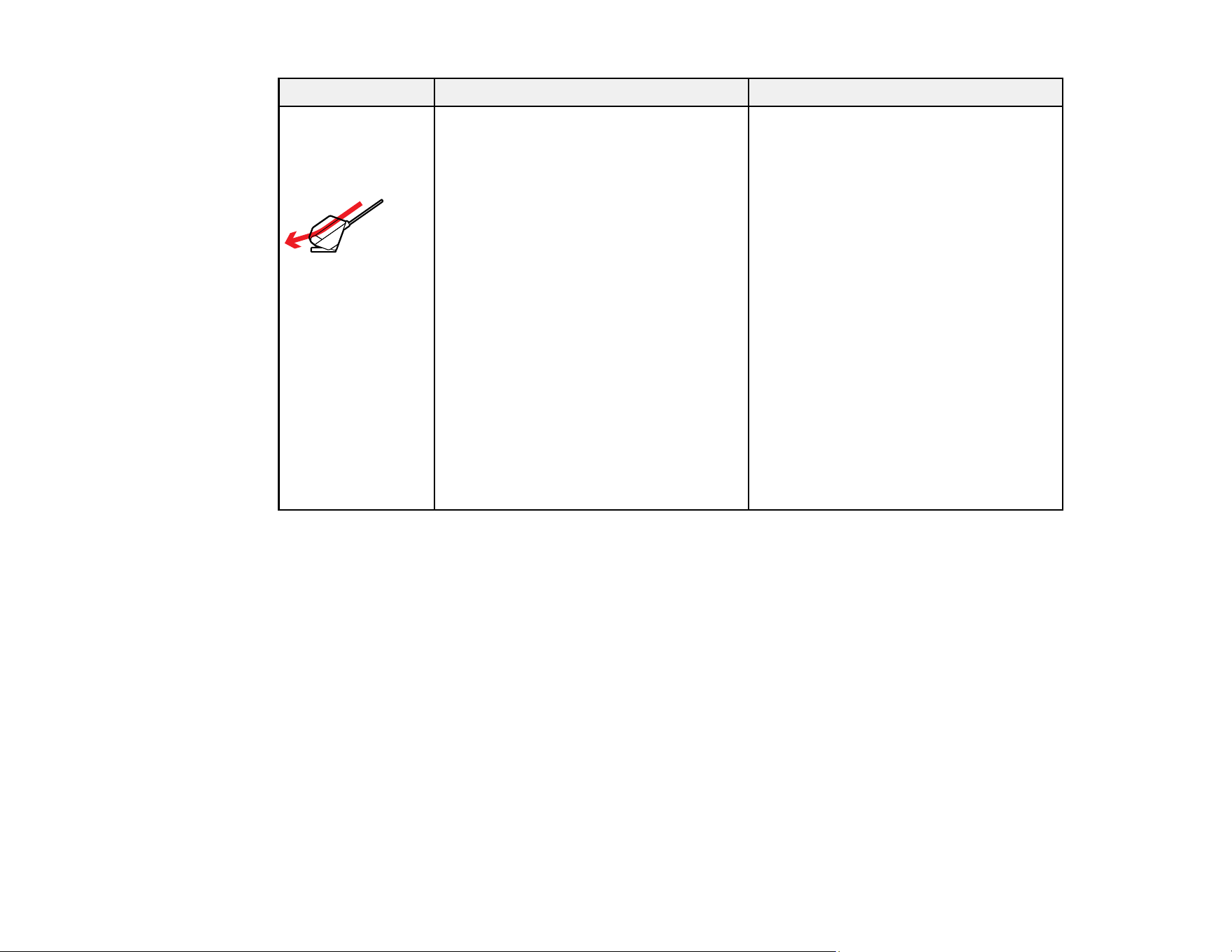
26
Scanner Position Description Supported Originals
Straight path
position
Use the straight path position for
scanning thick or long documents,
envelopes, passports, cards, and other
irregular size originals.
Scanned originals are ejected from the
output slot at the front of the scanner.
When scanning in the straight path
position, make sure there is enough
space in front of the scanner for the
ejected originals. If the scanned image
is affected by the originals ejecting
below the product, try placing the
product on the edge of a table where the
ejected originals can drop freely.
• Large size originals (for DS-C330,
use a carrier sheet)
• Long paper
• Receipts over 15.5 inches (393.7 mm)
in length
• Plastic cards
• Laminated cards
• Booklets (DS-C490 only)
• Passports (for DS-C330, use a
passport carrier sheet)
• Picture post cards
• Important or essential originals (in a
carrier sheet)
• Envelopes
• Irregular size originals (in a carrier
sheet)
Parent topic: Loading Originals
Related references
Scanner Position
Loading Originals in the Input Tray
You can load originals that meet the document specifications in the input tray.
Caution: Do not load valuable original documents or artwork, directly into the input tray. This may
wrinkle or damage the original. Load these originals using an optional carrier sheet.
The steps below describe loading originals of the same size. To load originals of multiple sizes at once,
see the link at the end of this section.
Loading ...
Loading ...
Loading ...
