Loading ...
Loading ...
Loading ...
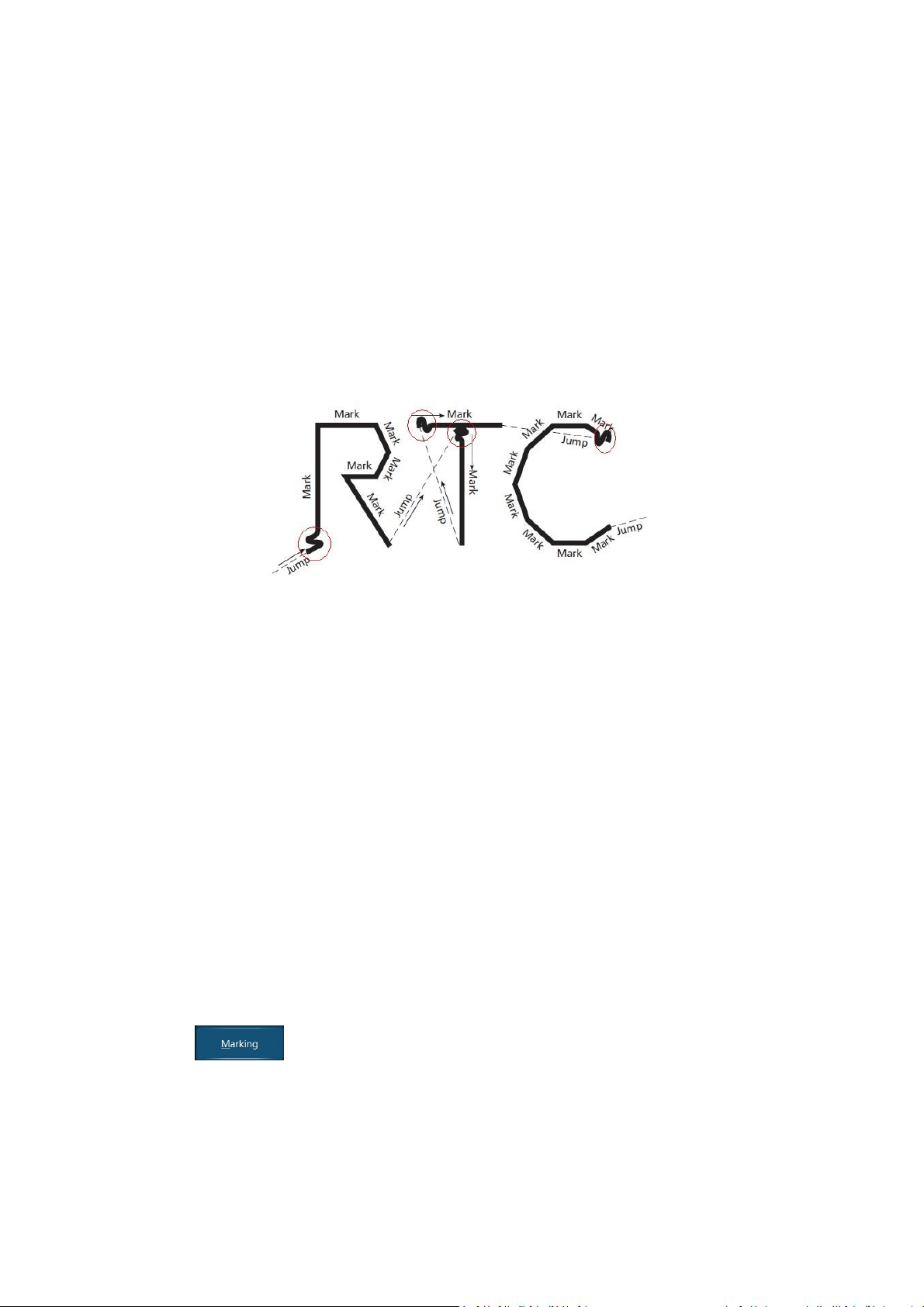
PL5 Series Fiber Laser Marking System Page 29 of 40
Set the speed to be used between marked vectors (speed at which laser jumps from one vector
to the next. If an object consists of many short polygon strokes, then a large value will make the
mark appear distorted. The value range is 1-5000mm/s, the initial value is set to 2000mm/s.
Jump Delay - Unit: ms.
Jump delay is the time for the laser to jump from one character to the next characters. The
value range is 1-1000. The initial minimum value is set to 400ms, maximum value is set to
500ms.
Jump-Delay too short: the vector following a jump command is already marked at the end
position of the jump-vector during the necessary setting time of the mirrors. Result: an indent
or overshoot becomes visible.
Jump-Delay too long: has no negative effect on the visible scanning result. The time required
increases, however.
Laser-On Delay
Delay in switching the laser on till galvanometer scanning system finish command.
Laser-On-Delay too short: brun-in effects at the starting point
Laser-On Delay too long: Result: the vector are not marked from the starting point.
Laser-Off Delay
Delay in switching the laser off.
Laser-Off Delay too short: the vector are not marked completely.
Laser-Off Delay too long: the vector are not marked from the starting
5.3.3 Marking
Select on the home screen, enter to marking screen. Select the parameters needed, and
then click “Start Marking”, press the button on the handler, the printer starts marking.
Loading ...
Loading ...
Loading ...
