Loading ...
Loading ...
Loading ...
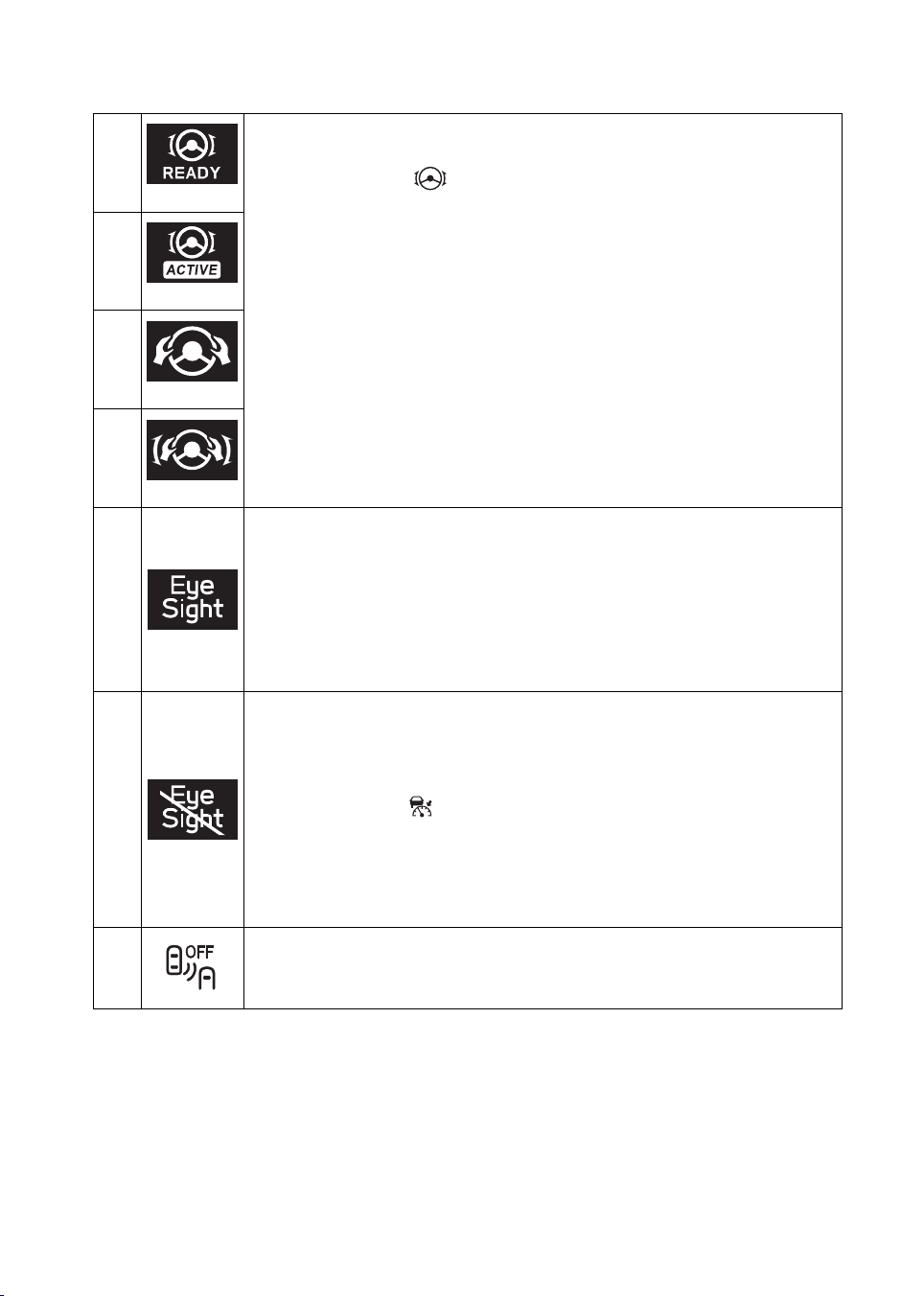
About EyeSight
21
(12)
white
Lane Centering indicator
• This indicator illuminates when Lane Centering Function is turned on
by pressing the (Lane Centering) switch (only when Adaptive
Cruise Control is on).
• This indicator turns off when Adaptive Cruise Control is off.
• While Lane Centering Function is operating, the indicator changes
from white to green.
Page 105
(12) (13): For US models
(14) (15): For Canada models
(13)
green
(14)
white
(15)
green
(16)
EyeSight warning indicator (yellow)
• This indicator illuminates or blinks when a malfunction occurs in the
EyeSight system.
• When it is illuminated or blinking, none of the EyeSight functions can
be used (including Adaptive Cruise Control and Pre-Collision Braking
System, etc.).
Page 161
(17)
EyeSight temporary stop indicator (white)
• This indicator illuminates when the EyeSight system is temporarily
stopped.
• When the ignition switch is turned to the ON position, this indicator will
illuminate if the (CRUISE) switch is pressed just after the engine
starts. It turns off several seconds after the engine starts.
• When it is illuminated, none of the EyeSight functions can be used
except for Conventional Cruise Control.
Page 163
(18)
BSD/RCTA OFF indicator (if equipped)
This indicator illuminates when BSD/RCTA is deactivated.
Refer to the vehicle Owner’s Manual for details.
B9062BE-A.book 21 ページ 2023年10月16日 月曜日 午後1時15分
Loading ...
Loading ...
Loading ...