Loading ...
Loading ...
Loading ...
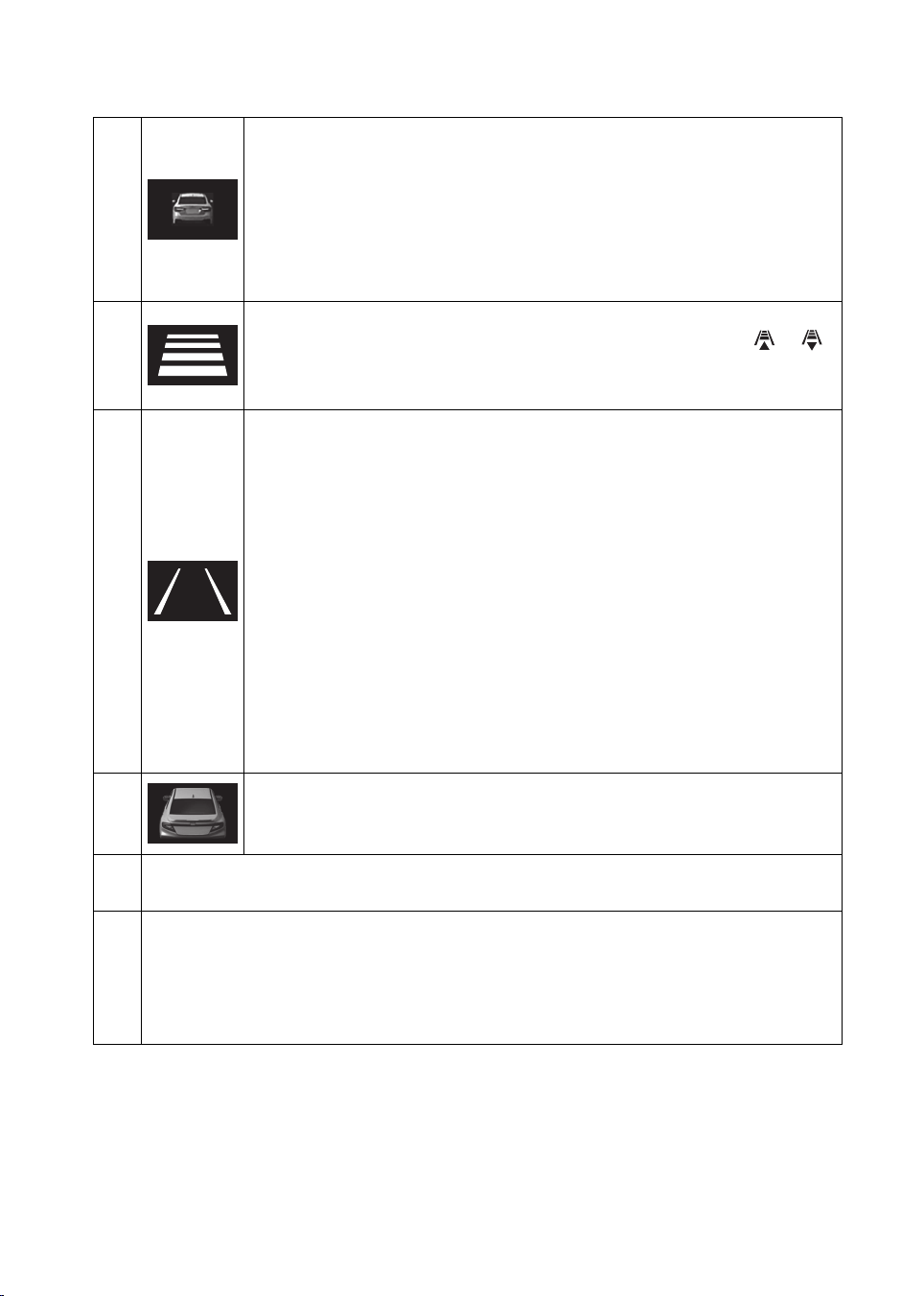
About EyeSight
19
(1)
Lead vehicle indicator
• CVT models: When Adaptive Cruise Control is activated or when the
stay-stopped function is engaged, this indicator illuminates when a
vehicle in front has been detected.
• MT models: When Adaptive Cruise Control is activated, this indicator
illuminates when a vehicle in front has been detected.
Page 76
(2)
Following distance setting indicator
Indicates the following distance setting that was set with the /
(Following distance setting) switch.
Page 82
(3)
Lane indicator
• This indicator illuminates in gray when Lane Departure Prevention
Function is turned on.
• If your vehicle is about to drift out of the lane while Lane Centering
Function is active, the line the vehicle is about to cross will blink in yel-
low.
• Both right and left lines or only one line illuminates in white under the
following conditions.
- Lane Departure Prevention Function goes into the standby status.
- Lane Centering Function is operating by detecting the lane mark-
ings.
• It illuminates in yellow on the side where Lane Departure Prevention
Function activated.
Pages 106, 109 and 117
(4)
Your vehicle indicator
When the brake pedal is depressed or the brake control function is acti-
vated, the brake lights on the vehicle indicator illuminate in red.
(5)
Current vehicle speed
Displays the vehicle speed.
(6)
Set vehicle speed
• Displays the set vehicle speed.
• This indicator changes from white to green when cruise control* is activated.
Pages 75 and 149
*: Adaptive Cruise Control and Conventional Cruise Control
B9062BE-A.book 19 ページ 2023年10月16日 月曜日 午後1時15分
Loading ...
Loading ...
Loading ...