Loading ...
Loading ...
Loading ...
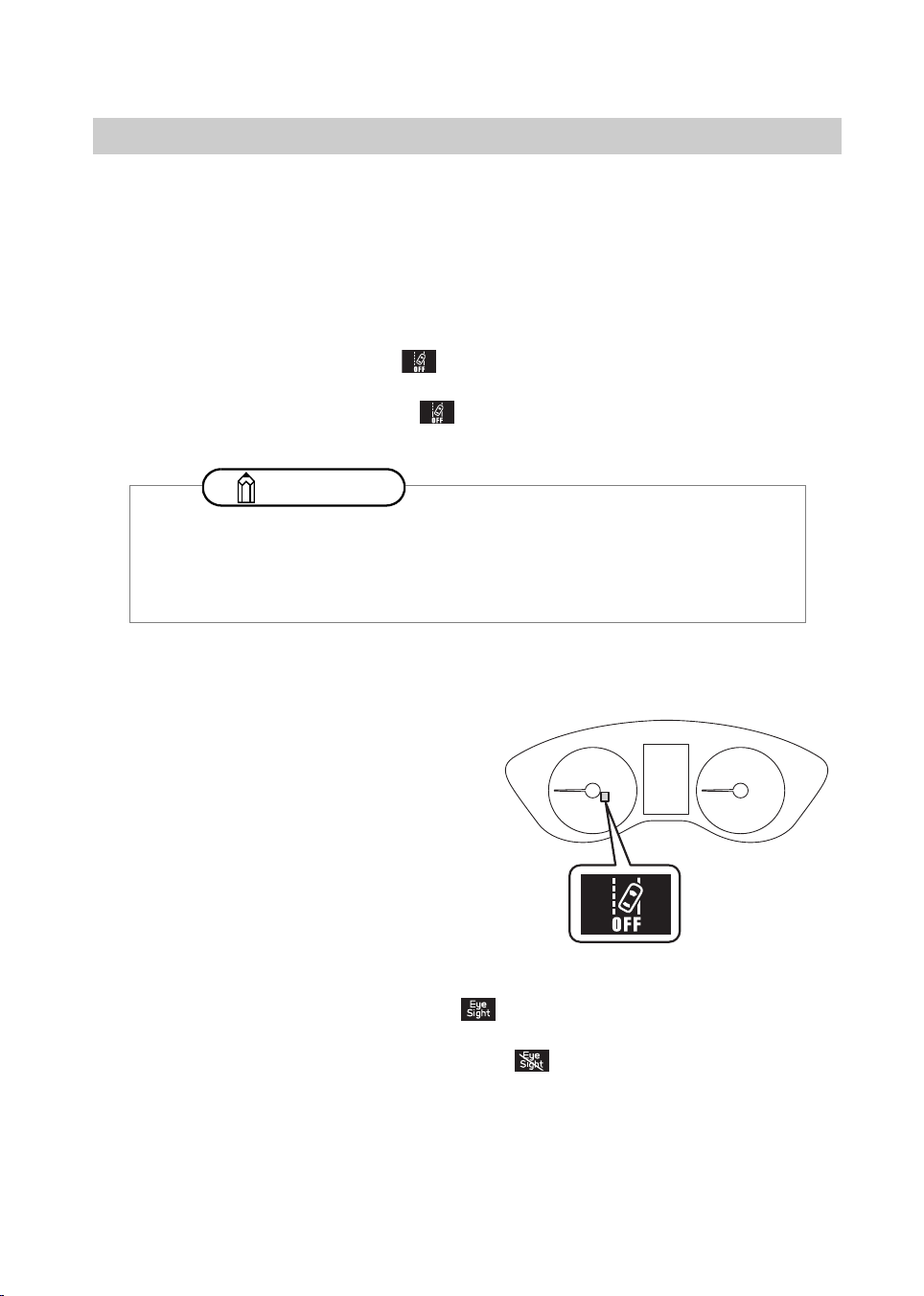
Lane Sway Warning
139
Operate the center information display to turn on/off Lane Sway Warning.
On the “Lane Departure” screen of the EyeSight settings, select “Prevention & Warning”,
and then select “All Functions” or “Warning Buzzer Only” to turn this function on.
On the “Lane Departure” screen of the EyeSight settings, select “Prevention & Warning”,
and then select “Lane Departure Prevention Function Only” or “OFF” to turn this function off.
Page 166
If Lane Sway Warning is turned off, (Lane Departure Warning OFF indicator light) illu-
minates on the instrument panel.
If Lane Sway Warning is turned on, (Lane Departure Warning OFF indicator light)
turns off on the instrument panel.
■ Lane Departure Warning OFF indicator light
This indicator light illuminates when the igni-
tion switch is turned to the ON position, and
then several seconds after the engine starts, it
turns off or remains illuminated depending on
the current status (ON or OFF). It illuminates
when Lane Departure Warning and Lane
Sway Warning are turned off.
It also illuminates under the following condi-
tions.
• The Vehicle Dynamics Control OFF mode
is selected.
Refer to the vehicle Owner’s Manual for details.
• The EyeSight system has a malfunction. (EyeSight warning indicator: Yellow)
Page 161
• The EyeSight system has stopped temporarily. (EyeSight temporary stop indicator:
White)
Page 163
Turning on/off Lane Sway Warning
NOTE
• The on/off setting for Lane Sway Warning operates in cooperation with Lane
Departure Warning.
• The on/off status of Lane Sway Warning is restored when you restart the
engine.
S04151
B9062BE-A.book 139 ページ 2023年10月16日 月曜日 午後1時15分
Loading ...
Loading ...
Loading ...