Loading ...
Loading ...
Loading ...
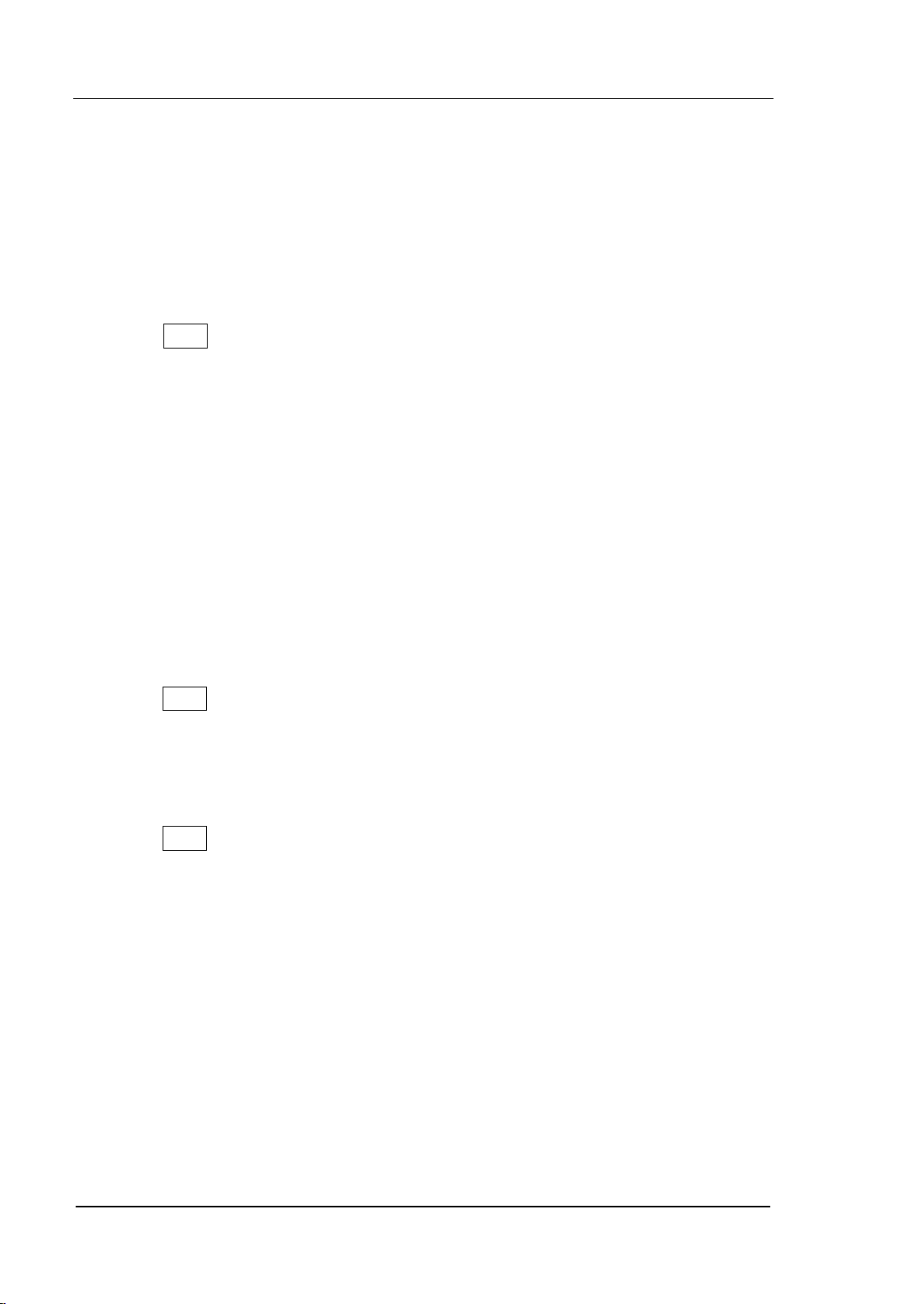
RIGOL Chapter 1 Quick Start
User’s Guide for DSA700 Series
1-28
To Use the Built-in Help
The built-in help system provides information about every function key at the front
panel and every menu softkey.
1. How to acquire built-in help
Press Help and a prompt about how to obtain help information will be shown
at the center of the screen. Then, press the key that you want to get help of
and the relevant help information will be shown at the center of the screen.
2. Page up and down
If there is more than one page of information, you can read the help
information on the previous or next page using the direction keys or the knob.
3. Close the current help information
Press any key at the front panel to close the help information currently
displayed at the center of the screen.
4. Acquire the menu help
Press Help and the help information display window is displayed at the center
of the screen. Then, press the menu key and the help information of the
corresponding menu item is displayed.
5. Acquire the help information of any function key
Press Help and the help information display window is displayed at the center
of the screen. Then, press any function key and the corresponding function
help information is displayed.
Loading ...
Loading ...
Loading ...
