Loading ...
Loading ...
Loading ...
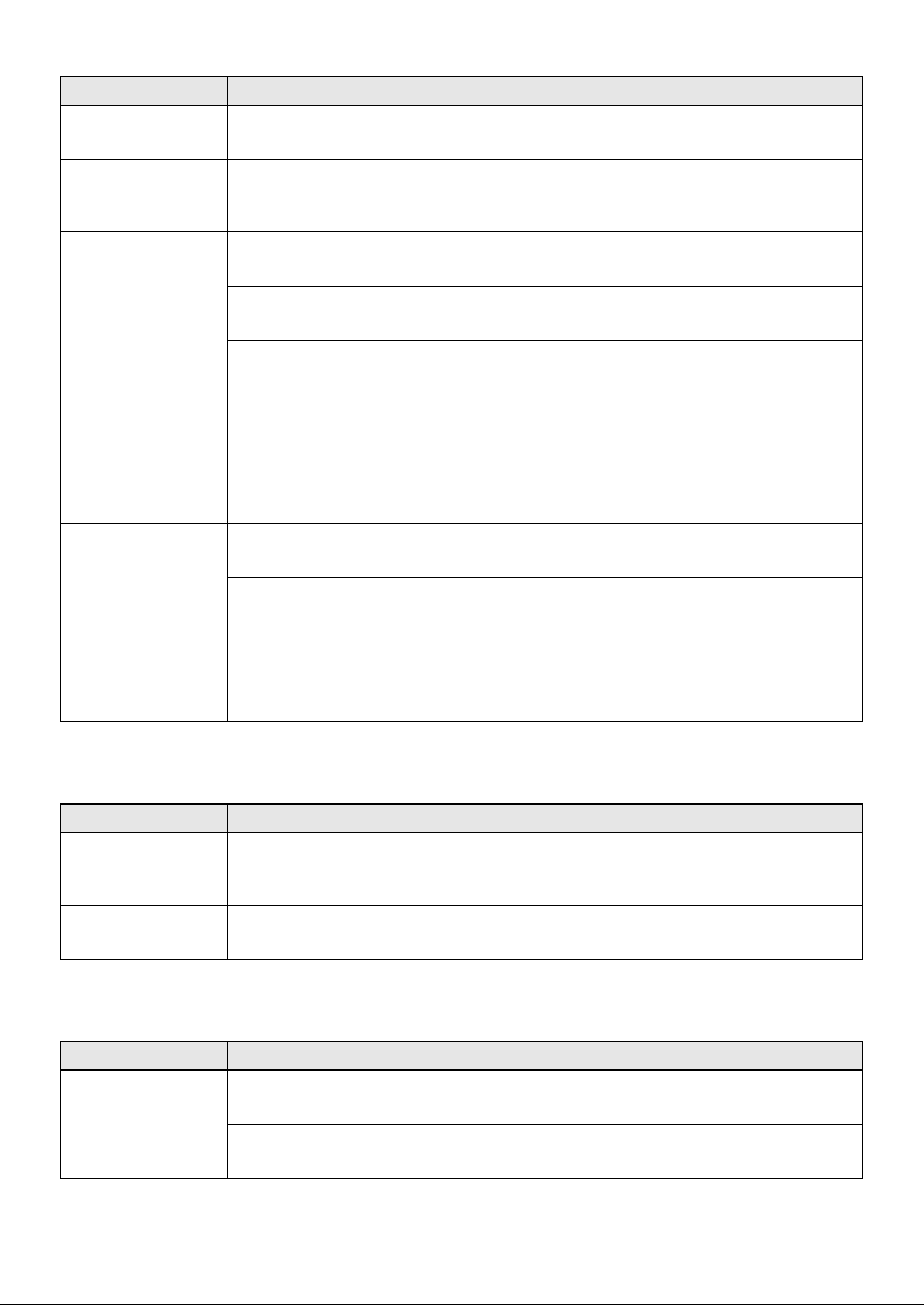
46 TROUBLESHOOTING
Noises
Wi-Fi
Oven light does not
work.
It is time to replace the lamp or the lamp is loose.
• Replace or tighten lamp. See Changing the Oven Light section in this Owner’s Manual.
Convection fan
stops. (During
Conv.Bake mode)
Convection fan stops during a convection bake cycle. It is done to allow for more even
heating during the cycle.
• This is not a failure of the appliance and should be considered normal operation.
Oven will not Self
Clean.
The oven temperature is too high to set a Self Clean operation.
• Allow the oven to cool and reset the controls.
Oven controls improperly set.
•See the Self Clean section.
A Self Clean cycle cannot be started if the oven Control Lock feature is active.
•See the Changing Settings section.
Oven door does not
open after a Self
Clean cycle.
Oven is too hot.
• Allow the oven to cool below locking temperature.
The control and door may be locked.
• Allow about one hour for the oven to cool after the completion of a Self Clean cycle. The
door can be opened when the lock
k
is no longer displayed.
The oven is not clean
after a Self Clean
cycle.
Oven controls not properly set.
•See the Self Clean section.
Oven was heavily soiled.
• Clean up heavy spillovers before starting the clean cycle. Heavily soiled ovens may need to
Self Clean again or for a longer period of time.
Oven racks are
difficult to slide.
The shiny, silver-colored racks were cleaned in a Self Clean cycle.
• Apply a small amount of vegetable oil to a paper towel and wipe the edges of the oven
racks with the paper towel.
Problem Possible Cause & Solution
“Crackling” or
“popping” sound
This is the sound of the metal heating and cooling during both the cooking and Self
Clean functions.
• This is normal.
Fan noise A convection fan may automatically turn on and off.
• This is normal.
Problem Possible Cause & Solution
Trouble connecting
appliance and
smartphone to Wi-Fi
network
The password for the Wi-Fi network was entered incorrectly.
• Delete your home Wi-Fi network and begin the connection process again.
Mobile data for your smartphone is turned on.
• Turn off the Mobile data on your smartphone before connecting the appliance.
Problem Possible Cause & Solution
Loading ...
Loading ...
Loading ...
