Loading ...
Loading ...
Loading ...
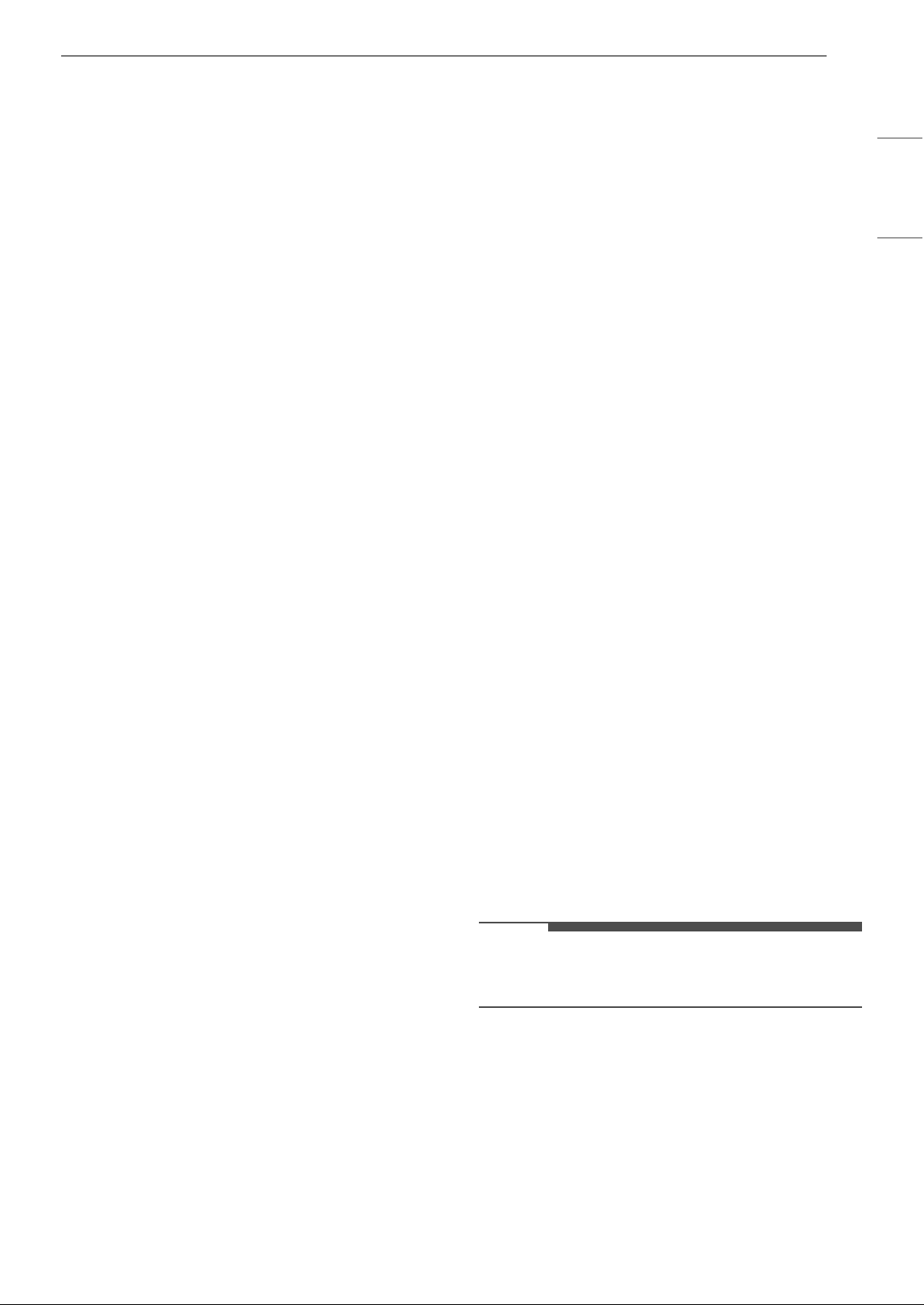
23OPERATION
ENGLISH
• For bone-in steaks or chops that have been
frenched (all meat removed from around the
bone), wrap the exposed sections of bone in foil
to reduce burning.
Seafood
• When broiling skin-on fish, always use the Lo
broil setting and always broil the skin side last.
• Seafood is best consumed immediately after
cooking. Allowing seafood to rest after cooking
can cause the food to dry out.
• It is a good idea to rub a thin coating of oil on the
surface of the broiling pan before cooking to
reduce sticking, especially with fish and seafood.
You can also use a light coating of non-stick pan
spray.
Vegetables
Toss your vegetables lightly in oil before cooking
to improve browning.
Frozen Meal
The Frozen Meal function is specially designed for
cooking frozen prepared meals. It heats from both
the top and bottom to brown food more evenly.
This system is designed to give the optimum
cooking performance by automatically selecting a
combination of the broil and bake heating
systems. No preheating is required when using the
Frozen Meal mode. For best results with frozen
pizza, cook food on a single rack placed in position
4 at 400 °F.
Setting the Frozen Meal Function
1
Press More Modes.
2
Press 1.
3
Press START or use the numbers to enter the
desired temperature from 300 ℉ to 550 ℉.
4
If desired, press Cook Time to set the cook
time. Press the numbers to set the time.
5
Press START
Changing the Frozen Meal Settings
1
Press More Modes.
2
Press the numbers to enter the desired
temperature.
3
Press START
Canceling the Frozen Meal Function
Press CLEAR / OFF.
Warm Mode
This function will maintain an oven temperature of
less than 200 ℉ (93 ℃). It will keep cooked food
warm for serving up to 3 hours after cooking has
finished.
Setting the Warm Mode
1
Press Warm.
2
Press 1 for High, 2 for Medium, or 3 for Low
temperature setting.
• High: 200 ℉ (93 ℃)
• Medium: 170 ℉ (77 ℃)
• Low: 140 ℉ (60 ℃)
3
Press START.
Canceling the Warm Function
Press CLEAR / OFF.
NOTE
• The Warm function is intended to keep food
warm. Do not use it to cool food down.
Proof Mode
This feature maintains a warm oven for rising
yeast-leavened products before baking.
Setting the Proof Mode
1
Press Proof.
Loading ...
Loading ...
Loading ...
