Loading ...
Loading ...
Loading ...
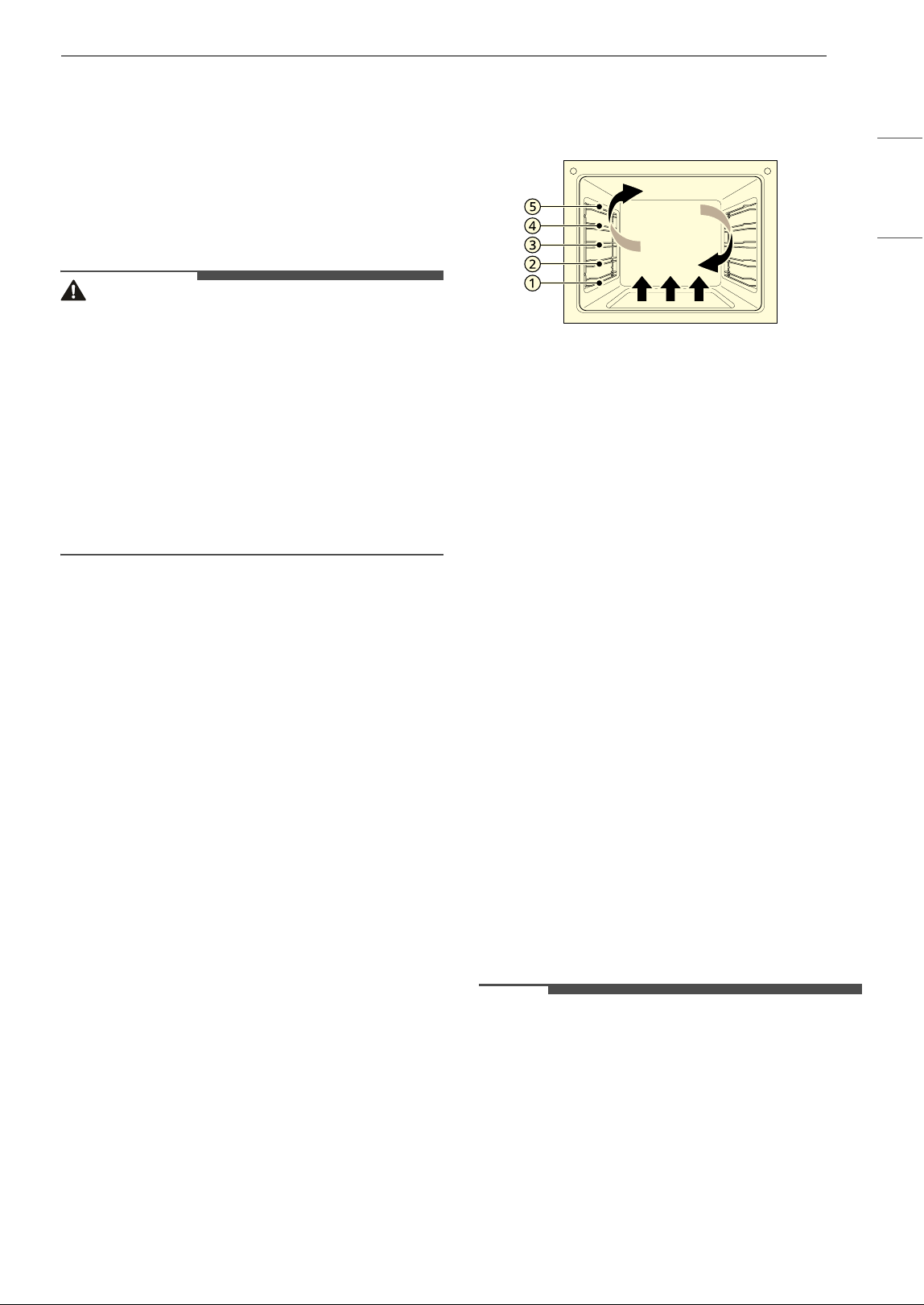
17OPERATION
ENGLISH
4
Repeat steps 1-3 to install the second rack
guide on the other side of the oven cavity.
Using Standard Oven Racks
The racks have a turned-up back edge that
prevents them from being pulled out of the oven
cavity.
CAUTION
• Reposition oven racks before turning the oven
on to prevent burns.
• Do not cover the racks with aluminum foil, or
any other material, or place anything on the
bottom of the oven. Doing so will result in poor
baking and may damage the oven bottom.
• Only arrange oven racks when the oven is cool.
• Do not place objects heavier than 33 lb (15 kg)
on the racks. Do not place heavy objects on the
corners of the racks. Doing so can damage the
racks.
Removing Racks
1
Pull the rack straight out until it stops.
2
Lift up the front of the rack and pull it out.
Replacing Racks
1
Place the end of the rack on the support.
2
Tilt the front end up and push the rack in.
Convection Bake and Roast Mode
The convection system uses a fan to circulate the
heat evenly within the oven. Improved heat
distribution allows for even cooking and excellent
results while cooking with single or multiple racks.
The Convection Roast feature is designed to give
optimum roasting performance. Convection Roast
combines cooking with the convection fan to roast
meats and poultry. The heated air circulates
around the food from all sides, sealing in juices
and flavors. Foods are crispy brown on the outside
while staying moist on the inside. Convection
roasting is especially good for large tender cuts of
meat, uncovered.
The oven can be programmed to bake at any
temperature from 170 ℉ (80 ℃) to 550 ℉ (285 ℃).
The default temperature is 350 ℉ (175 ℃).
Using Convection
1
Press Conv. Bake or Conv. Roast.
2
Press the numbers to enter the desired
temperature.
3
If desired, press Cook Time to set the cook
time or Start Time to set the delayed start
time. Press the numbers to enter the time
settings.
4
Press START. The oven starts to preheat.
5
If the cook time is set, the remaining time
appears in the display. If a delayed start time
is set, the start time appears in the display.
6
A chime sounds once preheating is complete.
7
A chime sounds at the end of the set cook
time and a notification appears in the display.
Open the oven door and remove the food.
NOTE
• If no cook time is set, the oven turns off
automatically after 12 hours.
• The heating elements and fan turn off if the door
is opened. They turn on again after the door is
closed.
•Press CLEAR / OFF to cancel Convection Bake
and Convection Roast at any time.
Loading ...
Loading ...
Loading ...
