Loading ...
Loading ...
Loading ...
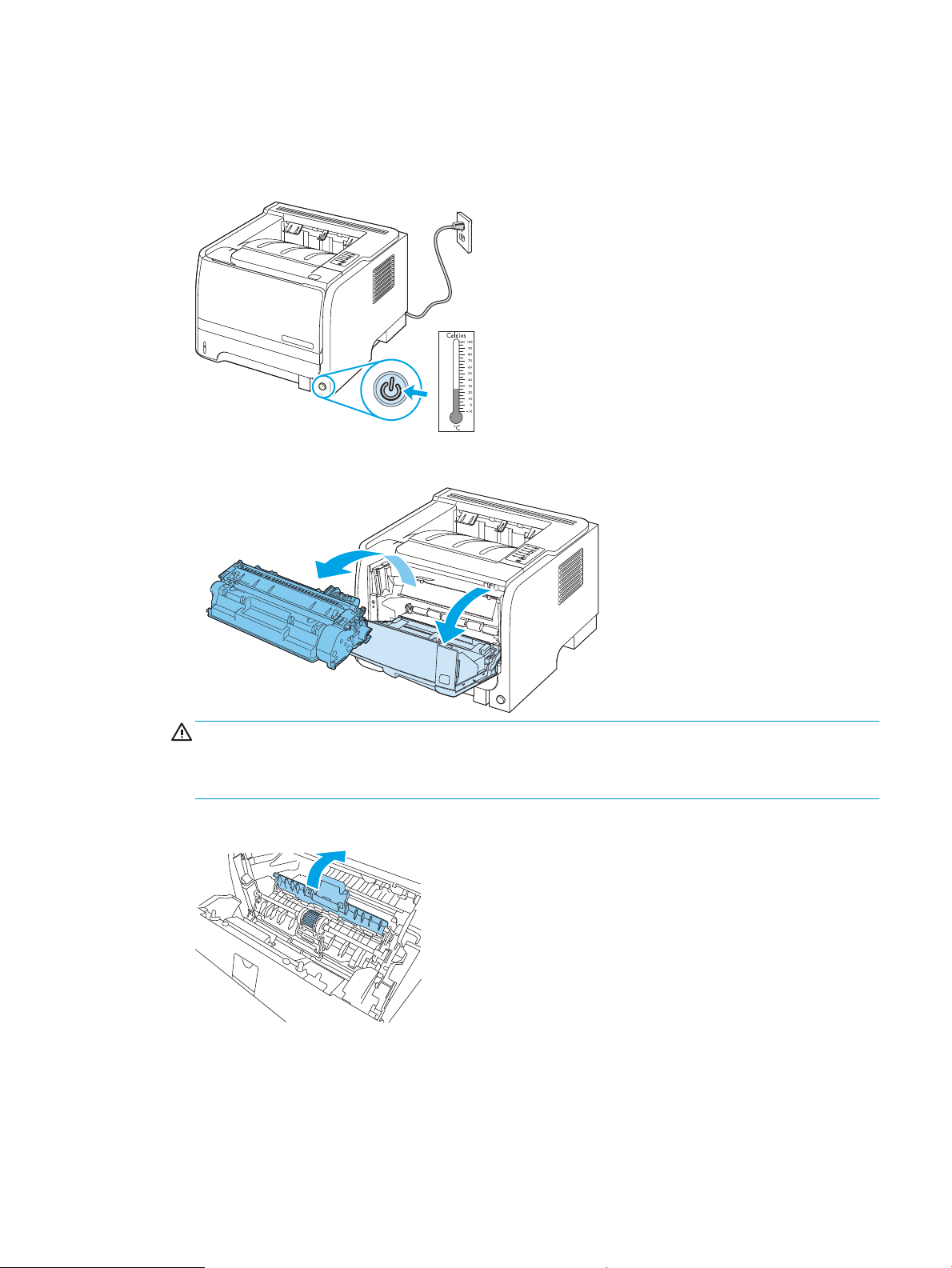
Clean the Tray 1 pickup roller
If the product is having trouble picking up paper from Tray 1, follow these instructions.
1. Turn the product o, disconnect the power cord, and wait for the product to cool.
2. Push the but
ton to open the print-cartridge door, and then remove the print cartridge.
CAUTION: Do not touch the black sponge-transfer roller inside the product. Doing so can damage the
product.
CAUTION: To prevent damage, do not expose the print cartridge to light. Cover it with a piece of paper.
3. Lift the pickup roller cover.
ENWW Clean the product 67
Loading ...
Loading ...
Loading ...