Loading ...
Loading ...
Loading ...
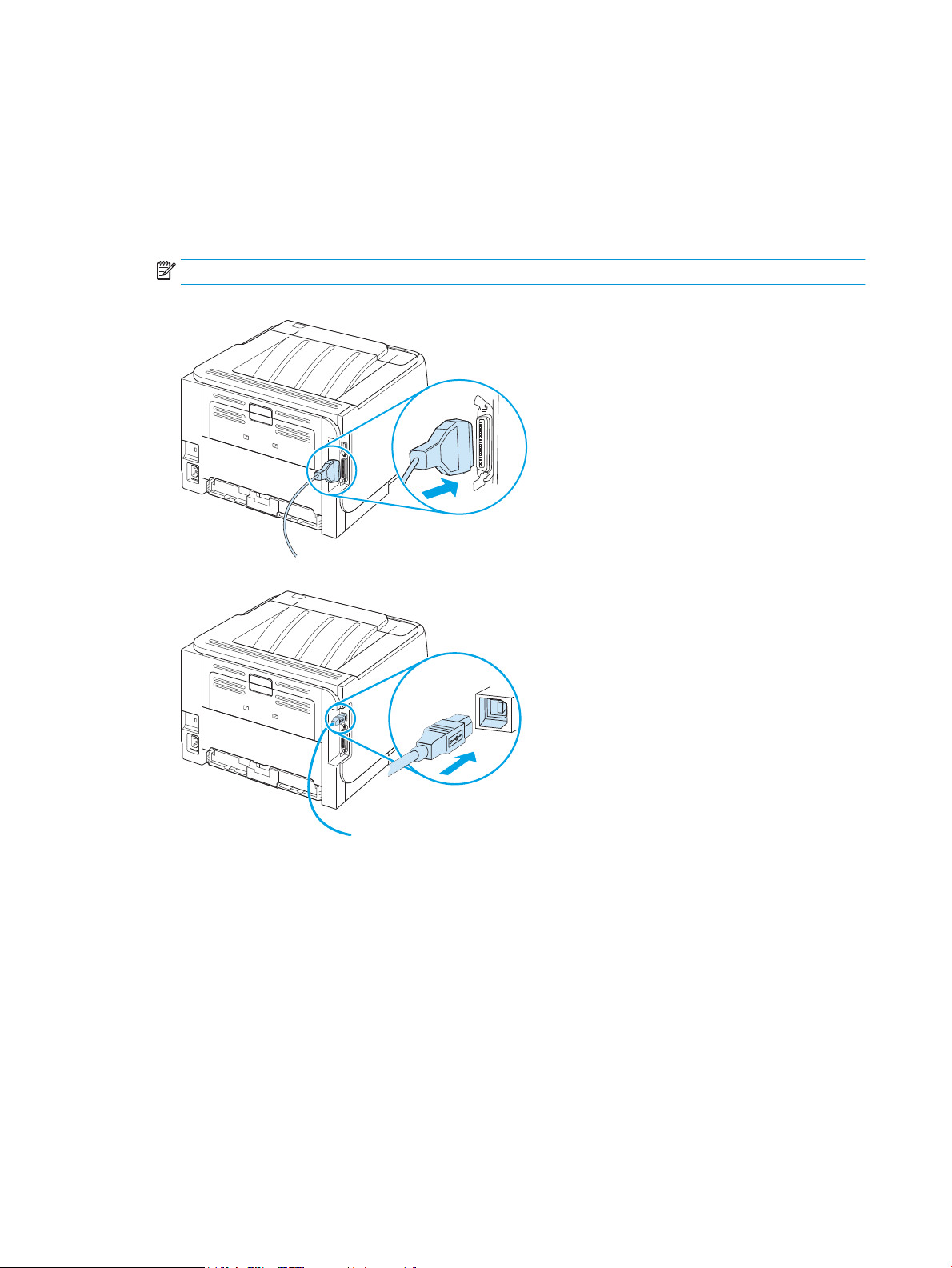
USB and parallel connections
1. Insert the software installation CD into the computer CD-ROM drive.
2. If the installation program does not start automatically, browse the CD contents and run the SETUP.EXE
le.
3. Follow the on-screen instructions.
NOTE: During the installation, there is a prompt to plug in the parallel or USB cable.
Figure 5-1 Parallel connection
Figure 5-
2
USB connection
24 Chapter 5 Connectivity ENWW
Loading ...
Loading ...
Loading ...