Loading ...
Loading ...
Loading ...
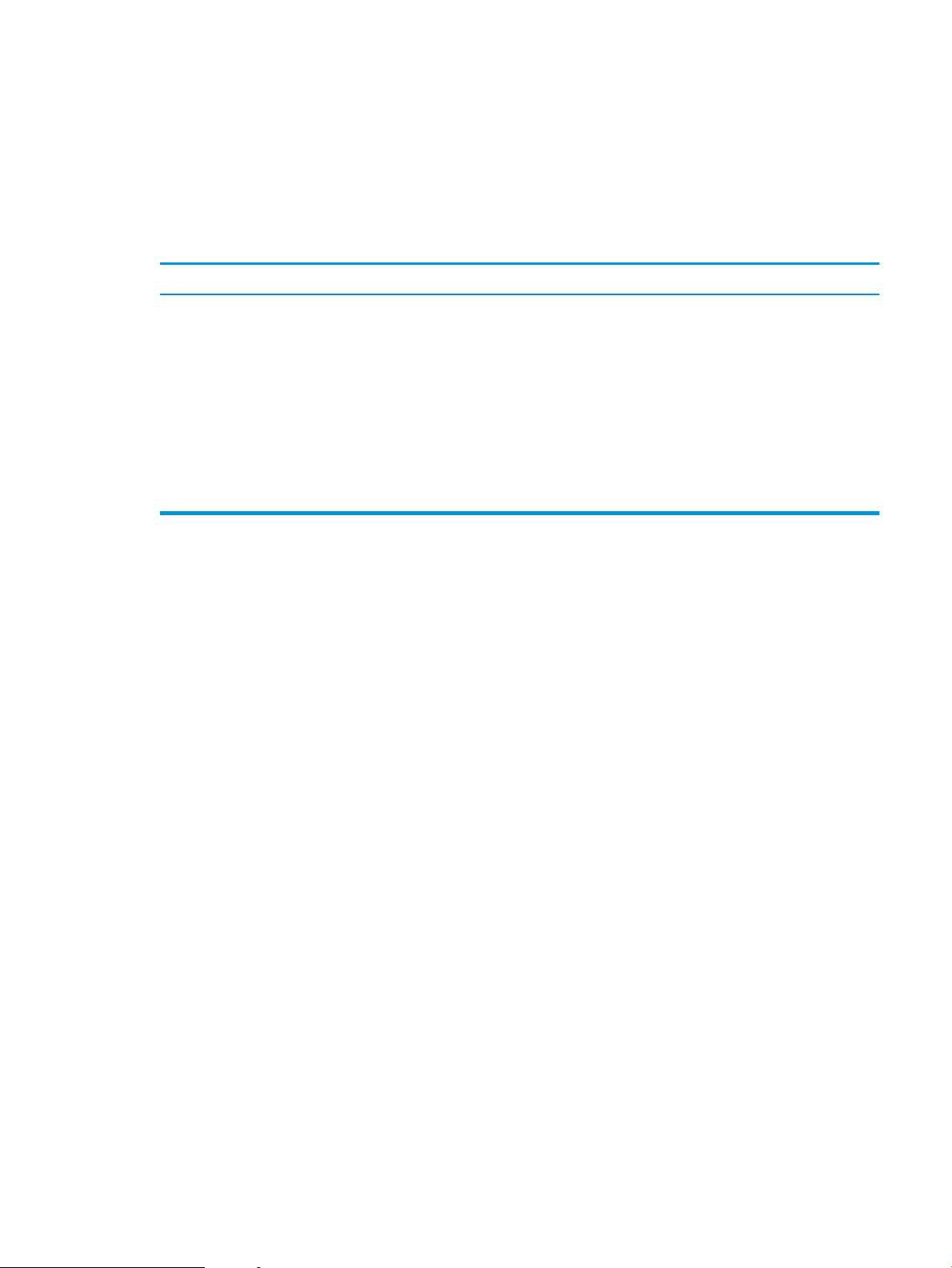
Solve common Windows problems
Error message:
"General Protection FaultException OE"
"Spool32"
"Illegal Operation"
Cause Solution
Close all software programs, restart Windows, and try again.
Select a dierent printer driver. You can usually do this from a
software program.
Delete all temp les from the Temp subdirectory. You can
determine the name of the directory by editing the AUTOEXEC.BAT
le and looking for the statement "Set Temp =". The name after
this statement is the temp directory. It is usually C:\TEMP by
default, but can be redened.
See the Microsoft Windows documentation that came with your
computer for more information about Windows error messages.
ENWW Solve common Windows problems 101
Loading ...
Loading ...
Loading ...