Loading ...
Loading ...
Loading ...
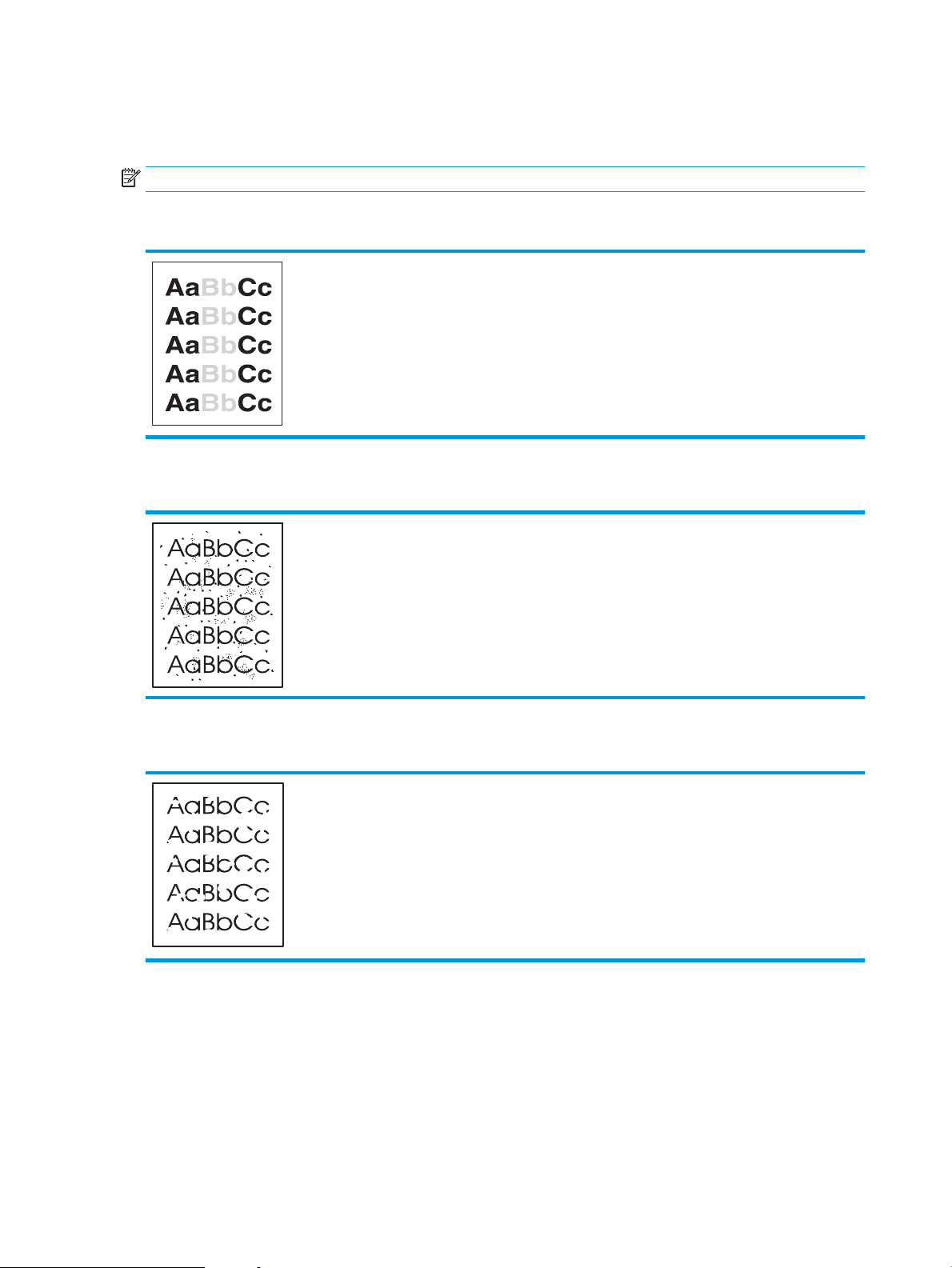
Image defect examples
This section provides information about identifying and correcting print defects.
NOTE: If these steps do not correct the problem, contact an HP-authorized dealer or service representative.
Light print or faded
●
The print cartridge is nearing end of life.
●
Redistribute the toner to extend the life.
●
The media might not meet HP's media specications (for
example, the media is too moist or too rough).
●
If the whole page is light, the print density adjustment is too
light or EconoMode might be turned on. Adjust the print
density, and disable EconoMode in the printer Properties.
Toner specks
●
The media might not meet HP's media specications (for
example, the media is too moist or too rough).
●
The printer might need to be cleaned.
●
The print cartridge might be defective.
Dropouts
●
A single sheet of media might be defective. Try reprinting
the job
.
●
The media moisture content is uneven or the media has
mois
t s
po
ts on its surface. Try printing with new media.
●
The media lot is bad. The manufacturing processes can
cause some ar
e
as t
o reject toner. Try a dierent type or
brand of media.
●
The print cartridge might be defective.
94 Chapter 10 Solve problems ENWW
Loading ...
Loading ...
Loading ...