Loading ...
Loading ...
Loading ...
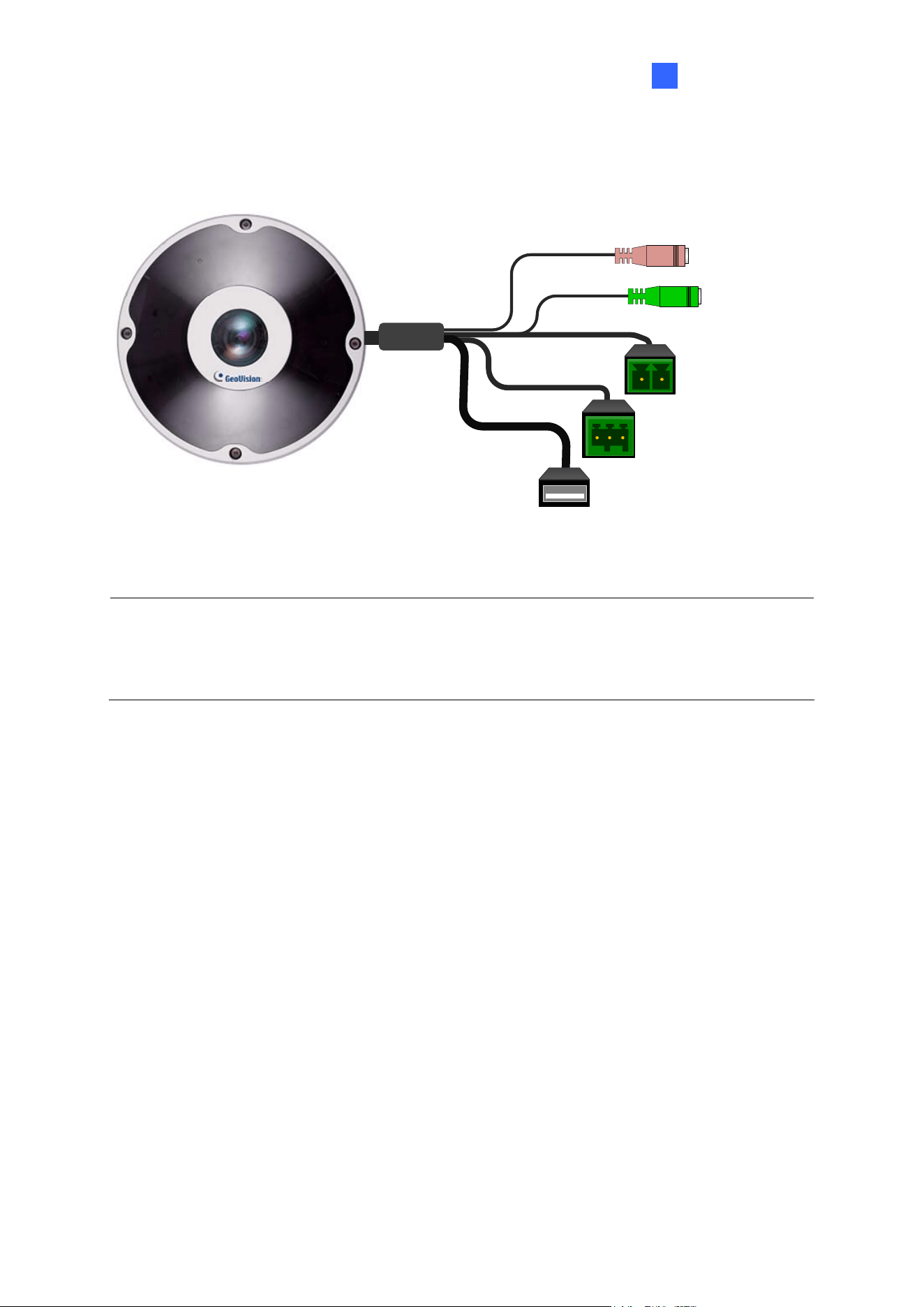
I nt r oduct ion
1
1.7.5 GV-FER5700 / 12203
GV-FER5700 / 12203 comes with a data cable that allows you to connect to the power
adapter, WiFi adapter or USB hard drive, microphone, speaker, and any I/O devices.
Audio Out
Digital I/O
USB
DC 12V / AC 24V
Audio In
Figure 1-70
Note:
1. AC 24V is not supported by GV-FER5700.
2. GV-FER12203 currently does not support GV-WiFi Adapter V2.
Connecting to Pow
oE) adapter to connect the camera to the network, and
the power will be provided at the same time.
z Plug the power adapter to the terminal block on the data cable.
Connecting to I/O Devices
For details, see the same topic in 1.7.6 GV-EFER3700 / EFER3700-W.
er
There are two ways to supply power to the camera:
z Use a Power over Ethernet (P
57
Loading ...
Loading ...
Loading ...
