Loading ...
Loading ...
Loading ...
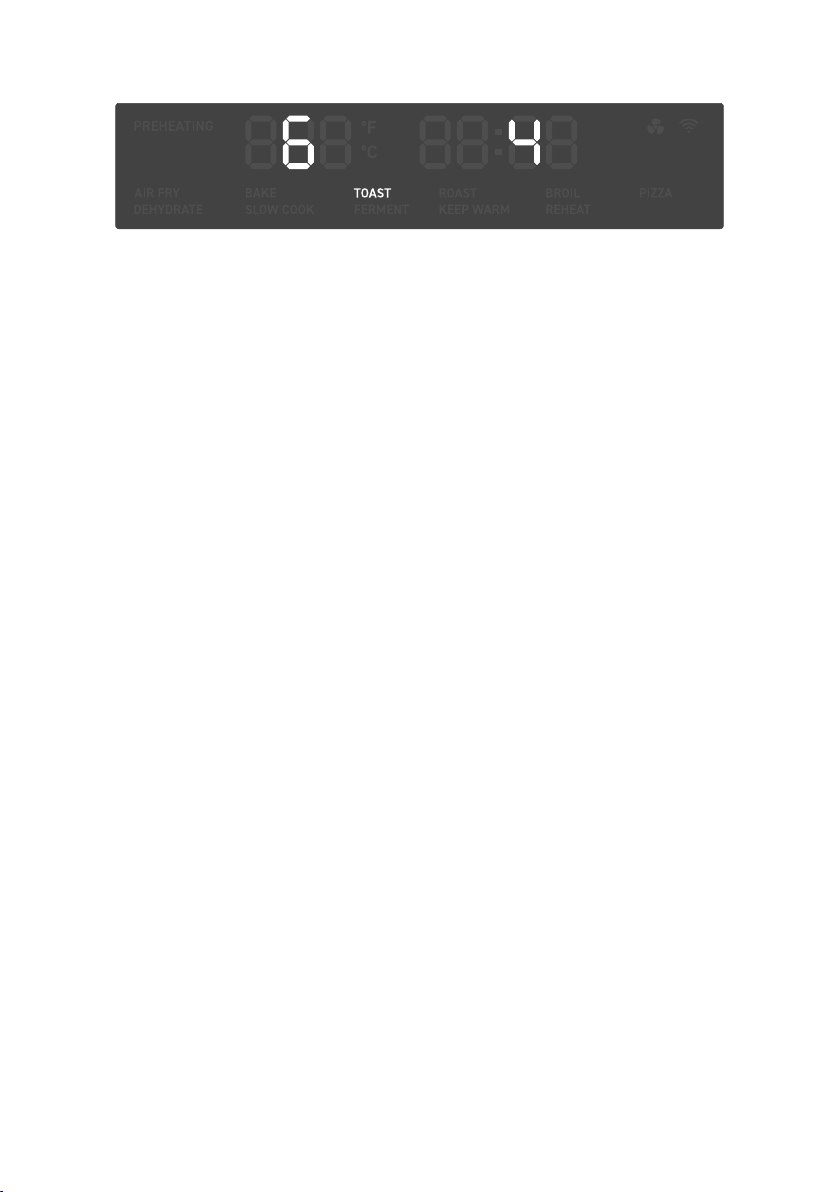
19
Note:
•
When setting the darkness level, consider the
type, thickness, and freshness of the bread.
•
Try lighter settings for raisin toast, white
bread, and thinly-sliced bread.
•
Try darker settings for rye, whole wheat,
heavier-textured bread, and fresh bread.
•
Time and temperature are set automatically.
Time increases with darkness level.
Temperature is set to the highest level
(450°F / 230°C).
1. Place slices of bread on the wire rack.
Insert the wire rack at top position and
close the oven door.
2. Press MENU and turn the control knob
to “TOAST”, which will blink on the
display.
3. Optionally, customize the number of
slices and toast darkness level. You can
only do this before cooking starts.
4. Press the control knob to start the
cooking function. MENU and the
selected cooking function will light
up, and the display will show the timer
counting down.
5. The oven will stop heating and beep
several times when finished.
Toast Function (“TOAST”)
This function browns the outside of your
bread while keeping the inside soft. Also
ideal for English muns and frozen waes.
Heating Elements: 2 upper and all bottom
heating elements cycle on and o.
Rack Position: Top
a. Press TEMP/SLICES and turn the
control knob to adjust the number
of slices between 1–6.
b. Press TIME/SHADE and turn the
control knob to adjust the darkness
level between 1–7.
c. Use 1–2 for a light toast, 3–5 for a
medium toast, and 6–7 for a dark
toast.
Loading ...
Loading ...
Loading ...
