Loading ...
Loading ...
Loading ...
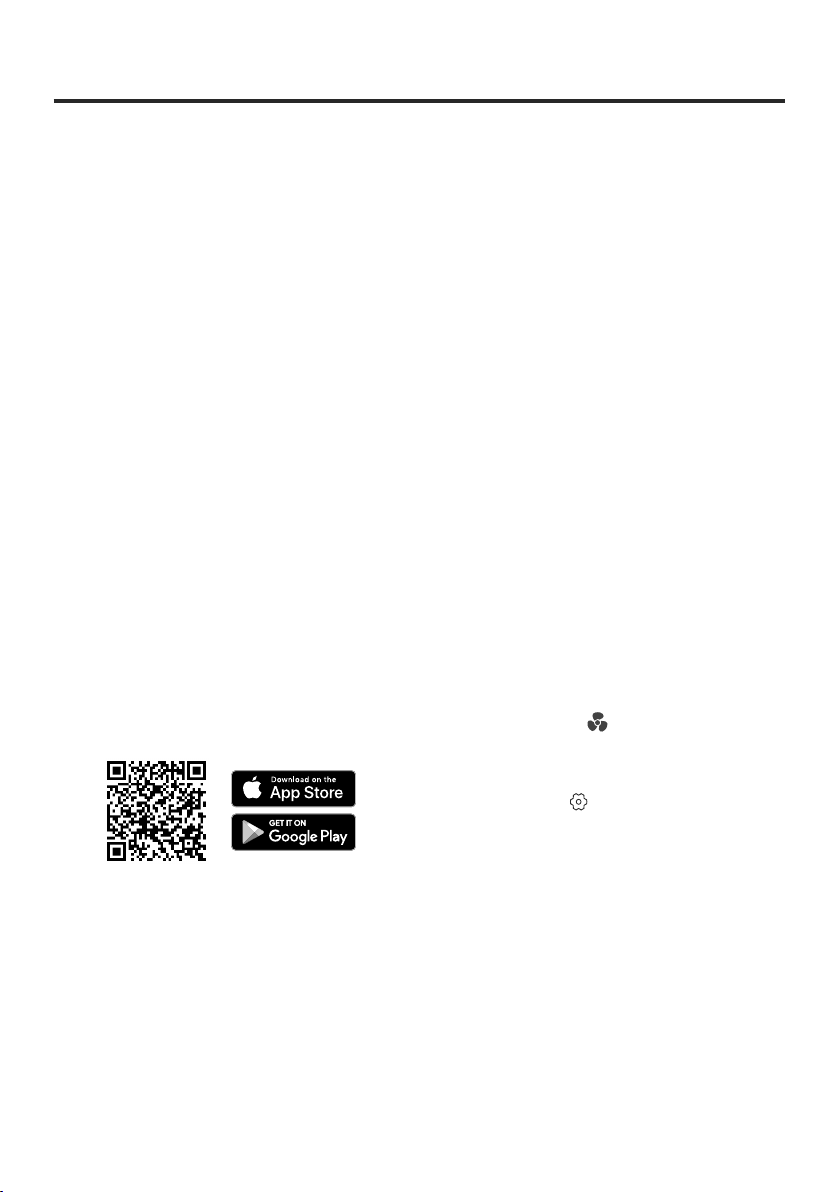
11
Setting Up
VeSync App Setup
Test Run
1. Remove all packaging around and inside
the oven.
2. Place on a stable, level, heat-resistant
surface, away from anything that can be
damaged by heat.
3. Wash all accessories and clean the oven’s
interior (see page 28). Dry and place
accessories back in oven.
Disconnecting From Wi-Fi:
• To disconnect Wi-Fi, press and hold the
control knob for 15 seconds until the
Wi-Fi indicator turns o. This will restore
the smart air fryer toaster oven’s default
settings and disconnect it from the
VeSync app.
• To reconnect, please follow the
instructions in the VeSync app for adding
a device.
1. Make sure there is no food or packaging
in the oven and plug it in.
2. Press the control knob to start the
“AIRFRY” cooking function.
3. MENU and “AIR FRY” will light up, and
the display will show the timer counting
down.
BEFORE FIRST USE
A test run will help you become familiar with
your oven, make sure it’s working correctly,
and clean it of possible residues.
Note:
Due to ongoing updates and
improvements, the VeSync app may be
slightly dierent than shown in the manual.
In case of any dierences, follow the in-app
instructions.
Note:
For Android™ users, choose “Allow” to
use VeSync.
Note:
You must create your own VeSync
account to use third-party services and
products. These will not work with a guest
account. With a VeSync account, you can
also allow your family and friends to control
your smart air fryer toaster oven.
1. To download the VeSync app, scan the
QR code or search “VeSync” in the Apple
App Store
®
or Google Play Store.
2. Open the VeSync app. If you already
have an account, tap Log In. To create a
new account, tap Sign Up.
3. Turn on Bluetooth
®
on your phone.
4. Tap + in the VeSync app and select your
smart air fryer toaster oven.
5. Follow the in-app instructions to finish
setting up your oven.
Note:
•
Press and hold (Fan Button) for 5 seconds
to pair with the VeSync app.
•
You can change the name and icon at any
time by going to the smart oven screen
and tapping .
•
You can use the VeSync app to connect
your smart oven to Amazon Alexa or
Google Assistant™.
Loading ...
Loading ...
Loading ...
