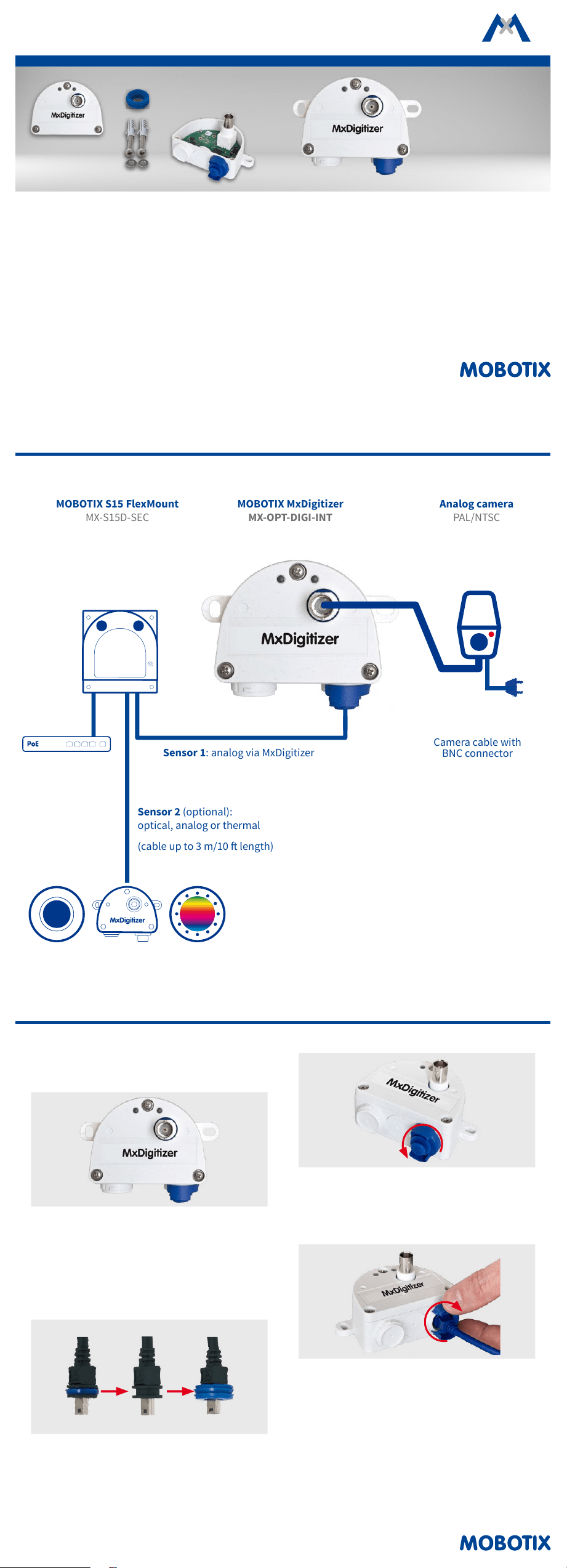
MX-OPT-DIGI-INT
32.780-001_EN_11/2016
Quick Install
MxDigitizer
Standard Delivery
MxDigitizer
Interface Box for Integrating
Analog Cameras
Direct connection of one analog camera to an
S15 body.
More information:
www.mobotix.com > Products > Accessories > Interface Boxes
• MxDigitizer
• Sealing for sensor cable
• 2 washers 4.3 mm dia.
• 2 stainless steel wood screws 4x40 mm
• 2 screw anchors S6
Installation Instructions
1. Install the Box
•
Attach the MxDigitizer at the mounting position with
the cable ports pointing downwards.
2. Prepare Cable
• Remove the slim sealing ring from the straight plug
of the sensor cable (can be ordered separately, max.
length 3 m/10 ). Pull the delivered blue sealing ring
over the plug, so that the smaller opening points into
the same direction as the plug's contacts.
3. Connect Sensor Cable of the S15
•
Remove the bayonet catch by turning it counter-clock-
wise until it stops. Remove the blue plug.
•
Plug the sensor cable with attached sealing ring into
the connector. Apply bayonet catch as shown and
turn it clockwise until it gently snaps shut.
4. Connect BNC Cable of the Analog Camera
• Attach the BNC cable of the analog camera to the
BNC connector of the MxDigitizer and lock it.
Connection Example
MOBOTIX MxDigitizer
MX-OPT-DIGI-INT
MOBOTIX S15 FlexMount
MX-S15D-SEC
Sensor 1: analog via MxDigitizer
Analog camera
PAL/NTSC
Sensor 2 (optional):
optical, analog or thermal
(cable up to 3 m/10 length)
Camera cable with
BNC connector
MxDigitizer
Loading ...

