Loading ...
Loading ...
Loading ...
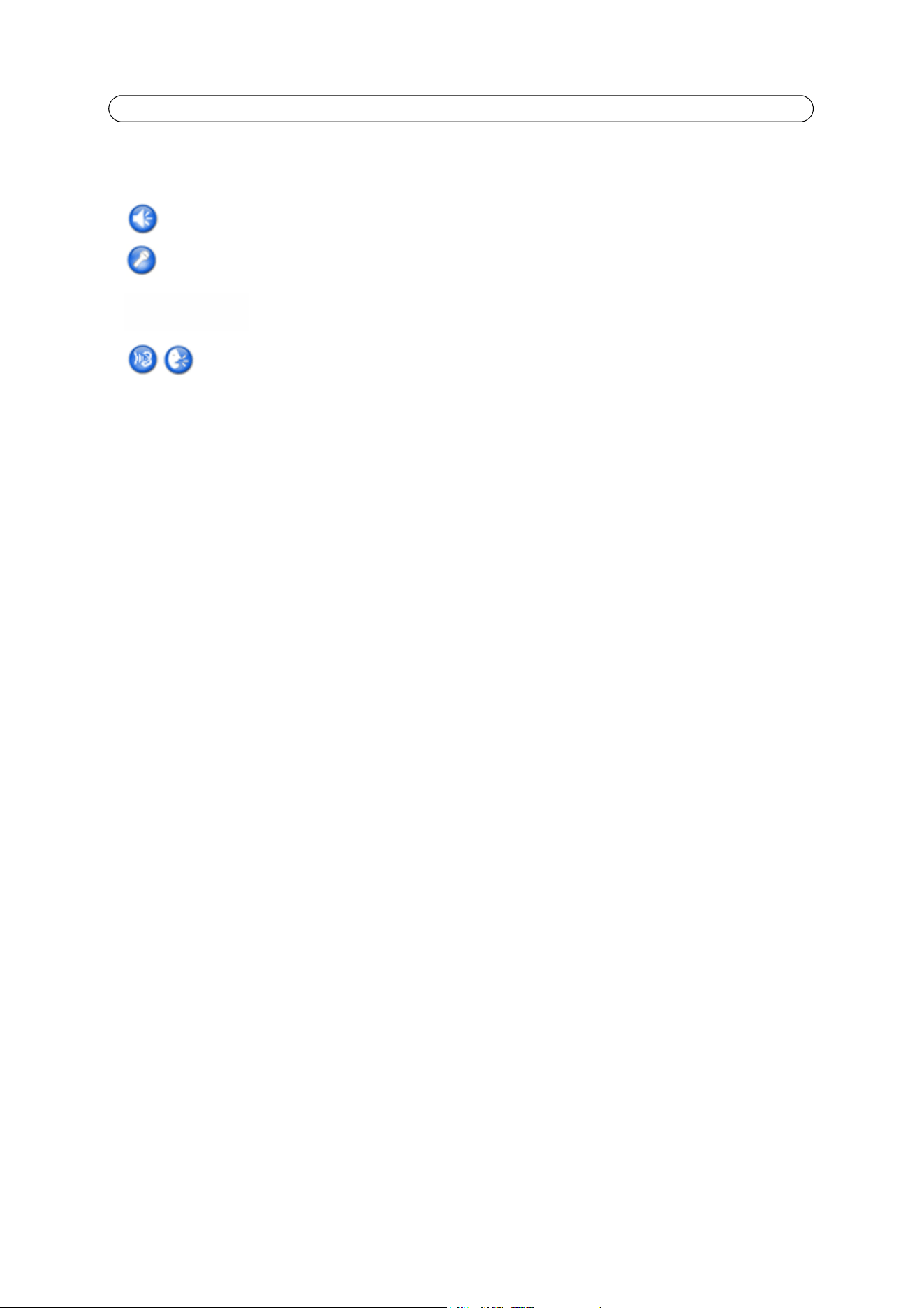
9
AXIS P8221 - Accessing the product
AMC Audio controls
AMC audio buttons control the speakers and microphone connected to the client computer.
Speaker button – Click to switch the sound on or off.
Microphone button – Click to switch the sound on or off.
In Simplex - Network I/O Audio Module speaker only mode, click this button to stop sending audio to the device.
Use the sliders to control the volume of the speakers and the microphone.
Half-duplex mode
The Talk/Listen button is used to switch between sending and receiving audio. The button can be config-
ured from the Audio tab in the AMC Control panel:
• Push-To-Talk mode: Click and hold the button to talk/send, release the button to listen.
• Toggle mode: Click once to switch between talking and listening.
Simplex – Network I/O Audio Module speaker only mode
To send audio, the Talk and Microphone buttons must both be enabled. Click either button to stop audio
transmission.
Loading ...
Loading ...
Loading ...
