Loading ...
Loading ...
Loading ...
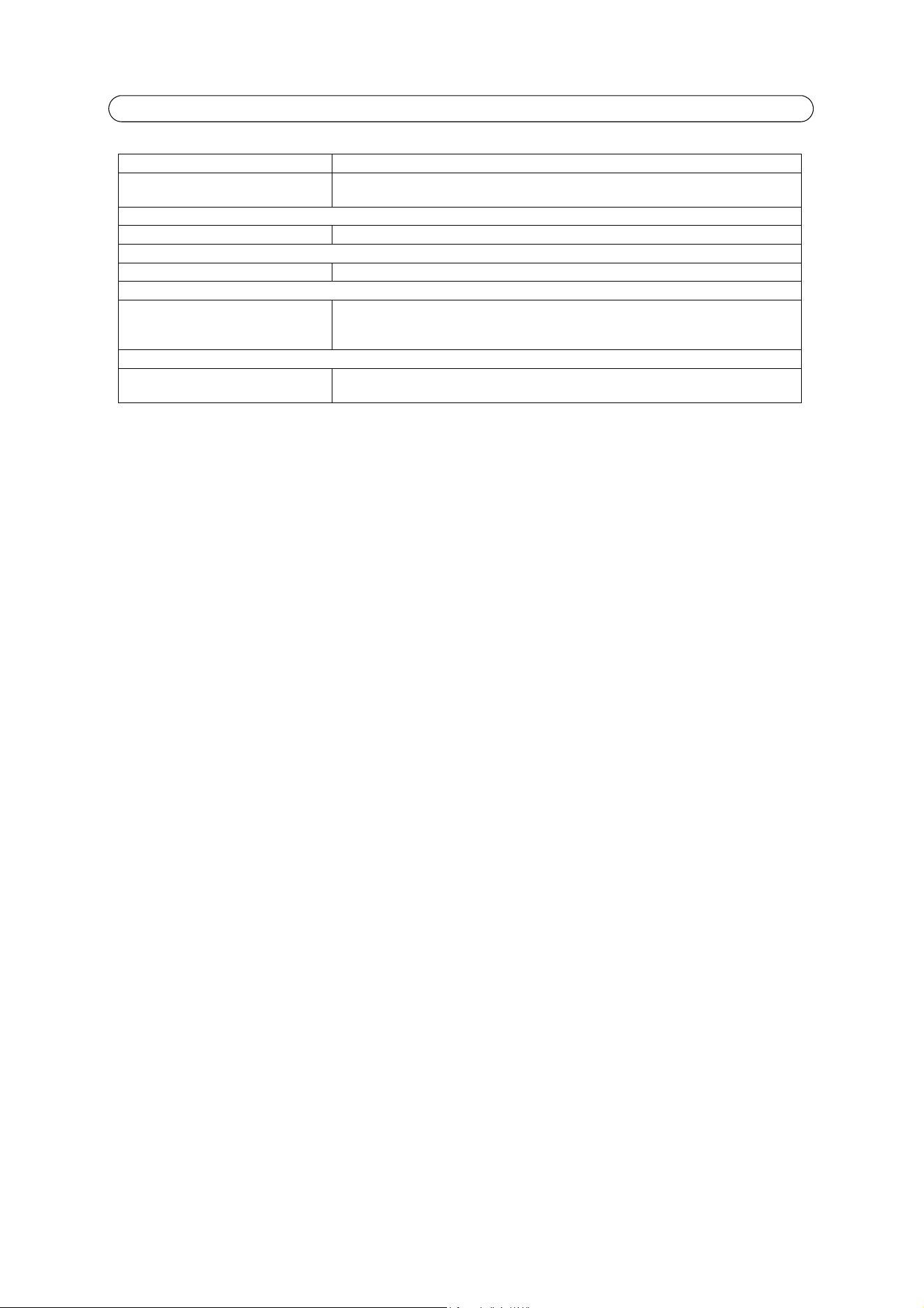
38
AXIS P8221 - Troubleshooting
For further assistance, please contact your reseller or see the support pages on Axis website at www.axis.com/techsup
Distorted audio (Audio 2) Adjust the input gain, see page 13.
Echo Feedback loops might appear in full-duplex mode. Try moving the microphone or the speaker, or
use half-duplex mode instead.
The Power indicator is not constantly lit
Faulty power supply Check that you are using the same indoor power supply that came with the product.
The Status and Network indicator LEDs are flashing red rapidly
Hardware failure Contact your Axis reseller.
The Status indicator LED is flashing red and the product is inaccessible
A firmware upgrade has been inter-
rupted or the firmware has otherwise
been damaged
See Emergency Recovery Procedure above.
Problems uploading files
Limited space There is only limited space available for the upload of your own files. Try deleting existing files
to free up space.
Loading ...
Loading ...
Loading ...
