Loading ...
Loading ...
Loading ...
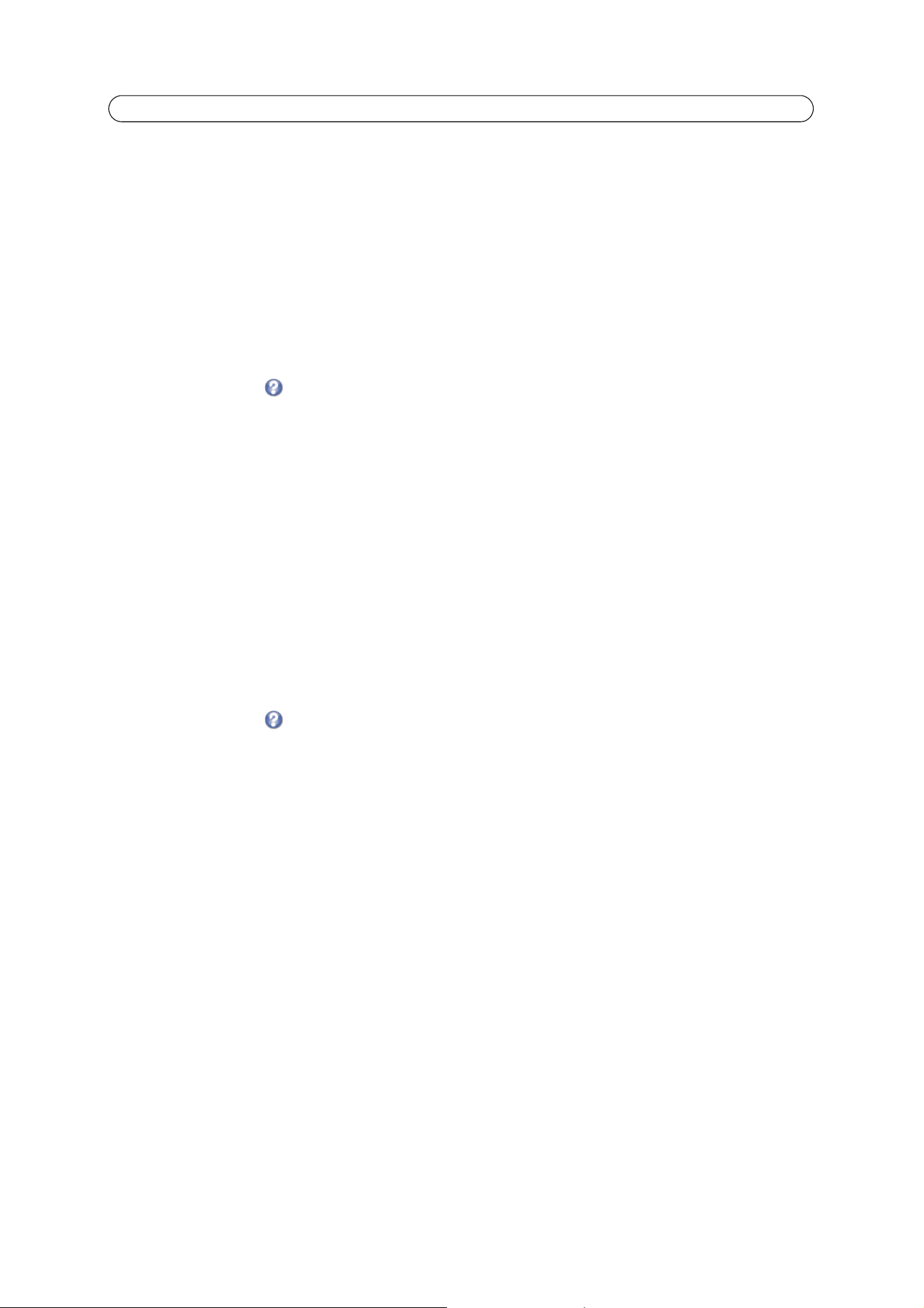
22
AXIS P8221 - Events
How to set up a triggered event
To set up a triggered event, follow these steps:
1. Go to Setup > Events > Event Types.
2. Click Add triggered... The Triggered Event Type Setup window appears.
3. Enter a descriptive Name for the event.
4. Set the Priority - High, Normal or Low.
5. Set the Respond to Trigger... parameters to define when the event is active, for example, after office hours.
6. Select the desired trigger from the Triggered by... drop-down list.
7. Set the When Triggered... parameters, that is, define what AXIS P8221 will do when the event is triggered.
8. Click OK to save the event in the Event Types list.
Please see the online help for descriptions of each available option.
Scheduled event
A Scheduled event can be activated at preset times, in a repeating pattern on selected weekdays.
How to set up a scheduled event
To set up a scheduled event, follow these steps:
1. Go to Setup > Events > Event Types.
2. Click Add scheduled... The Scheduled Event Type Setup window appears.
3. Enter a descriptive Name for the event.
4. Set the Priority (High, Normal or Low).
5. Set the Activation Time parameters to define when the event will be active. For example, select Recurrence pattern,
specify the desired weekdays, start time and duration.
6. Set the When Activated... parameters, that is, define what AXIS P8221 should do when the event is activated.
7. Click OK to save the Event in the Event Types list.
Please see the online help for descriptions of each available option.
Event actions
When an event occurs, AXIS P8221 can
• Activate output ports – see page 17
• Send a notification message (email, HTTP, TCP) – Notification messages can be formatted using modifiers, see File
Naming & Date/Time Formats in the online help.
• Play an audio clip – see page 16
Loading ...
Loading ...
Loading ...
