Loading ...
Loading ...
Loading ...
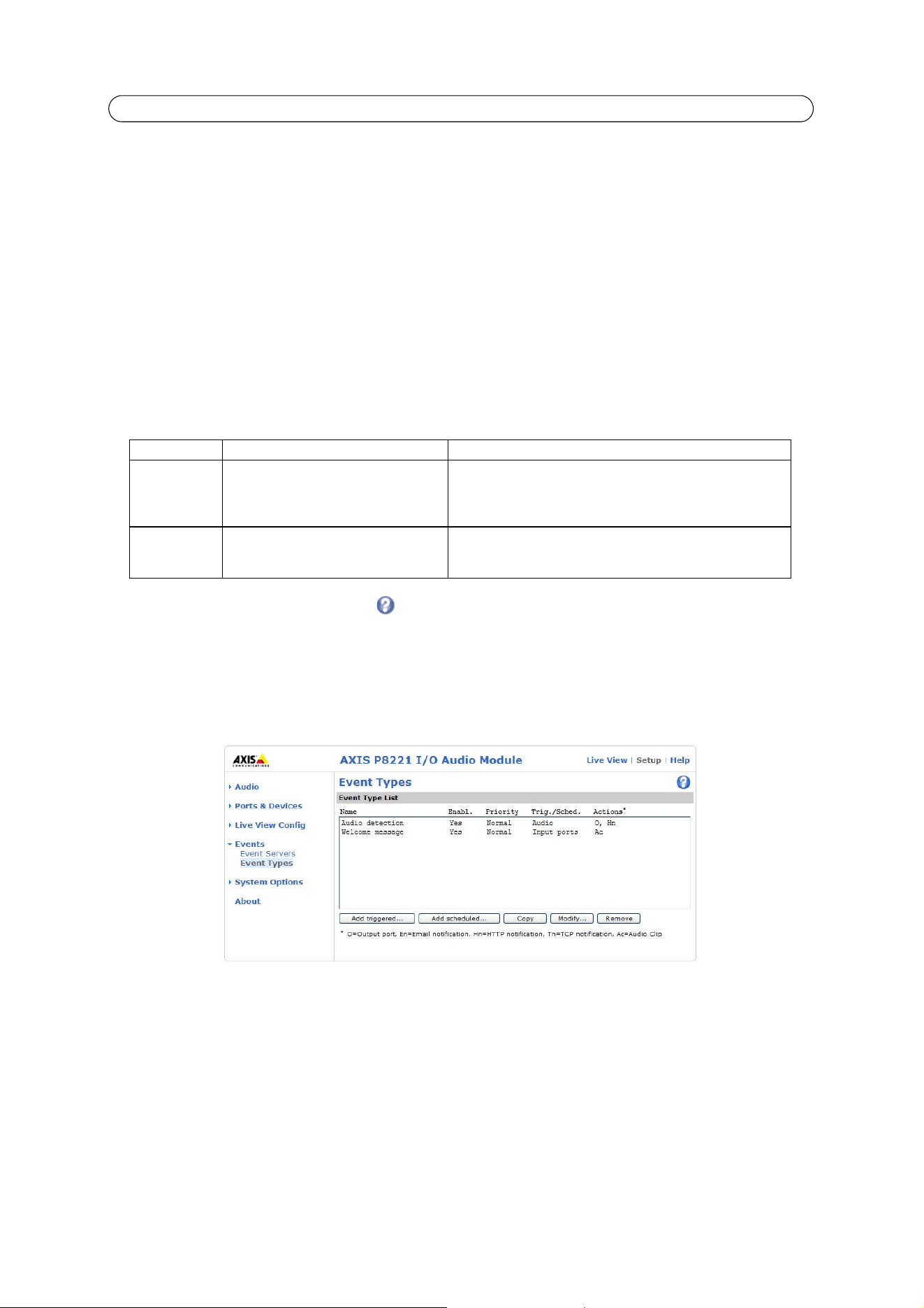
21
AXIS P8221 - Events
Events
An event or Event Type in AXIS P8221 triggers certain actions when activated. The event is a set of parameters that defines
these actions. A common event type is an alarm that causes AXIS P8221 to activate output ports.
A triggered event is an event that is started by a signal, for example from a device connected to the input ports.
A scheduled event runs at pre-programmed times.
An action refers to what happens when the event occurs, for example activation of an output port or sending a notification
email.
Event Servers
Event Servers are used to receive notification messages. To set up an Event Server connection, go to Setup > Events > Event
Servers and enter the required information for the required server type.
For details on each setting, see the online help available from each web page.
When the setup is complete, the connection can be tested by clicking Test (the connection test takes approximately 10
seconds).
Event Types
An Event Type describes how and when the device performs certain actions. Up to 10 event types can be configured.
Example: If the sound level rises above the defined alarm level and an event has be configured to detect audio,
AXIS P8221 can send notification messages and activate output ports, for example to lock or unlock doors.
Triggered Event
A triggered event can be activated by:
• Input ports – see page 17
• Audio detection – see page 15.
• On boot – for example after power loss
Server type Purpose Information required
HTTP Server
• Receives notification messages • Descriptive name
• URL (IP address or host name)
• User name and password
•Proxy settings
TCP Server
• Receives notification messages • Descriptive name
• Network address (IP address or host name)
• Port number
Loading ...
Loading ...
Loading ...
